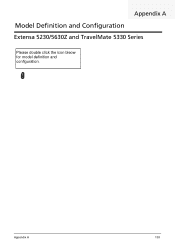Acer Extensa 5630Z Support Question
Find answers below for this question about Acer Extensa 5630Z.Need a Acer Extensa 5630Z manual? We have 2 online manuals for this item!
Question posted by kalkry01 on November 12th, 2011
Instal Windows7 From Dvd-record
What is the boot key for Acer Extensa 5630Z
Current Answers
There are currently no answers that have been posted for this question.
Be the first to post an answer! Remember that you can earn up to 1,100 points for every answer you submit. The better the quality of your answer, the better chance it has to be accepted.
Be the first to post an answer! Remember that you can earn up to 1,100 points for every answer you submit. The better the quality of your answer, the better chance it has to be accepted.
Related Acer Extensa 5630Z Manual Pages
TravelMate 5330 and Extensa 5230/5630Z Quick Guide. - Page 2
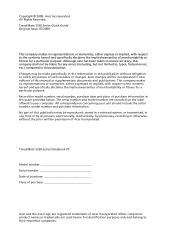
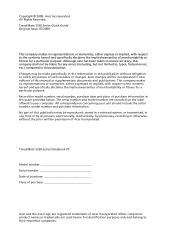
... disclaims the implied warranties of merchantability or fitness for any means, electronically, mechanically, by any errors (including, but not limited to notify any person of Acer Incorporated. Record the model number, serial number, purchase date and place of purchase information in any form or by photocopy...
TravelMate 5330 and Extensa 5230/5630Z Quick Guide. - Page 5


... Reader. For instructions on the screen to complete the installation. Information for your notebook.
Acer expressly disclaims any liability for meeting your computer. For more...shall constitute a representation or warranty by Acer with setting up your mobile computing needs. Your guides
To help you purchased. It is not installed on AcerSystem User Guide will occasionally refer...
TravelMate 5330 and Extensa 5230/5630Z Quick Guide. - Page 7


...
(only for certain models).
2
Microphone
Internal microphone for sound recording.
3
Display screen
Also called Liquid-Crystal Display (LCD), displays computer output.
4
Speakers
Left and right speakers deliver stereo audio output.
5
Empowering key Launch Acer Empowering Technology
6
Productivity keys Three productivity keys give users one-touch
access to protection and manageability...
TravelMate 5330 and Extensa 5230/5630Z Quick Guide. - Page 10
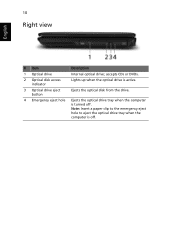
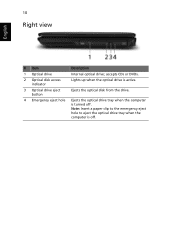
... eject the optical drive tray when the computer is turned off . 10
Right view
English
# Item
Description
1 Optical drive
Internal optical drive; accepts CDs or DVDs.
2 Optical disk access indicator
Lights up when the optical drive is active.
3 Optical drive eject button
Ejects the optical disk from the drive.
4 Emergency eject...
TravelMate 5330 and Extensa 5230/5630Z Quick Guide. - Page 13
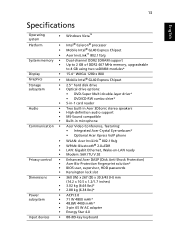
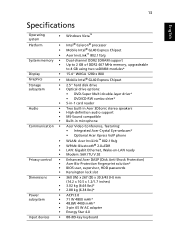
...; Celeron® processor Mobile Intel® GL40 Express Chipset Acer InviLink™ 802.11b/g
Dual-channel DDR2 SDRAM support Up...DVD-Super Multi double-layer drive* • DVD/CD-RW combo drive* 5-in-1 card reader
Two built-in Acer... Wake-on-LAN ready Modem: 56K ITU V.92
Enhanced Acer DASP (Disk Anti-Shock Protection) Acer Bio-Protection fingerprint solution* BIOS user, supervisor, HDD passwords...
TravelMate 5330 and Extensa 5230/5630Z Service Guide - Page 1


TravelMate 5330 Extensa 5230/5630Z Series
Service Guide
Service guide files and updates are available on the ACER/CSD web; for more information,
please refer to http://csd.acer.com.tw
PRINTED IN TAIWAN
TravelMate 5330 and Extensa 5230/5630Z Service Guide - Page 2


Date
Chapter
Updates
II Revision History
Please refer to the table below for the updates made on TravelMate 5330/Extensa 5230/5630Z Series service guide.
TravelMate 5330 and Extensa 5230/5630Z Service Guide - Page 8


... 121
Top and Bottom View 121 BIOS Recovery by Crisis Disk 124
Chapter 6 FRU (Field Replaceable Unit) List
125
TravelMate 5330 Series Exploded Diagram 126 Extensa 5230/5630Z and TravelMate 5330 Series 134
Appendix A Model Definition and Configuration
134...
TravelMate 5330 and Extensa 5230/5630Z Service Guide - Page 11
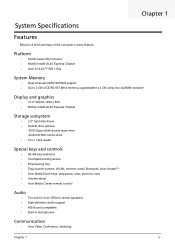
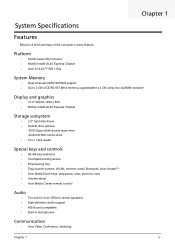
... drives • Optical drive options:
•DVD-Super Multi double-layer drive •DVD/CD-RW combo drive • 5-in-1 card reader
Special keys and controls
• 88-/89-key keyboard • Touchpad pointing device • Empowering Key • Easy-launch buttons: WLAN, Internet, email, Bluetooth, Acer Arcade™ • Acer MediaTouch keys: play/pause, stop, previous, next...
TravelMate 5330 and Extensa 5230/5630Z Service Guide - Page 14


Speakers
Left and right speakers deliver stereo audio output.
Empowering key Launch Acer Empowering Technology
Productivity keys
Three productivity keys give users one-touch access to protection and manageability features for sound recording.
Chapter 1 Microphone
Internal microphone for a more secure, smarter and easier way to work. Front View p
1 2 3 4 5 6
8
Icon
Item
...
TravelMate 5330 and Extensa 5230/5630Z Service Guide - Page 17


... mouse, USB camera). Ethernet (RJ-45) port
Connects to an Ethernet 10/100/1000-based network. Accepts one Type II PC Card.
accepts CDs or DVDs.
TravelMate 5330 and Extensa 5230/5630Z Service Guide - Page 31
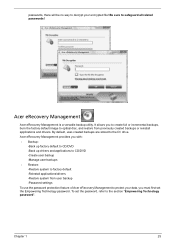
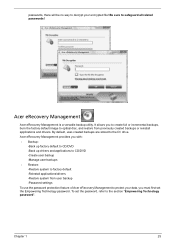
... backup •Password settings To use the password protection feature of Acer eRecovery Management to protect your encrypted file! Acer eRecovery Management provides you with: • Backup:
•Back up factory default to CD/DVD •Back up drivers and applications to CD/DVD •Create user backup •Manage user backups • Restore...
TravelMate 5330 and Extensa 5230/5630Z Service Guide - Page 32


... results when recovering your system using a CD or Acer eRecovery Management, detach all peripherals (except the external Acer ODD, if your computer has one), including your computer did not come with a Recovery CD or System CD, please use Acer eRecovery Management's Backup factory default to CD/DVD feature to burn a backup image to CD...
TravelMate 5330 and Extensa 5230/5630Z Service Guide - Page 38
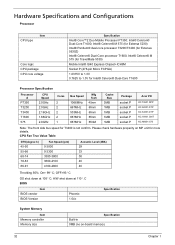
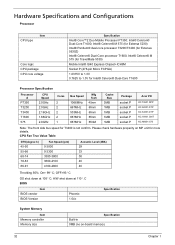
Intel® Celeron® M 575 (for Extensa 5230) Intel® Pentium® dual-core processor T3200/T3400 (for T3400 is not confirm. H/W shot...1MB
Package
socket P socket P socket P socket P socket P
Acer PN
KC.73501.DPP KC.32001.DTP KC.34001.DTP KC.16001.CMT KC.N0001.575
Note: The front side bus speed for Extensa 5630Z) Intel® Celeron® Dual-Core processor T1600; Hardware ...
TravelMate 5330 and Extensa 5230/5630Z Service Guide - Page 39


... configurations. On above specifications. You may combine DIMMs with two 2GB SODIMM) DDR 2 Synchronous DRAM 667 MHz 1.8V and 0.9V 200-pin soDIMM You can install memory modules in any combinations as long as they match the above table, the configuration of slot 1 and slot 2 could be reversed. Item
LAN Chipset...
TravelMate 5330 and Extensa 5230/5630Z Service Guide - Page 47
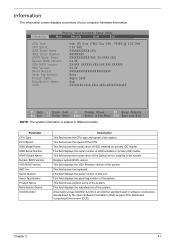
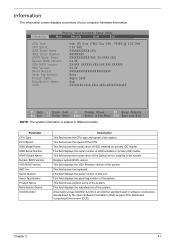
...of the system. This field shows product name of HDD installed on primary IDE master. Universally Unique Identifier (UUID) is...Environment (DCE). Information
Phoenix SecureCore(tm) Setup Utility
Main
Security
Boot
Exit
CPU Type: CPU Speed: IDE0 Model Name: IDE0 Serial ...XXX.XXX.XXXXXX XX.XX XXXXXXXXXXXXXXXXXXXXXXX None Aspire 5930 Acer XXXxXxXX-xXxX-XXxx-xXXx-xXXxXXxXxxXX
F1 Help Esc Exit
...
TravelMate 5330 and Extensa 5230/5630Z Service Guide - Page 56


... the flash utilities to run the Flash utility. NOTE: Please use the Flash utility. Then boot the system from the bootable diskette. NOTE: Do not install memory-related drivers (XMS, EMS, DPMI) when you may not boot the system because the BIOS is required for the following conditions: q New versions of system programs...
TravelMate 5330 and Extensa 5230/5630Z Service Guide - Page 83


NOTE: When installing the CPU, make sure to remove the CPU. Chapter 3
77
5. Lift up carefully to install the CPU with PIN 1 at the corner as shown. See "Removing the Battery Pack" on page 57. Removing the VGA Board (Discrete Model only)
1.
See "Removing the Lower Cover" on page 54. 2. Using a flat screwdriver, turn the CPU socket latch counter-clockwise to release the CPU. 6.
TravelMate 5330 and Extensa 5230/5630Z Service Guide - Page 112
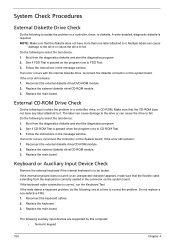
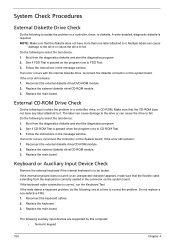
... if FDD Test is correctly seated in the connector on the System board. If the error still remains: 1. Boot from the diagnostics diskette and start the diagnostics program. 2. Do the following to be tested. The following one label... the drive to it . Reconnect the external diskette drive/DVD-ROM module. 2. Do not replace a non-defective FRU: 1. If the error still remains: 1.
Similar Questions
How Do I Replace The Power Cord Plug In Adapter For An Acer Laptop Extensa 5620
(Posted by jpjacob 9 years ago)
Driver Need When Installing Windows7 On Acer Aspire 4752g I5
(Posted by frSwe 9 years ago)
How To Replace A Cmos Battery In Acer Laptop Extensa 4420
(Posted by Spameri 10 years ago)
How To Get Usb Mass Storage Drive For Acer Extenza 5630z
(Posted by kotint2008 11 years ago)