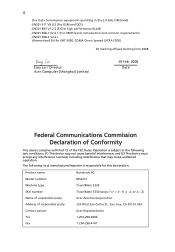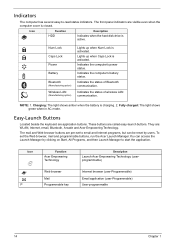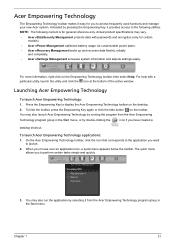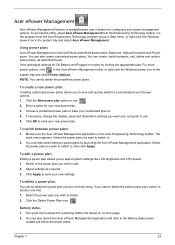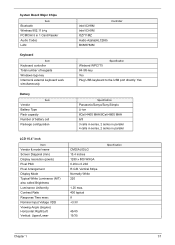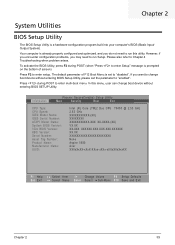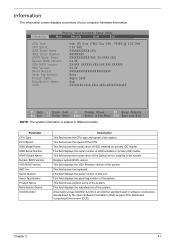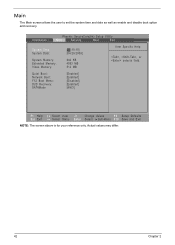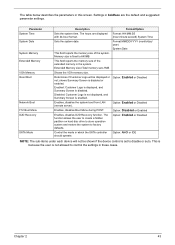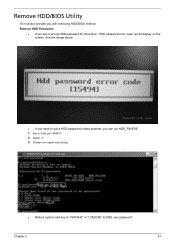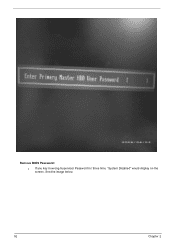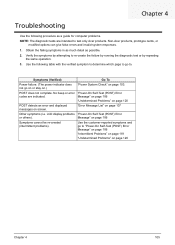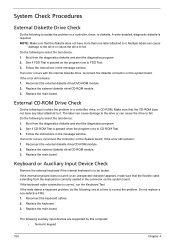Acer Extensa 5630Z Support Question
Find answers below for this question about Acer Extensa 5630Z.Need a Acer Extensa 5630Z manual? We have 2 online manuals for this item!
Question posted by cowmark2316 on June 13th, 2014
When My Acer Starts 4 Out Of ,5 Times The Screen Will Be White.. White..
What can I dp to fix this white scteen at stary up .?
Current Answers
Answer #1: Posted by TechSupport101 on June 13th, 2014 10:10 AM
Hi. Do see the YouTube video tutorial here http://www.youtube.com/watch?v=cT0h58JACIU
Related Acer Extensa 5630Z Manual Pages
Similar Questions
How To Hard Reboot An Acer Aspire 5733z Due To A White Screen
(Posted by 13sm 10 years ago)
Is Acer Aspirev5-571 A Tiuch Screen
I. just bought a laptop an acer aspirev5-571 , I wonder if its touvh screen canuse when i buy it is ...
I. just bought a laptop an acer aspirev5-571 , I wonder if its touvh screen canuse when i buy it is ...
(Posted by kyrilcutej 11 years ago)
How To Get Usb Mass Storage Drive For Acer Extenza 5630z
(Posted by kotint2008 11 years ago)
My Laptdoes Not Start
the battery light turns orange aftera new one
the battery light turns orange aftera new one
(Posted by tijamtaghan 12 years ago)
Power Plan Setting
we have made power plan adjustment wrong so please send me power plan adjustment as recommended/powe...
we have made power plan adjustment wrong so please send me power plan adjustment as recommended/powe...
(Posted by mallickhamid 12 years ago)