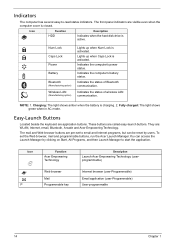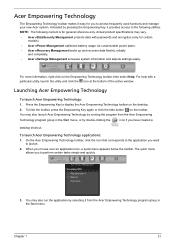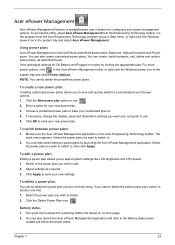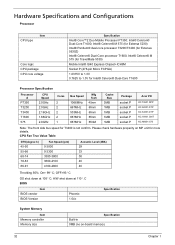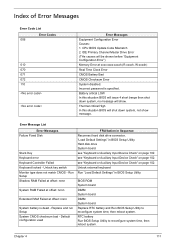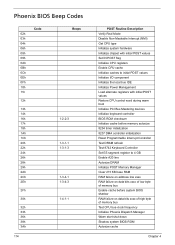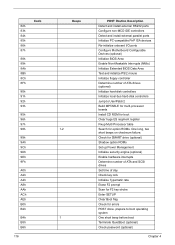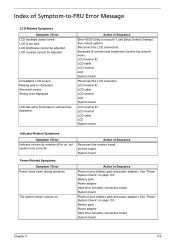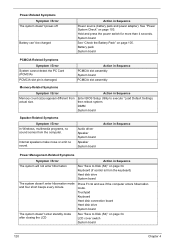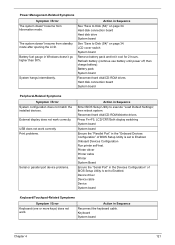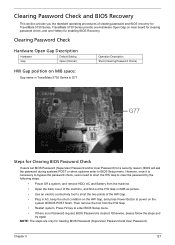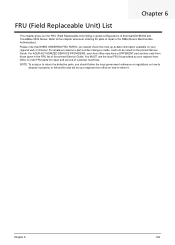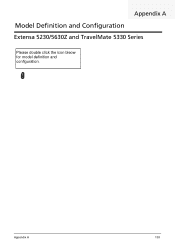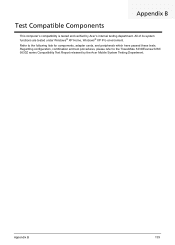Acer Extensa 5630Z Support Question
Find answers below for this question about Acer Extensa 5630Z.Need a Acer Extensa 5630Z manual? We have 2 online manuals for this item!
Question posted by mallickhamid on October 30th, 2011
Power Plan Setting
we have made power plan adjustment wrong so please send me power plan adjustment as recommended/power saver .my battery is not showing the power availability.when electric off,my laptop becomes off.i have connected my lap top with electric through adapter.i restart my laptop and it remains start for two minutes.when disconnect my laptop,the yellow led blinking for 8 to 10 houirs.
Current Answers
Answer #1: Posted by pchelper on October 31st, 2011 3:28 AM
Go to Control Panel (you'll find it in the Start Menu or otherwise just search for it).
1. Go to "Hardware and Sound"
2. Click on "Power Options"
3. Find the "Power Saver" power plan.
4. Select the "Power Saver" power plan.
This will make your computer run slower but your battery life will increase.
If your battery life still hasn't increased, do the following:
1. Complete all of the above steps.
2. Next to "Power Saver" click on "Change plan settings."
3. Click on "Change advanced power settings."
4. Make sure the "Power Saver" power plan is selected in the drop-down menu.
5. Double-click "Wireless Adapter Settings" and then double-click "Power Saving Mode;" make sure that the setting is set at "Maximum Power Saving" (if not then change it).
6. Double-click "PCI Express" and then double-click "Link State Power Management;" make sure "Maximum power savings" is selected; if not, then change it.
7. Double-click "Processor power management;" then double-click "System Cooling Policy." Make sure it's set as "Passive;" if not, then change it.
8. Under "Processor power management;" click on "Minimum Processor State" and make it 0%. For "Maximum Processor State," select anywhere between 45% - 60% (don't go below 40% because it will likely make your computer too slow and it may freeze).
P.S. Make sure you only change the settings for "Battery," and, whenever your computer is plugged in, always select the "High Performance" power plan in order to get maximum performance.
To change to high-performance power plan, click on the little battery icon in the bottom-right-hand corner and click "More Power Options," then find the "High Performance" power plan (it may be under additional power plans, and select it.
1. Go to "Hardware and Sound"
2. Click on "Power Options"
3. Find the "Power Saver" power plan.
4. Select the "Power Saver" power plan.
This will make your computer run slower but your battery life will increase.
If your battery life still hasn't increased, do the following:
1. Complete all of the above steps.
2. Next to "Power Saver" click on "Change plan settings."
3. Click on "Change advanced power settings."
4. Make sure the "Power Saver" power plan is selected in the drop-down menu.
5. Double-click "Wireless Adapter Settings" and then double-click "Power Saving Mode;" make sure that the setting is set at "Maximum Power Saving" (if not then change it).
6. Double-click "PCI Express" and then double-click "Link State Power Management;" make sure "Maximum power savings" is selected; if not, then change it.
7. Double-click "Processor power management;" then double-click "System Cooling Policy." Make sure it's set as "Passive;" if not, then change it.
8. Under "Processor power management;" click on "Minimum Processor State" and make it 0%. For "Maximum Processor State," select anywhere between 45% - 60% (don't go below 40% because it will likely make your computer too slow and it may freeze).
P.S. Make sure you only change the settings for "Battery," and, whenever your computer is plugged in, always select the "High Performance" power plan in order to get maximum performance.
To change to high-performance power plan, click on the little battery icon in the bottom-right-hand corner and click "More Power Options," then find the "High Performance" power plan (it may be under additional power plans, and select it.
Related Acer Extensa 5630Z Manual Pages
Similar Questions
Blinking Battery Light. Laptop Not Used For Ages.
(Posted by annieandjedi 1 year ago)
Laptop Won't Charge
I just put in a new battery just hours ago, and my laptop said "find a power source" so I tried plug...
I just put in a new battery just hours ago, and my laptop said "find a power source" so I tried plug...
(Posted by anordmeyer1997 11 years ago)
How To Get Usb Mass Storage Drive For Acer Extenza 5630z
(Posted by kotint2008 11 years ago)
My Laptdoes Not Start
the battery light turns orange aftera new one
the battery light turns orange aftera new one
(Posted by tijamtaghan 12 years ago)
Manage The Power Plan Setting Adjustment Like As Recommended Or Power Saver
please tell me the power plan setting making the diagram.
please tell me the power plan setting making the diagram.
(Posted by mallickhamid 12 years ago)