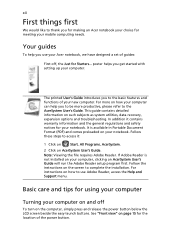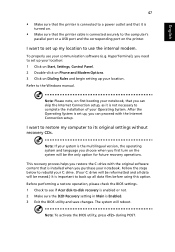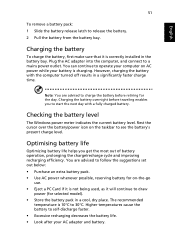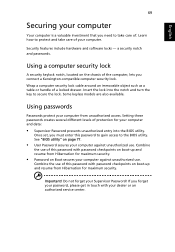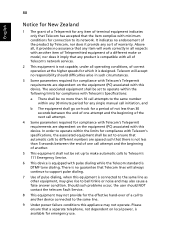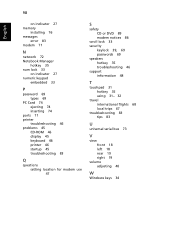Acer Aspire 5560G Support and Manuals
Get Help and Manuals for this Acer Computers item

View All Support Options Below
Free Acer Aspire 5560G manuals!
Problems with Acer Aspire 5560G?
Ask a Question
Free Acer Aspire 5560G manuals!
Problems with Acer Aspire 5560G?
Ask a Question
Most Recent Acer Aspire 5560G Questions
Blinking Battery Light. Laptop Not Used For Ages.
(Posted by annieandjedi 1 year ago)
How To Clean Aspire 5560g-sb468 Keyboard
(Posted by ItalTs 9 years ago)
Usb2 Running At Usb1 Speed And Slower
aspire AMD quad core, 8 gig ddr3 continually tells me the usb would be faster if connected to USB2 h...
aspire AMD quad core, 8 gig ddr3 continually tells me the usb would be faster if connected to USB2 h...
(Posted by scmaaronb 10 years ago)
Acer Aspire 5560g Slot
Does this model have an express card slot??
Does this model have an express card slot??
(Posted by gregorythian 11 years ago)
Acer Aspire 5560g Beepiong When Battery Reaches 97-98% Charge
When I plug the laptop in to charge, once it hits 97-98% capacity, it gives 2 beeps every 3-5 minute...
When I plug the laptop in to charge, once it hits 97-98% capacity, it gives 2 beeps every 3-5 minute...
(Posted by RickMoses 11 years ago)
Acer Aspire 5560G Videos
Popular Acer Aspire 5560G Manual Pages
Acer Aspire 5560G Reviews
We have not received any reviews for Acer yet.