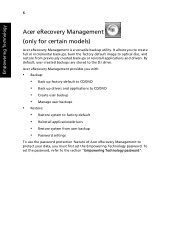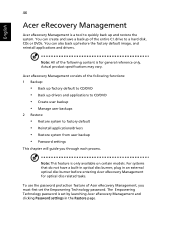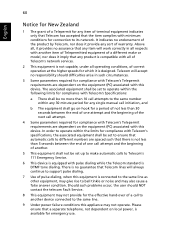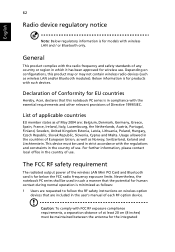Acer Extensa 7630 Support and Manuals
Get Help and Manuals for this Acer Computers item

View All Support Options Below
Free Acer Extensa 7630 manuals!
Problems with Acer Extensa 7630?
Ask a Question
Free Acer Extensa 7630 manuals!
Problems with Acer Extensa 7630?
Ask a Question
Most Recent Acer Extensa 7630 Questions
Hi My Launch Manager For Ny Keyboard Says Error And Wont Work Same Goes For Usb
hi my Acer extensa 7630 launch manager for keyboard says error and wont work same goes for USB keybo...
hi my Acer extensa 7630 launch manager for keyboard says error and wont work same goes for USB keybo...
(Posted by stampe9210 6 years ago)
Is Acer Extensa 7630 Wifi Ready
I can't connect my acer extensa 7630 onto my wifi local network.It was bought in2009. Do I need some...
I can't connect my acer extensa 7630 onto my wifi local network.It was bought in2009. Do I need some...
(Posted by sandifov 10 years ago)
Computer Won't Switch On
the laptop does not switch on at all. There is no light.
the laptop does not switch on at all. There is no light.
(Posted by sandifov 10 years ago)
Acer Extensa 7630 Ez
How to connect this laptop to a TV. the extensa has no HDMI connector thank you
How to connect this laptop to a TV. the extensa has no HDMI connector thank you
(Posted by temperlije 10 years ago)
How Do I Turn On The Wifi
(Posted by chkza 11 years ago)
Popular Acer Extensa 7630 Manual Pages
Acer Extensa 7630 Reviews
We have not received any reviews for Acer yet.