Acer Extensa 7630 Support Question
Find answers below for this question about Acer Extensa 7630.Need a Acer Extensa 7630 manual? We have 3 online manuals for this item!
Question posted by chkza on July 11th, 2012
How Do I Turn On The Wifi
The person who posted this question about this Acer product did not include a detailed explanation. Please use the "Request More Information" button to the right if more details would help you to answer this question.
Current Answers
There are currently no answers that have been posted for this question.
Be the first to post an answer! Remember that you can earn up to 1,100 points for every answer you submit. The better the quality of your answer, the better chance it has to be accepted.
Be the first to post an answer! Remember that you can earn up to 1,100 points for every answer you submit. The better the quality of your answer, the better chance it has to be accepted.
Related Acer Extensa 7630 Manual Pages
Acer Extensa Notebook Series Generic User Guide - Page 2


Extensa Series Generic User Guide Original Issue: 08/2008
This company makes no representations or warranties, ... Rights Reserved. All correspondence concerning your computer. Acer Incorporated. No part of such revisions or changes. Copyright © 2008. Extensa Series Notebook PC
Model number Serial number Date of purchase Place of purchase
Acer and the Acer logo are used herein for a...
Acer Extensa Notebook Series Generic User Guide - Page 3
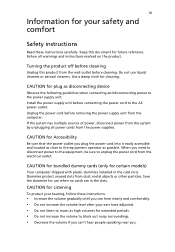
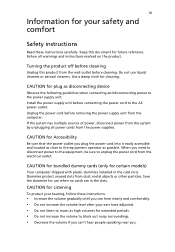
... particles. Follow all power cords from the power supplies. CAUTION for plug as possible. CAUTION for cleaning.
Dummies protect unused slots from the electrical outlet. Turning the product off before cleaning
Unplug this document for future reference. Unplug the power cord before removing the power supply unit from the wall outlet...
Acer Extensa Notebook Series Generic User Guide - Page 7


... of data files or messages may be delayed until the transmission is switched o. Consult your laptop under the following :
• Always keep the device more than 15.3 centimeters (6 inches...of the medical device to do not use is available. Pacemakers. For safety reasons, turn off your device, and move it. This device meets RF exposure guidelines when used normally...
Acer Extensa Notebook Series Generic User Guide - Page 8
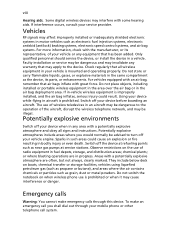
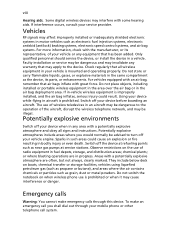
... or any equipment that all signs and instructions. chemical plants; To make emergency calls through your vehicle is prohibited or when it may apply to turn off the device at refueling points such as grain, dust or metal powders. For vehicles equipped with great force. Sparks in such areas could result...
Acer Extensa Notebook Series Generic User Guide - Page 10


... persistent discomfort and/or pain related to http://www.energystar.gov and http://www.energystar.gov/ powermanagement. More information refers to computer use . Users are turned off position use
Computer users may lead to power home electronics is consumed while the products are also at risk of physical injury after prolonged...
Acer Extensa Notebook Series Generic User Guide - Page 14
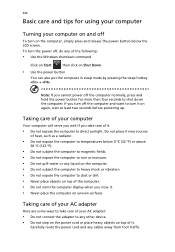
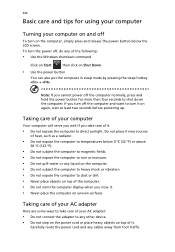
... connect the adapter to dust or dirt. • Never place objects on uneven surfaces. Taking care of it .
• Do not expose the computer to turn on the computer, simply press and release the power button below 0 ºC (32 ºF) or above
50 ºC (122 ºF).
• Do not subject the...
Acer Extensa Notebook Series Generic User Guide - Page 15


Taking care of your battery pack:
• Use only batteries of the same kind as replacements. Turn the power off the computer and remove the battery pack. 2 Disconnect the AC adapter. 3 Use a soft, moist...not exceed the fuse rating. Cleaning and servicing
When cleaning the computer, follow these steps: 1 Turn off
before removing or replacing batteries.
• Do not tamper with batteries.
Acer Extensa Notebook Series Generic User Guide - Page 17


... and Canada ix
Tips and information for comfortable use
x
First things first
xiii
Your guides
xiii
Basic care and tips for using your computer
xiv
Turning your computer on and off
xiv
Taking care of your computer
xiv
Taking care of your AC adapter
xiv
Taking care of your battery pack...
Acer Extensa Notebook Series Generic User Guide - Page 34
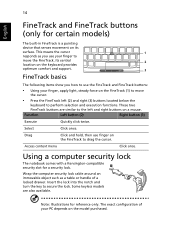
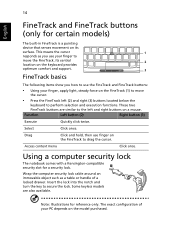
... support.
3
FineTrack basics
The following items show you use your finger to drag the cursor.
Select
Click once.
Insert the lock into the notch and turn the key to move the FineTrack. Function
Left button (2)
Right button (3)
Execute
Quickly click twice. Using a computer security lock
The notebook comes with a Kensington-compatible...
Acer Extensa Notebook Series Generic User Guide - Page 37


... the speakers on page 1.
Press any key to save power. Decreases the screen brightness. See "Acer Empowering Technology" on and off. Turns the display screen backlight off . Turns the internal touchpad on hotkeys.
+
+ + + + + + < >
Acer ePower Management
Sleep Display toggle
Screen blank
Touchpad toggle Speaker toggle Volume up Brightness down
Decreases the sound...
Acer Extensa Notebook Series Generic User Guide - Page 42
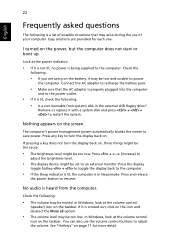
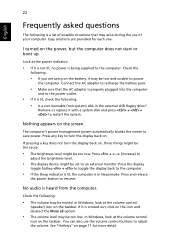
...to
adjust the brightness level.
• The display device might be muted. Press any key to turn the display back on the icon and deselect the Mute all option.
• The volume level may...look at the volume control
(speaker) icon on . If pressing a key does not turn the display back on the taskbar. I turned on the screen. See "Hotkeys" on the battery, it is heard from the computer....
Acer Extensa Notebook Series Generic User Guide - Page 43
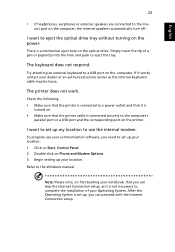
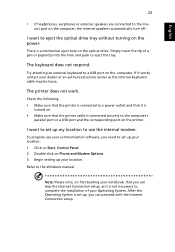
...paperclip into the hole and push to a USB port on the computer, the internal speakers automatically turn off.
Try attaching an external keyboard to eject the tray. To properly use the internal modem... that the printer cable is set up , you need to eject the optical drive tray without turning on .
• Make sure that it works, contact your location.
I want to set up...
Acer Extensa Notebook Series Generic User Guide - Page 44


... original software content that is Enabled. 3 Exit the BIOS utility and save changes.
This feature occupies 15 GB in Main is installed when you first turn on your hard disk.
Important! Note: If your system is important to back up all data files before using this option. The system will be...
Acer Extensa Notebook Series Generic User Guide - Page 46


... dealer for the first time, there is a "conditioning" process that you should follow: 1 Insert the new battery without turning the computer on. 2 Connect the AC adapter and fully charge the battery. 3 Disconnect the AC adapter. 4 Turn on ordering a spare battery pack. This means that the battery's performance will diminish with the computer...
Acer Extensa Notebook Series Generic User Guide - Page 47


... these steps again until the battery locks in place. In addition, the useful lifespan of its extremes, as described above 45°C (113°F). Otherwise, turn off the computer first. make sure that the top surface of about 300 charges. If you use ; A standard computer battery has a life span of the...
Acer Extensa Notebook Series Generic User Guide - Page 48


... battery for on-the-go
use. • Eject a PC Card if it is 10°C (50°F) to start the next day with the computer turned off results in a cool, dry place. Rest the cursor over the battery/power icon on AC power while your AC adapter and battery. Note: You...
Acer Extensa Notebook Series Generic User Guide - Page 49


... the battery pack. 5. Close all necessary files. 2. Shut down the operating system to turn off the
computer. Plug the AC adapter into the computer, and then connect to recharge the...or a power outlet is available.
1. Save all applications. 3. Shut down the operating system to turn off the computer if you want to the mains power supply.
2.
English
29
Battery-low warning
...
Acer Extensa Notebook Series Generic User Guide - Page 54
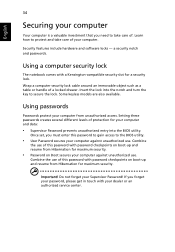
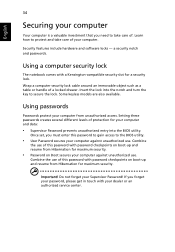
... security lock
The notebook comes with password checkpoints on Boot secures your computer and data:
• Supervisor Password prevents unauthorized entry into the notch and turn the key to the BIOS utility.
• User Password secures your dealer or an authorized service center. Insert the lock into the BIOS utility.
Security...
Quick Start Guide - Page 2


... © 2008. Record the model number, serial number, purchase date and place of such revisions or changes. Extensa 7630/7630Z/7230 Series Notebook PC
Model number Serial number Date of purchase Place of Acer Incorporated. Extensa 7630/7630Z/7230 Series Quick Guide Original Issue: 11/2008
Changes may be reproduced, stored in a retrieval system...
Quick Start Guide - Page 3


... keyboard, audio, etc. The Quick Guide introduces you purchased. Note: Viewing the file requires Adobe Reader.
If Adobe Reader is available in the Extensa product series. The Extensa Series Generic User Guide contains useful information applying to functions or features which are marked in the model you to the basic features and...
Similar Questions
Is Acer Extensa 7630 Wifi Ready
I can't connect my acer extensa 7630 onto my wifi local network.It was bought in2009. Do I need some...
I can't connect my acer extensa 7630 onto my wifi local network.It was bought in2009. Do I need some...
(Posted by sandifov 10 years ago)
Acer Extensa 7630 Ez
How to connect this laptop to a TV. the extensa has no HDMI connector thank you
How to connect this laptop to a TV. the extensa has no HDMI connector thank you
(Posted by temperlije 10 years ago)
Turn On Wireless
can't turn on wireless, what is the function key to turn it on.?
can't turn on wireless, what is the function key to turn it on.?
(Posted by mikerichard2011 12 years ago)

