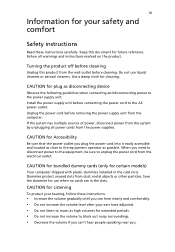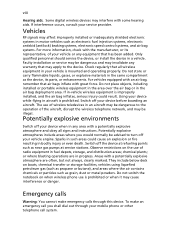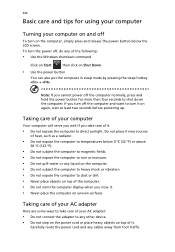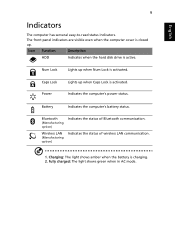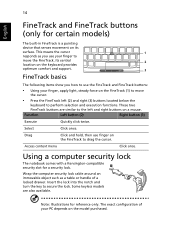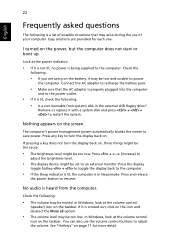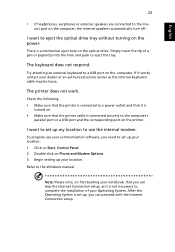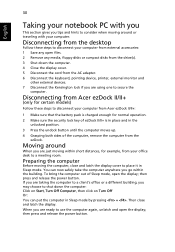Acer Extensa 7630 Support Question
Find answers below for this question about Acer Extensa 7630.Need a Acer Extensa 7630 manual? We have 3 online manuals for this item!
Question posted by mikerichard2011 on January 9th, 2012
Turn On Wireless
Current Answers
Answer #1: Posted by kcmjr on January 9th, 2012 5:30 PM
I would recommend checking that the wifi is enabled in the BIOS. Then use the Windows control panel Network icon to enable or check it. The device manager will tell you if the wifi is working (or even installed). To get to it right click My Computer and select Manage and expand Device Manager.
Licenses & Certifications: Microsoft, Cisco, VMware, Novell, FCC RF & Amateur Radio licensed.
Related Acer Extensa 7630 Manual Pages
Similar Questions
I can't connect my acer extensa 7630 onto my wifi local network.It was bought in2009. Do I need some...
How to connect this laptop to a TV. the extensa has no HDMI connector thank you