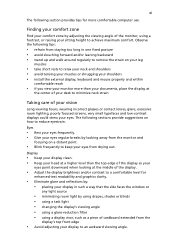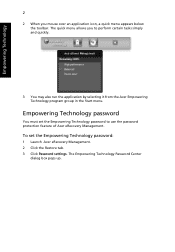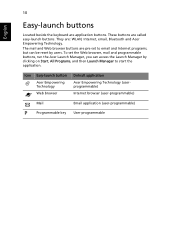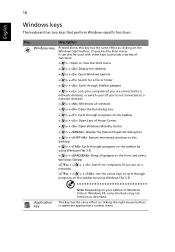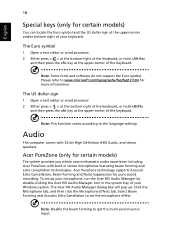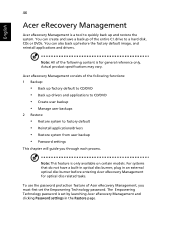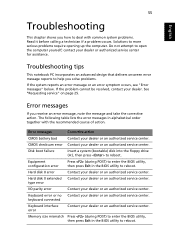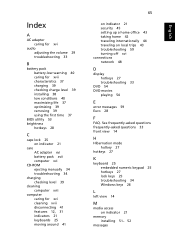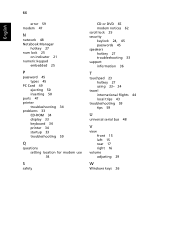Acer Extensa 7630 Support Question
Find answers below for this question about Acer Extensa 7630.Need a Acer Extensa 7630 manual? We have 3 online manuals for this item!
Question posted by stampe9210 on July 8th, 2017
Hi My Launch Manager For Ny Keyboard Says Error And Wont Work Same Goes For Usb
hi my Acer extensa 7630 launch manager for keyboard says error and wont work same goes for USB keyboard what can i do ?
Current Answers
Answer #1: Posted by waelsaidani1 on July 9th, 2017 4:56 AM
Some of the Most Common Error Messages That Can Occur on Acer Extensa 7630
- Error messages showing during start up
- Error messages showing during shut down
- Blue Screen of Death
- Sudden shutdown
- Windows Unsafe
- Windows reboot loop
- Fatal Exception errors
- Disk Space errors
- AFS2K.SYS" serious error message
- Multipl_IRP_Complete_Request
- Missing Operating System error message appears
- Smwdm.sys or ccApp.exe is not responding
- HARDWARE_DISK Failure is displayed after or during start up
- Unmountable_Boot_Volume
- Missing NTLDR message during boot
- Memory Loss or Corruption
- Operating System Not Found
- Page Fault In NonPaged Area
- Black screen with 162 - System Options Not Set
- Black screen with LSASS.EXE error message
- Black screen with 178x - Disk Controller Error
- Black screen with PXE-E61: Media Test Failure
Related Acer Extensa 7630 Manual Pages
Similar Questions
How Do I Bring The Launch Manager On My Acer Aspire 5733-6838
(Posted by sarus 9 years ago)
Acer 7736z Wont Work Without Pressure Below Keyboard
(Posted by branHass 10 years ago)
Turn On Wireless
can't turn on wireless, what is the function key to turn it on.?
can't turn on wireless, what is the function key to turn it on.?
(Posted by mikerichard2011 12 years ago)