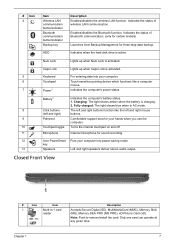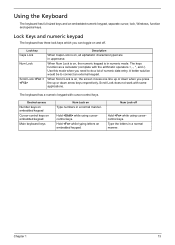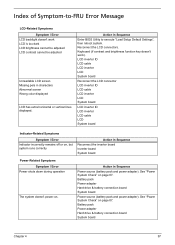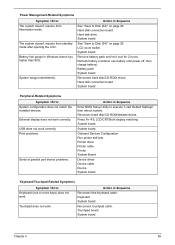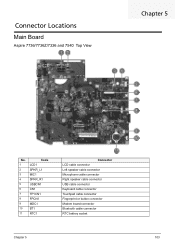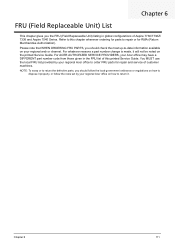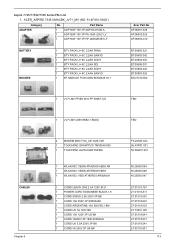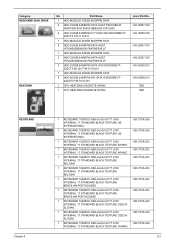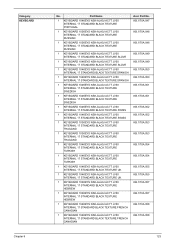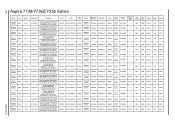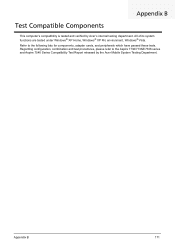Acer Aspire 7736Z Support Question
Find answers below for this question about Acer Aspire 7736Z.Need a Acer Aspire 7736Z manual? We have 2 online manuals for this item!
Question posted by branHass on January 24th, 2014
Acer 7736z Wont Work Without Pressure Below Keyboard
The person who posted this question about this Acer product did not include a detailed explanation. Please use the "Request More Information" button to the right if more details would help you to answer this question.
Current Answers
Related Acer Aspire 7736Z Manual Pages
Similar Questions
Hi My Launch Manager For Ny Keyboard Says Error And Wont Work Same Goes For Usb
hi my Acer extensa 7630 launch manager for keyboard says error and wont work same goes for USB keybo...
hi my Acer extensa 7630 launch manager for keyboard says error and wont work same goes for USB keybo...
(Posted by stampe9210 6 years ago)
Hi Im My Acer Notebook Not Work Start Button Where Find This Button?
Hi im my acer notebook not work start buttonWhere find this button?
Hi im my acer notebook not work start buttonWhere find this button?
(Posted by Gunduzhesenov93 7 years ago)