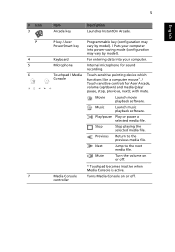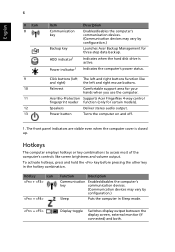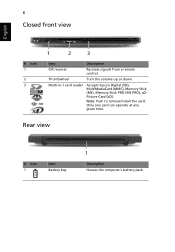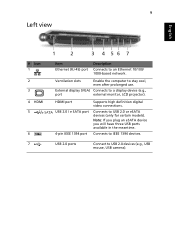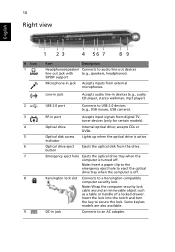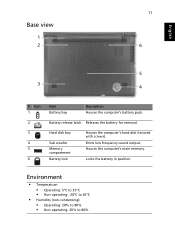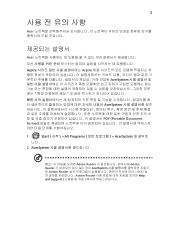Acer Aspire 5943G Support and Manuals
Get Help and Manuals for this Acer Computers item

View All Support Options Below
Free Acer Aspire 5943G manuals!
Problems with Acer Aspire 5943G?
Ask a Question
Free Acer Aspire 5943G manuals!
Problems with Acer Aspire 5943G?
Ask a Question
Most Recent Acer Aspire 5943G Questions
Hi Im My Acer Notebook Not Work Start Button Where Find This Button?
Hi im my acer notebook not work start buttonWhere find this button?
Hi im my acer notebook not work start buttonWhere find this button?
(Posted by Gunduzhesenov93 7 years ago)
La Camera Ne Fonctionne Plus
(Posted by zoubida57050 10 years ago)
Volume Button, Scroll, Problem
volume dial below touchpad does not function correctly, does not smooth scroll but jerks around, usu...
volume dial below touchpad does not function correctly, does not smooth scroll but jerks around, usu...
(Posted by sarahmurphy 11 years ago)
Acer Aspire 5943G Videos
Popular Acer Aspire 5943G Manual Pages
Acer Aspire 5943G Reviews
We have not received any reviews for Acer yet.