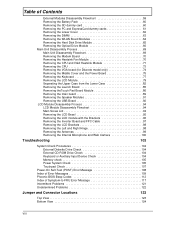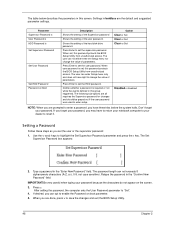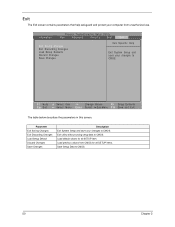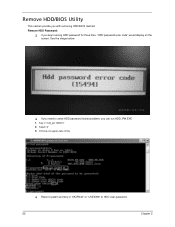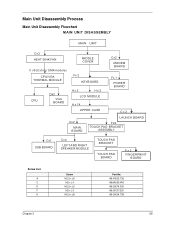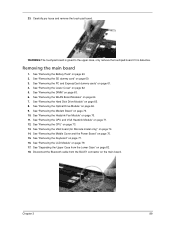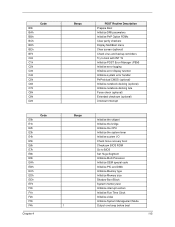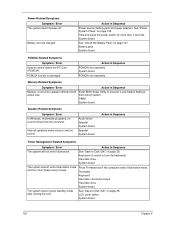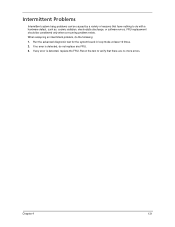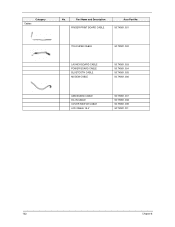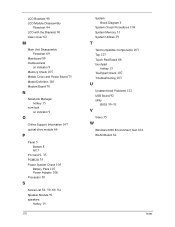Acer Extensa 5420G Support and Manuals
Get Help and Manuals for this Acer Computers item

View All Support Options Below
Free Acer Extensa 5420G manuals!
Problems with Acer Extensa 5420G?
Ask a Question
Free Acer Extensa 5420G manuals!
Problems with Acer Extensa 5420G?
Ask a Question
Most Recent Acer Extensa 5420G Questions
How To Repair Acer Extensa Lcd Back Cover
(Posted by mznpot 9 years ago)
Top Of Laptop Lid Cracking Near Right Hinge Area
Hello. I have already had the lid to my acer replaced under warranty over a year ago and the lid is ...
Hello. I have already had the lid to my acer replaced under warranty over a year ago and the lid is ...
(Posted by ajm 11 years ago)
How To Clear Bios Password On Extensa5420 Series Laptop
how can you clear the bios password?
how can you clear the bios password?
(Posted by hambone2u 11 years ago)
Switch To Wifi
How does the manual switch for wifi work on my laptop?Advance thnx for your reply!
How does the manual switch for wifi work on my laptop?Advance thnx for your reply!
(Posted by powlthehobbit 12 years ago)
How To Change The Top Lid On An Extensa 5420 Laptop
my laptop lid cracked near hinges so have bought a new cover but am hesitant to attempt to replace i...
my laptop lid cracked near hinges so have bought a new cover but am hesitant to attempt to replace i...
(Posted by jacquie21 12 years ago)
Popular Acer Extensa 5420G Manual Pages
Acer Extensa 5420G Reviews
We have not received any reviews for Acer yet.