Acer Extensa 5420G Support Question
Find answers below for this question about Acer Extensa 5420G.Need a Acer Extensa 5420G manual? We have 2 online manuals for this item!
Question posted by hambone2u on May 28th, 2012
How To Clear Bios Password On Extensa5420 Series Laptop
how can you clear the bios password?
Current Answers
There are currently no answers that have been posted for this question.
Be the first to post an answer! Remember that you can earn up to 1,100 points for every answer you submit. The better the quality of your answer, the better chance it has to be accepted.
Be the first to post an answer! Remember that you can earn up to 1,100 points for every answer you submit. The better the quality of your answer, the better chance it has to be accepted.
Related Acer Extensa 5420G Manual Pages
TravelMate 5520, 5520G, 5220, 5220G and Extensa 5120 and Extensa 5420 User's Guide - Page 17


... computer security lock
34
Audio
35
Adjusting the volume
35
Using the system utilities
36
Acer Bio-Protection (for selected models)
36
NTI Shadow
37
Acer GridVista (dual-display compatible)
38
...Special considerations
52
Securing your computer
53
Using a computer security lock
53
Using passwords
53
Entering passwords
54
Setting passwords
54
Expanding through options
55
TravelMate 5520, 5520G, 5220, 5220G and Extensa 5120 and Extensa 5420 User's Guide - Page 18
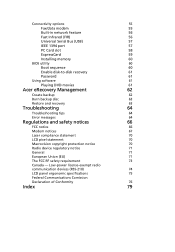
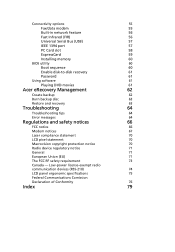
...)
56
Universal Serial Bus (USB)
57
IEEE 1394 port
57
PC Card slot
58
ExpressCard
59
Installing memory
60
BIOS utility
60
Boot sequence
60
Enable disk-to-disk recovery
61
Password
61
Using software
61
Playing DVD movies
61
Acer eRecovery Management
62
Create backup
62
Burn backup disc
63
Restore...
TravelMate 5520, 5520G, 5220, 5220G and Extensa 5120 and Extensa 5420 User's Guide - Page 30
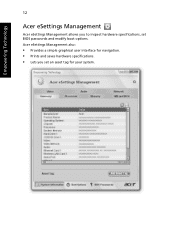
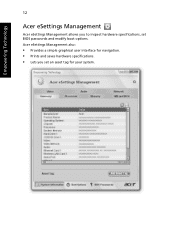
Acer eSettings Management also:
• Provides a simple graphical user interface for navigation. • Prints and saves hardware specifications. • Lets you to inspect hardware specifications, set an asset tag for your system. Empowering Technology
12
Acer eSettings Management
Acer eSettings Management allows you set BIOS passwords and modify boot options.
TravelMate 5520, 5520G, 5220, 5220G and Extensa 5120 and Extensa 5420 User's Guide - Page 41


... Acer DASP (Disk Anti-Shock Protection) HDD protection
technology (for selected models)
• Acer Bio-Protection fingerprint reader, supporting Pre-boot
Authentication (PBA), computer protection, Acer FingerLaunch and Acer FingerNav
• BIOS user, supervisor, HDD passwords
• Kensington lock slot
• Acer Empowering Technology (Acer eNet, ePower,
ePresentation, eDataSecurity, eLock...
TravelMate 5520, 5520G, 5220, 5220G and Extensa 5120 and Extensa 5420 User's Guide - Page 54


... Acer FingerNav. For more information refer to your computer with Pre-Boot Authentication (PBA), centralized password management with Password Bank, and fast application/website launching and login with Acer FingerLaunch. English
36
Using the system utilities
Acer Bio-Protection (for your personal computer, as well as the convenience of accessing your daily tasks...
TravelMate 5520, 5520G, 5220, 5220G and Extensa 5120 and Extensa 5420 User's Guide - Page 60
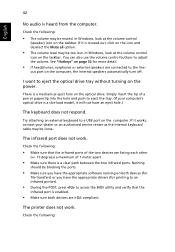
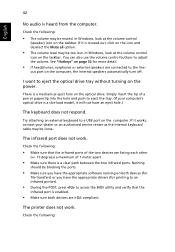
...facing each other
(+/- 15 degrees) a maximum of 1 meter apart.
• Make sure there is a clear path between the two infrared ports. You can also use the volume control buttons to eject the optical drive ... page 32 for printing to an infrared printer).
• During the POST, press to access the BIOS utility and verify that the infrared ports of a pen or paperclip into the hole and push to ...
TravelMate 5520, 5520G, 5220, 5220G and Extensa 5120 and Extensa 5420 User's Guide - Page 71
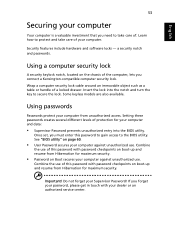
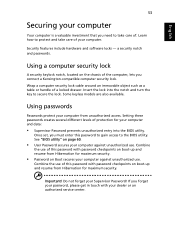
... keyless models are also available. Using a computer security lock
A security keylock notch, located on page 60.
• User Password secures your computer against unauthorized use. See "BIOS utility" on the chassis of .
Setting these passwords creates several different levels of a locked drawer. Once set, you connect a Kensington-compatible computer security lock.
Combine
the...
TravelMate 5520, 5520G, 5220, 5220G and Extensa 5120 and Extensa 5420 User's Guide - Page 72
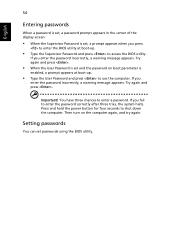
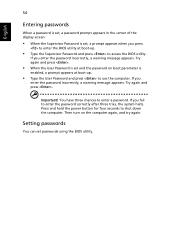
... again and press . You have three chances to use the computer. Setting passwords
You can set passwords using the BIOS utility.
If you press
to enter the BIOS utility at boot-up .
• Type the Supervisor Password and press to access the BIOS utility.
Press and hold the power button for four seconds to enter the...
TravelMate 5520, 5520G, 5220, 5220G and Extensa 5120 and Extensa 5420 User's Guide - Page 79
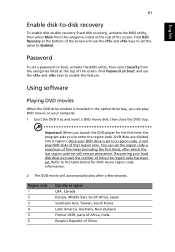
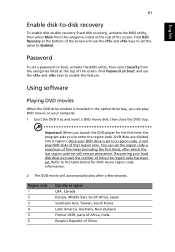
... five times (including the first time), after which the last region code set this feature. Find Password on boot: and use the and keys to set will play after a few seconds. Important! ...61
Enable disk-to-disk recovery
To enable disk-to-disk recovery (hard disk recovery), activate the BIOS utility, then select Main from the categories listed at the top of the screen.
DVD disks are...
TravelMate 5520G Service Guide - Page 7
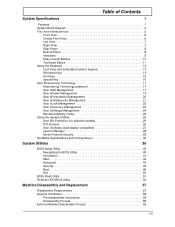
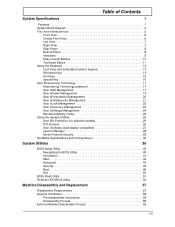
...Windows Keys 14 Hot Keys 15 Special Key 16 Acer Empowering Technology 17 Empowering Technology password 17 Acer eNet Management 17 Acer ePower Management 19 Acer ePresentation Management 20 Acer ... 23 Acer eSettings Management 24 Windows Mobility Center 25 Using the System Utilities 26 Acer Bio-Protection (for selected models 26 NTI Shadow 26 Acer GridVista (dual-display compatible 27...
TravelMate 5520G Service Guide - Page 34


... also: K Provides a simple graphical user interface for navigation.
K Prints and saves hardware specifications.
24
Chapter 1 For more information, please refer to inspect hardware specifications, set BIOS passwords and modify boot options. Acer eSettings Management
Acer eSettings Management allows you to "Acer eRecovery Management" on page 61 in the AcerSystem User's Guide.
TravelMate 5520G Service Guide - Page 36


... with Password Bank, and fast application/ website launching and login with Acer FingerLaunch. Users can also be configured to archive file versions. With Acer Bio-Protection Fingerprint Solution, you to navigate through web browsers and documents using Acer FingerNav.
For more information refer to the Acer Bio-Protection help files.
26
Chapter 1 If...
TravelMate 5520G Service Guide - Page 40
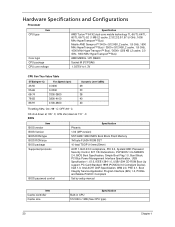
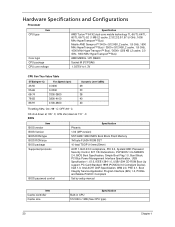
...; Bus)
AMD M690G / ATI SB600
Socket M (FCPGA6)
1.0375V to 1MB (See CPU type)
30
Chapter 1 H/W shot down at 110 ° .C BIOS
Item BIOS vendor BIOS Version BIOS ROM type BIOS ROM size BIOS package Supported protocols
BIOS password control
Specification
Phoenix
1.02 (MP version)
SST/AMD 1MB CMOS Boot Block Flash Memory
1M byte FLASH ROM SST
10...
TravelMate 5520G Service Guide - Page 55
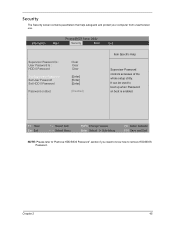
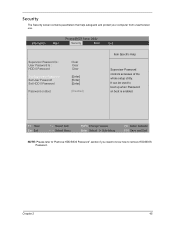
... 4 Sub-Menu
F9 Setup Defaults F10 Save and Exit
NOTE: Please refer to "Remove HDD/BIOS Password" section if you need to know how to boot up when Password on Boot
Clear Clear Clear
[Enter] [Enter] [Enter]
[Disabled]
Item Specific Help
Supervisor Password controls accesses of the whole setup utility. Chapter 2
45 It can be used to...
TravelMate 5520G Service Guide - Page 56
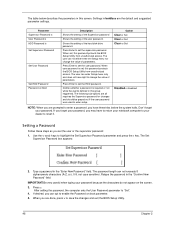
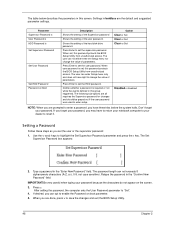
...-options are prompted to enter setup. After setting the password, the computer sets the User Password parameter to highlight the Set Supervisor Password parameter and press the e key. When set , this password protects the BIOS Setup Utility from unauthorized access. When user password is set , this password protects the BIOS Setup Utility from unauthorized access. Press Enter to...
TravelMate 5520G Service Guide - Page 57
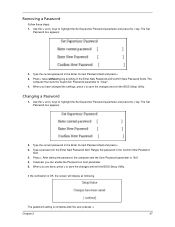
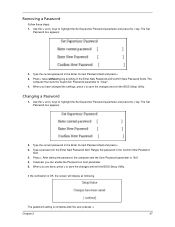
..., press u to save the changes and exit the BIOS Setup Utility. Press e twice without typing anything in the Enter New Password field. Changing a Password
1. Type the current password in the Enter Current Password field and press e. 3. Use the w and y keys to "Clear". 4.
Removing a Password
Follow these steps: 1. The Set
Password box appears:
2. The
computer then sets the Supervisor...
TravelMate 5520G Service Guide - Page 63


See the image below.
Chapter 2
53 Remove BIOS Password:
K If you key in wrong Supervisor Password for three time, "System Disabled" would display on the screen.
TravelMate 5520G Service Guide - Page 64


K If you need to BIOS user password.
54
Chapter 2 Key in "qjjg9vy" or "07yqmjd" to solve BIOS password locked problem, you can run BIOS_PW.EXE 1. Choose one upper-case string
K Reboot the system and key in "bios_pw 14452 0" 2.
TravelMate 5520G Service Guide - Page 124
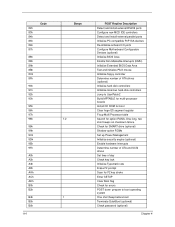
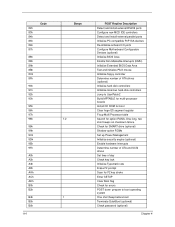
...I/O ports Configure Motherboard Configurable Devices (optional) Initialize BIOS Area Enable Non-Maskable Interrupts (NMIs) Initialize Extended BIOS Data Area Test and initialize PS/2 mouse Initialize floppy... Terminate QuietBoot (optional) Check password (optional)
Chapter 4 prepare to UserPatch2 Build MPTABLE for multi-processor boards Install CD ROM for boot Clear huge ES segment register Fixup...
TravelMate 5520G Service Guide - Page 136
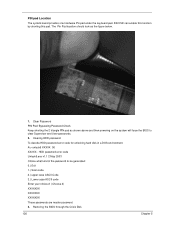
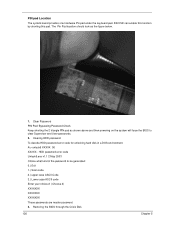
... v1.1 2 May 2003 Choice what kind of the password to clear Supervisor and User passwords. 2. A\> unlock6 XXXXX 00 XXXXX - Clear Password PIN Pad: Bypassing Password Check Keep shorting the 2 triangle PIN pad as the figure below.
1. Restoring the BIOS through the Crisis Disk
126
Chapter 5 Clearing HDD password: To decode HDD password error code for unlocking hard disk in a DOS...
Similar Questions
How To Clear Bios Password Acer Travelmate P238-g2-m?
Hi, I am trying to clear the bios password on a Acer TravelMate P238-G2-M.I have disconnected the CM...
Hi, I am trying to clear the bios password on a Acer TravelMate P238-G2-M.I have disconnected the CM...
(Posted by kmoothoo 2 years ago)
Top Of Laptop Lid Cracking Near Right Hinge Area
Hello. I have already had the lid to my acer replaced under warranty over a year ago and the lid is ...
Hello. I have already had the lid to my acer replaced under warranty over a year ago and the lid is ...
(Posted by ajm 11 years ago)
How To Change The Top Lid On An Extensa 5420 Laptop
my laptop lid cracked near hinges so have bought a new cover but am hesitant to attempt to replace i...
my laptop lid cracked near hinges so have bought a new cover but am hesitant to attempt to replace i...
(Posted by jacquie21 12 years ago)
Replacing Lid On Extensa 5420
Do you know where I can find a video to help me in replacing my cracked lid with a new one
Do you know where I can find a video to help me in replacing my cracked lid with a new one
(Posted by jacquiejabbour 12 years ago)

