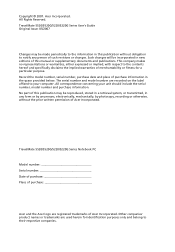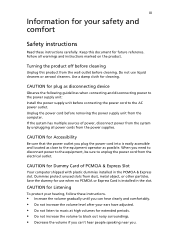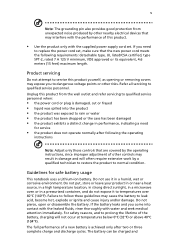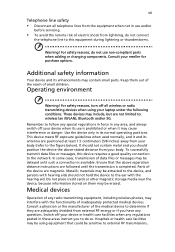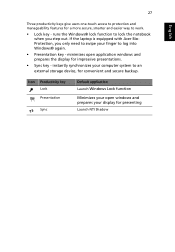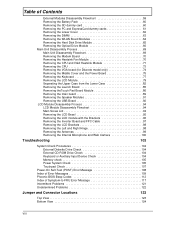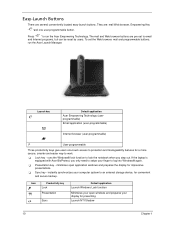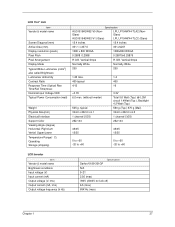Acer Extensa 5420G Support Question
Find answers below for this question about Acer Extensa 5420G.Need a Acer Extensa 5420G manual? We have 2 online manuals for this item!
Question posted by ajm on June 4th, 2012
Top Of Laptop Lid Cracking Near Right Hinge Area
Hello. I have already had the lid to my acer replaced under warranty over a year ago and the lid is cracking again. Online research has indicated this is an ongoing issue with this laptop. Are there any recalls on the Extensa 5420 model regarding this problem? I think my next one will be a Dell. My husband had an acer and switched to Dell because of his issues with acer.
Supporting Image
You can click the image below to enlargeCurrent Answers
Related Acer Extensa 5420G Manual Pages
Similar Questions
How To Change The Cmos Battery On An Acer Extensa 5420 Laptop
(Posted by akdoge 10 years ago)
I Just Brought An Acer Laptop From U.s ...model 5750-6866...i3 I Tried Connecti
i just brought an acer laptop from U.S ...model 5750-6866...i3i tried connecting bluetooth many ways...
i just brought an acer laptop from U.S ...model 5750-6866...i3i tried connecting bluetooth many ways...
(Posted by dianabenjamin1484 11 years ago)
How To Clear Bios Password On Extensa5420 Series Laptop
how can you clear the bios password?
how can you clear the bios password?
(Posted by hambone2u 11 years ago)
How To Change The Top Lid On An Extensa 5420 Laptop
my laptop lid cracked near hinges so have bought a new cover but am hesitant to attempt to replace i...
my laptop lid cracked near hinges so have bought a new cover but am hesitant to attempt to replace i...
(Posted by jacquie21 12 years ago)
Replacing Lid On Extensa 5420
Do you know where I can find a video to help me in replacing my cracked lid with a new one
Do you know where I can find a video to help me in replacing my cracked lid with a new one
(Posted by jacquiejabbour 12 years ago)