Acer Extensa 5420G Support Question
Find answers below for this question about Acer Extensa 5420G.Need a Acer Extensa 5420G manual? We have 2 online manuals for this item!
Question posted by jacquie21 on January 2nd, 2012
How To Change The Top Lid On An Extensa 5420 Laptop
my laptop lid cracked near hinges so have bought a new cover but am hesitant to attempt to replace it. Anyone have a video or advice on how to do this.
Current Answers
There are currently no answers that have been posted for this question.
Be the first to post an answer! Remember that you can earn up to 1,100 points for every answer you submit. The better the quality of your answer, the better chance it has to be accepted.
Be the first to post an answer! Remember that you can earn up to 1,100 points for every answer you submit. The better the quality of your answer, the better chance it has to be accepted.
Related Acer Extensa 5420G Manual Pages
TravelMate 5520, 5520G, 5220, 5220G and Extensa 5120 and Extensa 5420 User's Guide - Page 2
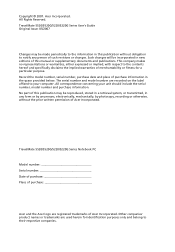
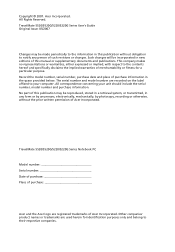
...information.
Other companies' product names or trademarks are used herein for a particular purpose. Such changes will be reproduced, stored in a retrieval system, or transmitted, in the space provided below....TravelMate 5520/5520G/5220/5220G Series User's Guide Original Issue: 05/2007
Changes may be incorporated in new editions of purchase information in any form or by any person of Acer ...
TravelMate 5520, 5520G, 5220, 5220G and Extensa 5120 and Extensa 5420 User's Guide - Page 5
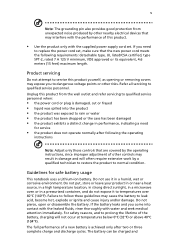
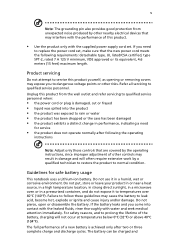
...near...exhibits a distinct change in performance, indicating a need
to replace the power cord...new power cord meets the following the operating
instructions
Note: Adjust only those controls that are covered...covers may cause the battery to qualified service personnel. If the battery leaks and you need
for safe battery usage
This notebook uses a Lithium-ion battery. Product servicing
Do not attempt...
TravelMate 5520, 5520G, 5220, 5220G and Extensa 5120 and Extensa 5420 User's Guide - Page 7
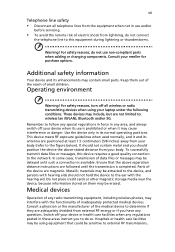
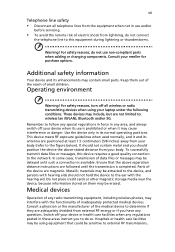
...when it and its use non-compliant parts when adding or changing components.
To successfully transmit data files or messages, this ...Do not place credit cards or other magnetic storage media near the device, because information stored on them out of ..., transmission of the device are adequately shielded from your laptop under the following conditions. Switch off all telephone lines ...
TravelMate 5520, 5520G, 5220, 5220G and Extensa 5120 and Extensa 5420 User's Guide - Page 11


... that the side faces the window or
any light source
• minimizing room light by using drapes, shades or blinds • using a task light • changing the display's viewing angle • using a glare-reduction filter • using a footrest, or raising your eyes from drying out.
Observe the following sections provide suggestions...
TravelMate 5520, 5520G, 5220, 5220G and Extensa 5120 and Extensa 5420 User's Guide - Page 22
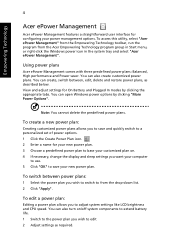
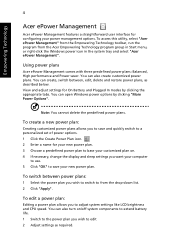
... icon. 2 Enter a name for your new power plan. 3 Choose a predefined power plan to base your power management options. You can also turn on . 4 If necessary, change the display and sleep settings you wish to... extend battery life. 1 Switch to the power plan you to save your new power plan. To create a new power plan:
Creating customized power plans allows you to adjust system settings like ...
TravelMate 5520, 5520G, 5220, 5220G and Extensa 5120 and Extensa 5420 User's Guide - Page 31


... Windows Mobility Center from the Control panel • Start Windows Mobility Center from the Accessories program group in one easy-to-find place, so you change locations, networks or activities. Settings include display brightness, power plan, volume, wireless networking on or off , external display settings, display orientation and synchronization status. Empowering...
TravelMate 5520, 5520G, 5220, 5220G and Extensa 5120 and Extensa 5420 User's Guide - Page 33


...) that light up to show the status of the computer's functions and components. Closed front view
# Icon Item
1
Latch
2
Speakers
Description
Locks and releases the lid.
TravelMate 5520, 5520G, 5220, 5220G and Extensa 5120 and Extensa 5420 User's Guide - Page 45
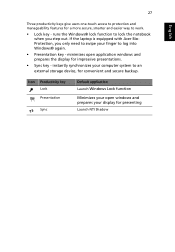
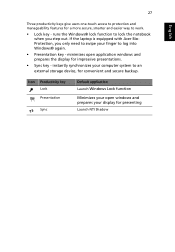
minimizes open windows and prepares your finger to an external storage device, for convenient and secure backup.
If the laptop is equipped with Acer BioProtection, you step out. 27
English
Three productivity keys give users one-touch access to protection and manageability features for a more ...
TravelMate 5520, 5520G, 5220, 5220G and Extensa 5120 and Extensa 5420 User's Guide - Page 61


... location. Refer to -disk recovery is enabled or not. 2 Make sure the D2D Recovery setting in Main is Enabled. 3 Exit the BIOS utility and save changes.
Note: To activate the BIOS utility, press during POST. Follow the steps below to rebuild your C: drive. (Your C: drive will be reformatted and all data...
TravelMate 5520, 5520G, 5220, 5220G and Extensa 5120 and Extensa 5420 User's Guide - Page 69
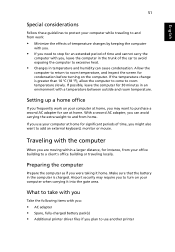
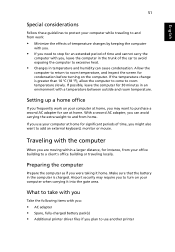
... instance, from your office building to a client's office building or traveling locally.
If the temperature change is charged.
Traveling with you:
• AC adapter • Spare, fully-charged battery pack(s)... period of the car to avoid exposing the computer to excessive heat.
• Changes in temperature and humidity can avoid carrying the extra weight to and from home. ...
TravelMate 5520, 5520G, 5220, 5220G and Extensa 5120 and Extensa 5420 User's Guide - Page 80
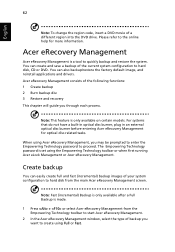
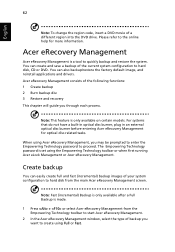
... after a Full Backup is set using the Empowering Technology toolbar or when first running Acer eLock Management or Acer eRecovery Management. English
62
Note: To change the region code, insert a DVD movie of the following functions: 1 Create backup 2 Burn backup disc 3 Restore and recovery This chapter will guide you through each...
TravelMate 5520, 5520G, 5220, 5220G and Extensa 5120 and Extensa 5420 User's Guide - Page 84
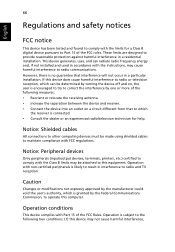
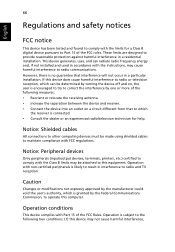
... does cause harmful interference to radio or television reception, which can radiate radio frequency energy and, if not installed and used in a residential installation.
Caution
Changes or modifications not expressly approved by the manufacturer could void the user's authority, which
the receiver is granted by one or more of the FCC...
TravelMate 5520, 5520G, 5220, 5220G and Extensa 5120 and Extensa 5420 User's Guide - Page 86
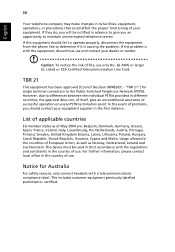
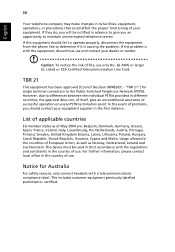
... - In the event of problems, you an opportunity to determine if it is with the equipment, discontinue use .
English
68
Your telephone company may make changes in its facilities, equipment, operations, or procedures that could affect the proper functioning of your dealer or vendor. However, due to the Public Switched Telephone...
TravelMate 5520G Service Guide - Page 3


... purpose. Other brand and product names are trademarks of Acer Corporation. Acer Incorporated makes no representations or warranties, either expressed or implied, with respect to change without the prior written permission of Acer Incorporated.
Should the programs prove defective following their respective holders.
Copyright
Copyright © 2007 by any means, electronic...
TravelMate 5520G Service Guide - Page 5


...-date information available on card, modem, or extra memory capability). These LOCALIZED FEATURES will not be covered in the FRU list of a machine (e.g. You MUST use the list provided by your regional offices...the BASIC CONFIGURATION
decided for whatever reason, a part number change is made, it supports, please read the following general information. 1. If, for Acer's "global" product...
TravelMate 5520G Service Guide - Page 16


... the status of Bluetooth communication (manufacturing
switch
option). Indicates the
communication
status of wireless LAN communication (manufacturing option).
6
Latch
Locks and releases the lid.
6
Chapter 1 Wireless communication switch
Enable/disable the wireless function. Closed Front View
# Icon Item
Description
Icon
Item
Description
1
Speakers
Left and right speakers...
TravelMate 5520G Service Guide - Page 20
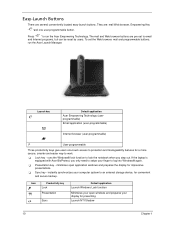
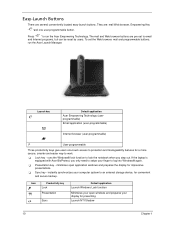
...; lock function to run the Acer Launch Manager. instantly synchronizes your finger to email
and Internet programs, but can be reset by users. If the laptop is equipped with Acer BioProtect, you step out. K Presentation key - Press " " to lock the notebook when you only need to swipe your computer system to...
TravelMate 5520G Service Guide - Page 29
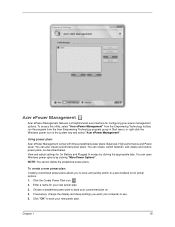
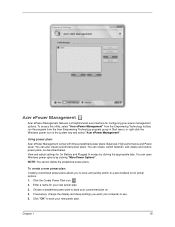
... the Create Power Plan icon. 2. If necessary, change the display and sleep settings you to save and quickly switch to save your new power plan. Using power plans Acer ePower Management comes...with three predefined power plans: Balanced, High performance and Power saver.
To create a new power plan: Creating customized power plans allows you want your computer to base your customized...
TravelMate 5520G Service Guide - Page 35
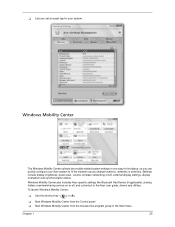
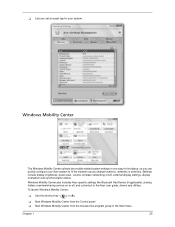
... also includes Acer-specific settings like Bluetooth Add Device (if applicable), sharing folders overview/sharing service on /off , and a shortcut to -find place, so you change locations, networks or activities. Windows Mobility Center
The Windows Mobility Center collects key mobile-related system settings in the Start menu.
TravelMate 5520G Service Guide - Page 139


... SERVICE PROVIDERS, your regional web or channel.
For whatever reasons a part number change is made, it . You MUST use the local FRU list provided by your...printed Service Guide. Chapter 6
FRU (Field Replaceable Unit) List
This chapter gives you the FRU (Field Replaceable Unit) listing in the FRU list of TravelMate 5710/5310 and Extensa 5610/5210. Please note that WHEN ORDERING FRU...
Similar Questions
How To Remove Bios Password Acer Extensa 5420 Laptop
(Posted by Tysoacs201 10 years ago)
How To Change The Cmos Battery On An Acer Extensa 5420 Laptop
(Posted by akdoge 10 years ago)
Top Of Laptop Lid Cracking Near Right Hinge Area
Hello. I have already had the lid to my acer replaced under warranty over a year ago and the lid is ...
Hello. I have already had the lid to my acer replaced under warranty over a year ago and the lid is ...
(Posted by ajm 11 years ago)
How To Clear Bios Password On Extensa5420 Series Laptop
how can you clear the bios password?
how can you clear the bios password?
(Posted by hambone2u 11 years ago)
Replacing Lid On Extensa 5420
Do you know where I can find a video to help me in replacing my cracked lid with a new one
Do you know where I can find a video to help me in replacing my cracked lid with a new one
(Posted by jacquiejabbour 12 years ago)

