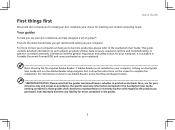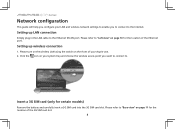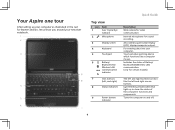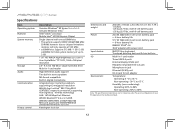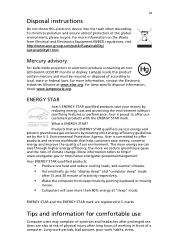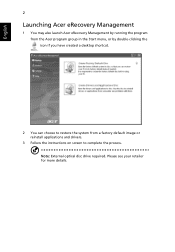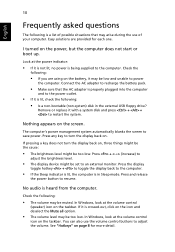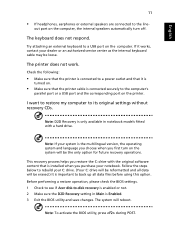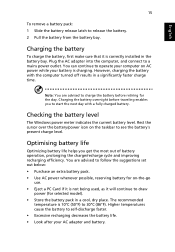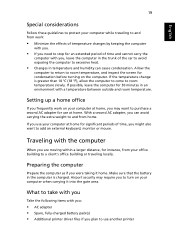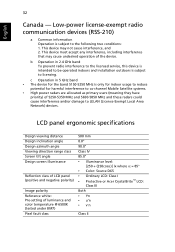Acer AO751h Support and Manuals
Get Help and Manuals for this Acer Computers item

Most Recent Acer AO751h Questions
Why Do I Keep Getting Edit Boot Options Menu On My Acer Ao751h When I Try To Res
(Posted by adamezga 9 years ago)
I Have A New Computer And I Cannot Take A Picture And Email It Out. Help
(Posted by dpitchon 12 years ago)
How 2 Reset My Laptop Factory Mod?
(Posted by yesizavala 12 years ago)
How Do I Hook Up Laptop To Tv
(Posted by apollocanada 12 years ago)
Blank Screen
I bought an acer it`s not even a week old and it doesnt work, I want a full refund, I woiuld rather ...
I bought an acer it`s not even a week old and it doesnt work, I want a full refund, I woiuld rather ...
(Posted by ginag 12 years ago)
Acer AO751h Videos
Popular Acer AO751h Manual Pages
Acer AO751h Reviews
We have not received any reviews for Acer yet.