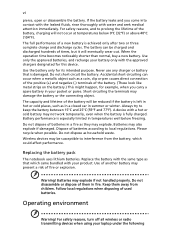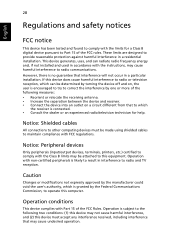Acer AO751h Support Question
Find answers below for this question about Acer AO751h.Need a Acer AO751h manual? We have 2 online manuals for this item!
Question posted by apollocanada on January 1st, 2012
How Do I Hook Up Laptop To Tv
Current Answers
Answer #1: Posted by realmalik on January 2nd, 2012 1:10 AM
Some older laptops may have the older video output that is typically yellow. If you have an older laptop and an older TV you will probably need a standard video cable which usually has yellow connectors at each end.
You may have a newer laptop that has the S-video output and an old TV that doesn't have an S-video input. In this case, you will need to buy a connector that connects to the S-video output of the laptop allowing you to attach a standard video cable from the connector to your TV. Depending on the converter cable you may be able to hook it directly to your TV if it is long enough, otherwise you will need a standard video cable to make up the additional distance from the converter cable to your TV.
Related Acer AO751h Manual Pages
Similar Questions
How do you right click using the mouse on this computer. I have not seen it but a family elderly fri...
I just had a brand new Acer Aspire laptop delivered. I followed the instructions to complete the set...
The desktop background is blank on my Acer Aspire One Netbook. Can I put a picture up?