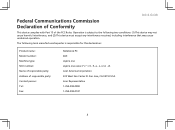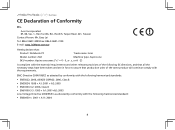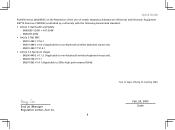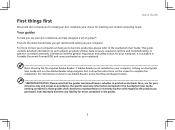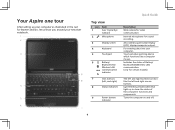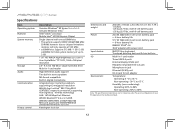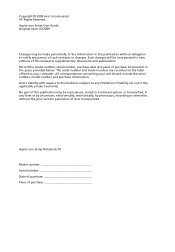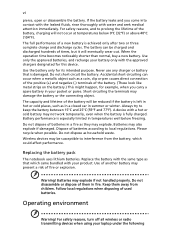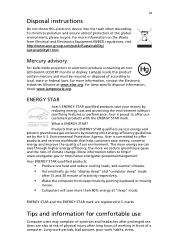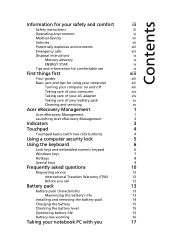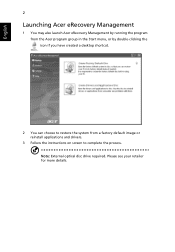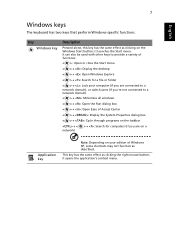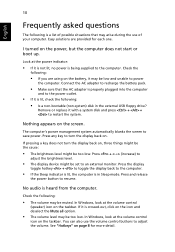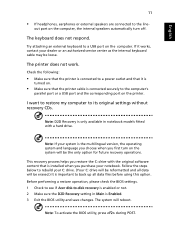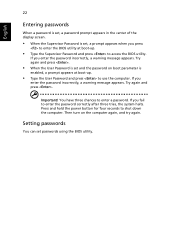Acer AO751h Support Question
Find answers below for this question about Acer AO751h.Need a Acer AO751h manual? We have 2 online manuals for this item!
Question posted by adamezga on November 23rd, 2014
Why Do I Keep Getting Edit Boot Options Menu On My Acer Ao751h When I Try To Res
The person who posted this question about this Acer product did not include a detailed explanation. Please use the "Request More Information" button to the right if more details would help you to answer this question.
Current Answers
Answer #1: Posted by TechSupport101 on November 23rd, 2014 4:13 AM
Hi. The Netbook Series User Guide here should be able to assist. http://www.helpowl.com/manuals/Acer/AO751h/82687
Related Acer AO751h Manual Pages
Similar Questions
How To Get Past Authentication Required On Acer Aspire One
(Posted by kris0CSDANDO 9 years ago)
Blank Screen
I bought an acer it`s not even a week old and it doesnt work, I want a full refund, I woiuld rather ...
I bought an acer it`s not even a week old and it doesnt work, I want a full refund, I woiuld rather ...
(Posted by ginag 12 years ago)
How Do I Fix A Loose Connection To The Lcd Display Of An Acer Aspire One Netbook
(Posted by lwalls 12 years ago)
Desktop Picture On Aspire One Netbook?
The desktop background is blank on my Acer Aspire One Netbook. Can I put a picture up?
The desktop background is blank on my Acer Aspire One Netbook. Can I put a picture up?
(Posted by pleasegfy 12 years ago)
Computer Ask For A Boot Disk And Wont Boot From Hd First Always Tries A Net Boot
comp. wont boot always ask 4 boot dsk. wont recover when i press alt-F10 i checked BIOS settings the...
comp. wont boot always ask 4 boot dsk. wont recover when i press alt-F10 i checked BIOS settings the...
(Posted by soldier1105 13 years ago)