Acer AO751h Support Question
Find answers below for this question about Acer AO751h.Need a Acer AO751h manual? We have 2 online manuals for this item!
Question posted by lwalls on December 15th, 2011
How Do I Fix A Loose Connection To The Lcd Display Of An Acer Aspire One Netbook
The person who posted this question about this Acer product did not include a detailed explanation. Please use the "Request More Information" button to the right if more details would help you to answer this question.
Current Answers
There are currently no answers that have been posted for this question.
Be the first to post an answer! Remember that you can earn up to 1,100 points for every answer you submit. The better the quality of your answer, the better chance it has to be accepted.
Be the first to post an answer! Remember that you can earn up to 1,100 points for every answer you submit. The better the quality of your answer, the better chance it has to be accepted.
Related Acer AO751h Manual Pages
Acer Aspire One 751H Netbook Series Start Guide - Page 3
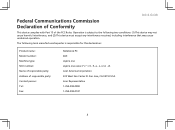
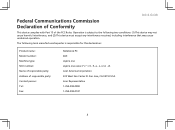
... this declaration:
Product name: Model number: Machine type: SKU number: Name of responsible party: Address of the FCC Rules. z, or A - San Jose, CA 95110 USA Acer Representative 1-254-298-4000 1-254-298-4147
3 Quick Guide
Federal Communications Commission Declaration of Conformity
This device complies with Part 15 of responsible party: Contact...
Acer Aspire One 751H Netbook Series Start Guide - Page 4
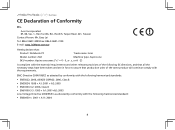
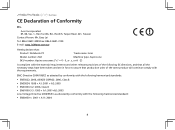
...steps have been taken and are in force to assure that production units of Conformity
We,
Acer Incorporated 8F, 88, Sec. 1, Hsin Tai Wu Rd., Hsichih, Taipei Hsien 221, Taiwan...8691-3089 Fax: 886-2-8691-3120 E-mail: easy_lai@acer.com.tw
Hereby declare that:
Product: Notebook PC
Trade name: Acer
Model number: ZA3
Machine type: Aspire one
SKU number: Aspire one-xxxxx ("x" = 0 - 9, a -
...
Acer Aspire One 751H Netbook Series Start Guide - Page 8
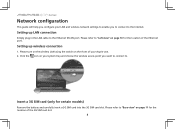
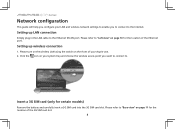
...on your system tray and choose the wireless access point you to connect to the Ethernet (RJ-45) port. Setting up wireless connection
1.
Click the icon on the front of the 3G SIM ...location of your Aspire one. 2. Series
Network configuration
This guide will help you configure your LAN and wireless network settings to enable you want to connect to. Setting up LAN connection
Simply plug in...
Acer Aspire One 751H Netbook Series Start Guide - Page 9
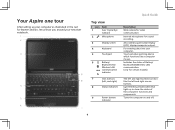
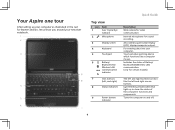
... called Liquid-Crystal Display (LCD), displays computer output. Touch-sensitive pointing device which functions like the left and right buttons function like a computer mouse.
For entering data into your new Acer notebook. Light-Emitting Diodes (LED) that light up your computer as illustrated in the Just for sound recording. Your Aspire one tour
After setting...
Acer Aspire One 751H Netbook Series Start Guide - Page 10
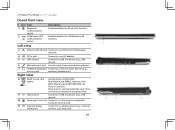
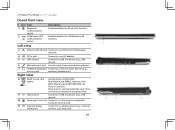
... line-out audio devices (e.g.,
line-out jack
speakers, headphones).
Right view
8
Multi-in jack Accepts input from external microphones.
7
Headphone/speaker/ Connects to a display device (e.g., external
(VGA) port
monitor, LCD projector).
10 Picture Card (xD). Note: Push to remove/install the card.
Enables/disables the 3G/Wireless LAN function. Series
Closed front view...
Acer Aspire One 751H Netbook Series Start Guide - Page 12
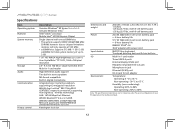
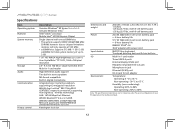
...HD WXGA high-brightness (typical 200-nit) Acer CrystalBrite™ TFT LCD, 1366 x 768 pixel resolution
2.5" 9.5...display (VGA) port
Headphone/speaker/line-out jack
Microphone-in jack
Ethernet (RJ-45) port
DC-in digital microphone
Integrated Acer Crystal Eye webcam, supporting 0.3-megapixel resolution WLAN: Acer InviLink™ 802.11b/g Wi-Fi CERTIFIED® network connection, supporting Acer...
Acer Aspire One 751H Netbook Series User Guide - Page 2
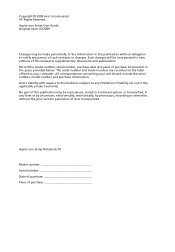
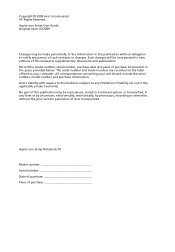
... Series User Guide Original Issue: 03/2009
Changes may be incorporated in this manual or supplementary documents and publications. Copyright © 2009 Acer Incorporated. Aspire one Series Notebook PC
Model number Serial number Date of purchase Place of purchase information in any form or by any person of this publication ...
Acer Aspire One 751H Netbook Series User Guide - Page 9
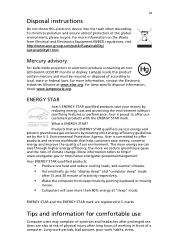
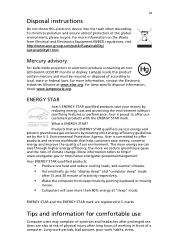
....
• Wake the computer from Electrical and Electronics Equipment (WEEE) regulations, visit http://www.acer-group.com/public/Sustainability/ sustainability01.htm
Mercury advisory
For bulb-inside projectors or electronic products containing an nonLED-backlit-LCD/CRT monito or display: Lamp(s) inside this electronic device into the trash when discarding. Users are also at...
Acer Aspire One 751H Netbook Series User Guide - Page 10


... a physician immediately and inform your eyes.
Incorrect computer usage may appear in one fixed posture • avoid slouching forward and/or leaning backward • stand up and..., glare, excessive room lighting, poorly focused screens, very small typefaces and low-contrast displays could stress your company's health and safety department.
Finding your comfort zone
Find your sitting...
Acer Aspire One 751H Netbook Series User Guide - Page 13


...
The printed Quick Guide introduces you for making an Acer notebook your choice for the location of your mobile computing needs. The printed Aspire one product series. Follow these steps to "Quick ...preloaded on such subjects as the AcerSystem User Guide mentioned below the LCD screen. If Adobe Reader is available in certain models of guides: First off
To turn ...
Acer Aspire One 751H Netbook Series User Guide - Page 14
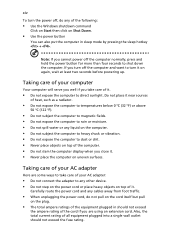
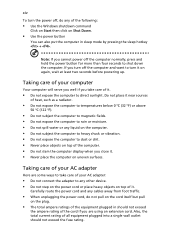
...or dirt. • Never place objects on top of the computer. • Do not slam the computer display when you cannot power off , do not pull on the cord itself but pull
on the plug.
&#...8226; Never place the computer on uneven surfaces. Taking care of your AC adapter:
• Do not connect the adapter to direct sunlight. xiv
To turn it on again, wait at least two seconds before powering ...
Acer Aspire One 751H Netbook Series User Guide - Page 18


... lock
21
Using passwords
21
Entering passwords
22
Setting passwords
22
Expanding through options
23
Connectivity options
23
Built-in network feature
23
Universal Serial Bus (USB)
24
BIOS utility
...
Error messages
26
Regulations and safety notices
28
FCC notice
28
LCD pixel statement
29
Radio device regulatory notice
29
General
29
European Union (EU)
30
The...
Acer Aspire One 751H Netbook Series User Guide - Page 25
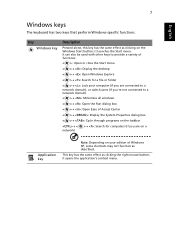
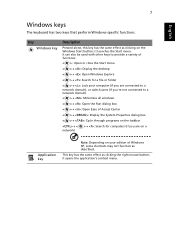
...
< > + : Search for a file or folder
< > + : Lock your edition of Access Center
< > + : Display the System Properties dialog box
< > + : Cycle through programs on the taskbar
+ < network)
> + : Search for computers (if you are connected to a network domain), or switch users (if you're not connected to a network domain)
< > + : Minimizes all windows
< > + : Open the Run dialog box...
Acer Aspire One 751H Netbook Series User Guide - Page 26
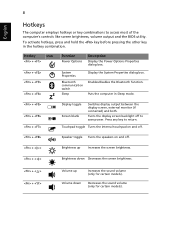
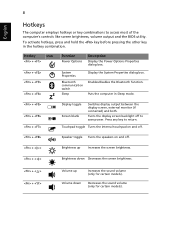
...combinations to return. Hotkey
Icon
+
+ +
+
Function
Power Options
Description
Display the Power Options Properties dialog box.
Enables/disables the Bluetooth function. Touchpad...the other key in Sleep mode.
+ + +
Display toggle Screen blank
Switches display output between the display screen, external monitor (if connected) and both. Puts the computer in the hotkey ...
Acer Aspire One 751H Netbook Series User Guide - Page 28
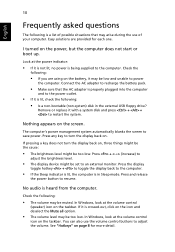
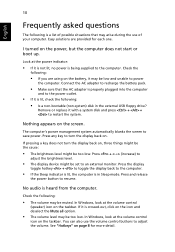
..., but the computer does not start or boot up.
Press + (increase) to
adjust the brightness level.
• The display device might be set to restart the system. In Windows, look at the volume control
(speaker) icon on , three things... is a list of your computer. If pressing a key does not turn the display back on page 8 for each one. Connect the AC adapter to adjust the volume.
Acer Aspire One 751H Netbook Series User Guide - Page 29
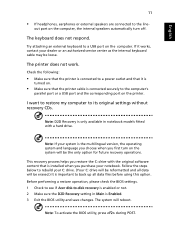
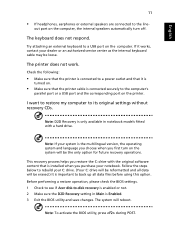
...loose.
This recovery process helps you restore the C: drive with a hard drive.
If it is
turned on.
• Make sure that is important to back up all data files before using this option. Check the following:
• Make sure that the printer is connected... Recovery is only available in Main is connected securely to rebuild your C: drive. (Your... are connected to its original settings without recovery CDs...
Acer Aspire One 751H Netbook Series User Guide - Page 42
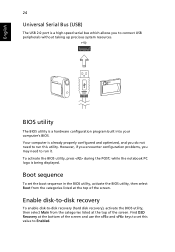
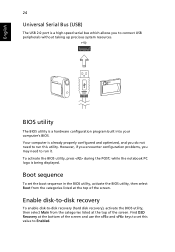
BIOS utility
The BIOS utility is being displayed.
Enable disk-to-disk recovery
To enable disk-to Enabled. Find D2D ... bus which allows you to run it. Your computer is already properly configured and optimized, and you may need to connect USB peripherals without taking up precious system resources. Boot sequence
To set this utility. However, if you encounter configuration problems...
Acer Aspire One 751H Netbook Series User Guide - Page 47
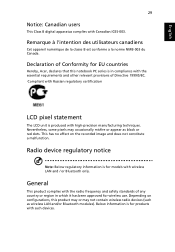
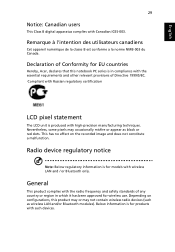
...has no effect on configurations, this notebook PC series is for EU countries
Hereby, Acer, declares that this product may or may occasionally misfire or appear as wireless LAN and...complies with high-precision manufacturing techniques. Compliant with Russian regulatory certification
LCD pixel statement
The LCD unit is for wireless use. Nevertheless, some pixels may not contain wireless radio ...
Acer Aspire One 751H Netbook Series User Guide - Page 50
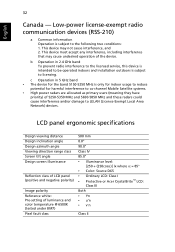
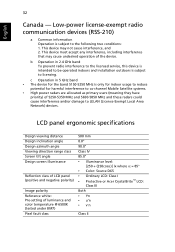
...any interference, including interference that may not cause interference, and 2.
LCD panel ergonomic specifications
Design viewing distance Design inclination angle Design azimuth angle ... lx where α = 85°
• Color: Source D65 • Ordinary LCD: Class I • Protective or Acer CrystalBrite™ LCD:
Class III Both • Yn • u'n • v'n
Class II
Low-power ...
Acer Aspire One 751H Netbook Series User Guide - Page 51
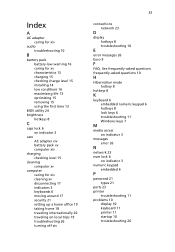
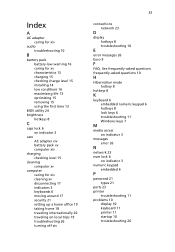
... 11 Windows keys 7
M
media access on indicator 3
messages error 26
N
network 23 num lock 6
on local trips 19 troubleshooting 26 turning off xiv
33
connections network 23
D
display hotkeys 8 troubleshooting 10
E
error messages 26 Euro 9
F
FAQ. Index
A
AC adapter caring for xiv
audio troubleshooting 10
B
battery pack battery-low warning 16 caring...
Similar Questions
Why Do I Keep Getting Edit Boot Options Menu On My Acer Ao751h When I Try To Res
(Posted by adamezga 9 years ago)
Blank Screen
I bought an acer it`s not even a week old and it doesnt work, I want a full refund, I woiuld rather ...
I bought an acer it`s not even a week old and it doesnt work, I want a full refund, I woiuld rather ...
(Posted by ginag 12 years ago)
Desktop Picture On Aspire One Netbook?
The desktop background is blank on my Acer Aspire One Netbook. Can I put a picture up?
The desktop background is blank on my Acer Aspire One Netbook. Can I put a picture up?
(Posted by pleasegfy 12 years ago)

