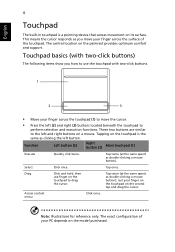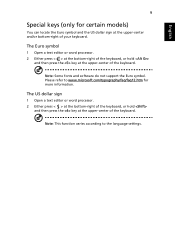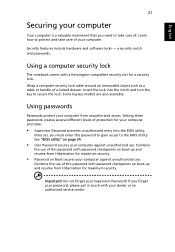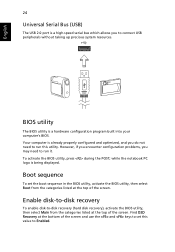Acer AOD150 - Aspire One w/ Screen Size 10.1 Support and Manuals
Get Help and Manuals for this Acer Computers item

Most Recent Acer AOD150 Questions
Acer Aod150 Netbook Green Light On But My Computer Does Not Power On?
acer aod150 netbook green light on but my computer does not power on?
acer aod150 netbook green light on but my computer does not power on?
(Posted by jdeleon805 12 years ago)
Acer Aspire One Aod150 Wont Recover
I have an acer aspire one that kept restarting in safe mode because of an obtained virus. I tried us...
I have an acer aspire one that kept restarting in safe mode because of an obtained virus. I tried us...
(Posted by silverpsycho38 12 years ago)
Acer AOD150 Videos
Popular Acer AOD150 Manual Pages
Acer AOD150 Reviews
We have not received any reviews for Acer yet.