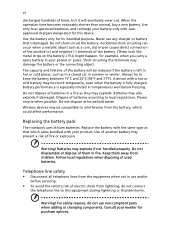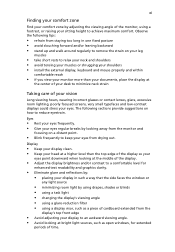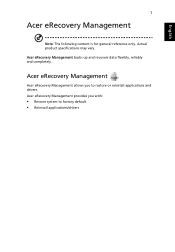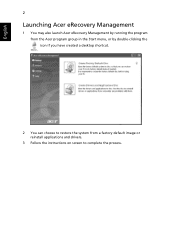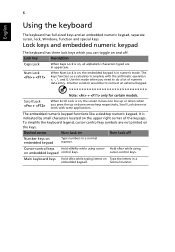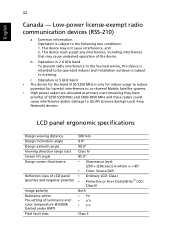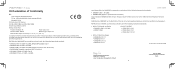Acer AOD150 Support Question
Find answers below for this question about Acer AOD150 - Aspire One w/ Screen Size 10.1.Need a Acer AOD150 manual? We have 2 online manuals for this item!
Question posted by silverpsycho38 on September 5th, 2011
Acer Aspire One Aod150 Wont Recover
I have an acer aspire one that kept restarting in safe mode because of an obtained virus. I tried using the alt+f10 method and now it is stuck and won't do anything. I tried the boot disc and i go through the whole cycle of putting each of them in. When i get to the end is says recovery complete press ok to retart so i tried many options of leaving the disc in and taking it out and I come to the same problem. It says no bootable device insert boot disc and press any key to continue. I made sure d2d was enable and i played with the bios but nothing changes. I tried to use system mechanic to fix it and that has problems with wanting a command prompt. I am trying to fix it myself without taking it to a shop.
Current Answers
Related Acer AOD150 Manual Pages
Similar Questions
My Acer Ao531h-0dk Wont Boot Up
My Acer Noteboot Ao531h-0dk Wont Boot Up It Keeps Saying No Bootable Device Insert Boot Disk. the N...
My Acer Noteboot Ao531h-0dk Wont Boot Up It Keeps Saying No Bootable Device Insert Boot Disk. the N...
(Posted by damienbritton 10 years ago)
My Acer Aspire Laptop Wont Start Up Keeps Saying Error Code 0x0
(Posted by Ledgengirl 11 years ago)
Acer Aod150 Netbook Green Light On But My Computer Does Not Power On?
acer aod150 netbook green light on but my computer does not power on?
acer aod150 netbook green light on but my computer does not power on?
(Posted by jdeleon805 12 years ago)
Acer Aspire One D150-1bk
I was brought this 2nd hand netbook . I was accidently delete all data and unable to recovey it usin...
I was brought this 2nd hand netbook . I was accidently delete all data and unable to recovey it usin...
(Posted by ramaunik 12 years ago)