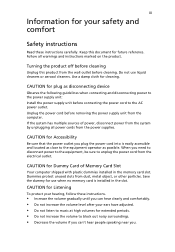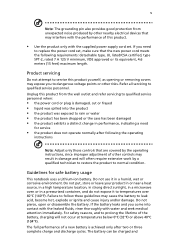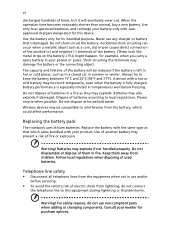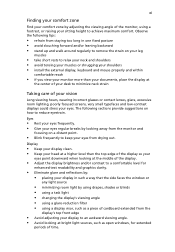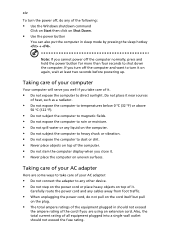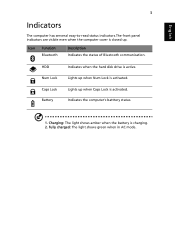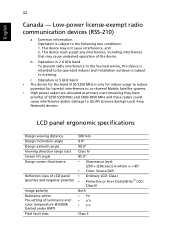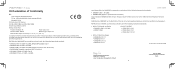Acer AOD150 Support Question
Find answers below for this question about Acer AOD150 - Aspire One w/ Screen Size 10.1.Need a Acer AOD150 manual? We have 2 online manuals for this item!
Question posted by jdeleon805 on January 1st, 2012
Acer Aod150 Netbook Green Light On But My Computer Does Not Power On?
acer aod150 netbook green light on but my computer does not power on?
Current Answers
Answer #1: Posted by omram180 on September 11th, 2012 8:22 AM
not sure if its the same problem for sure but sounds like it is to me, i had a similar problem with my aod150-1165 where the power charging light would light but when power is pressed nothing happens unless you hold esc+fn and press power and then the power button led lights up but still wont start up. i removed the rtc battery and re-soldered it back down to the motherboard and after reassembly fixed my problem.
Related Acer AOD150 Manual Pages
Similar Questions
Why Is The Screen Black On My Acer Aspire Netbook Ao532h
(Posted by lennyte 9 years ago)
Acer Aspire One Ao531h 0bk Has Power Problem
my acer aspire one AO531h 0Bk is not turning on when the power button is switched on. when the power...
my acer aspire one AO531h 0Bk is not turning on when the power button is switched on. when the power...
(Posted by sss2011general 12 years ago)
Acer Aspire One Aod150 Wont Recover
I have an acer aspire one that kept restarting in safe mode because of an obtained virus. I tried us...
I have an acer aspire one that kept restarting in safe mode because of an obtained virus. I tried us...
(Posted by silverpsycho38 12 years ago)