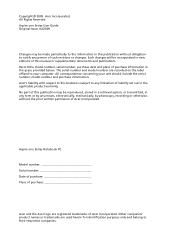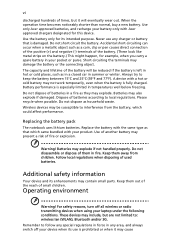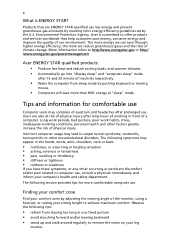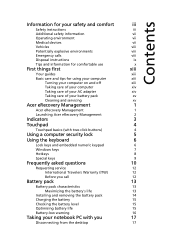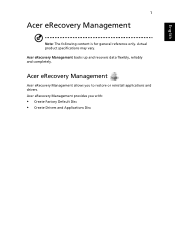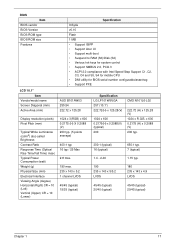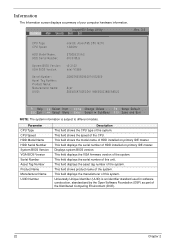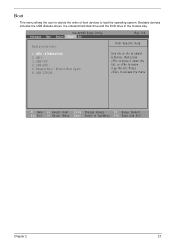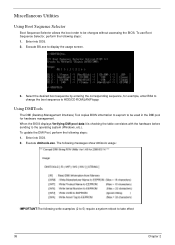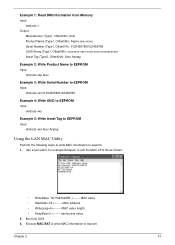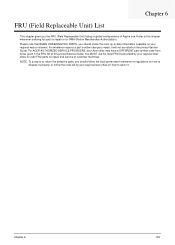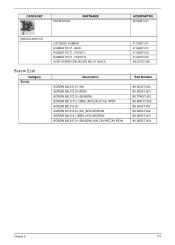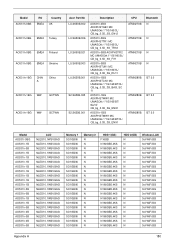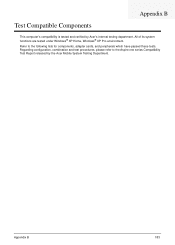Acer Aspire One AO531h Support Question
Find answers below for this question about Acer Aspire One AO531h.Need a Acer Aspire One AO531h manual? We have 2 online manuals for this item!
Question posted by damienbritton on May 19th, 2013
My Acer Ao531h-0dk Wont Boot Up
Current Answers
Answer #1: Posted by waelsaidani1 on May 20th, 2013 6:46 AM
Answer #2: Posted by wongcie on May 20th, 2013 11:01 AM
1. Boot your computer and press F2 then you will enter Bios setting
2. Find out HDD status if detected (see the attach picure) it mean OK to continue
3. If ok continue to repair the OS by downloading the Acer recovery cd / dvd from acer support web and Put it in the Flash drive
4. set your bios to boot using flash drive (see the picture where the first boot is flash drive )
5. Restart your Computer then press any key to boot from flash drive when Prompted
6. Choose recovery and wait till the computer restart, don forget to plug in the charger
7. after rebooting pull of the flash drive and now your computer will start normally
Good luck
Supporting Image
You can click the image below to enlargeWongcie
http://komtip.ml
http://saranteknisi.ml
http://saranteknisi.blogspot.co.id
http://dukunpijet.blogspot.co.id
Related Acer Aspire One AO531h Manual Pages
Similar Questions
What is the maximum hard drive upgrade possible using Acer replacement parts?
my computer is asking for a boot disk but has no disk drive? it wont turn off by the power button. i...
comp. wont boot always ask 4 boot dsk. wont recover when i press alt-F10 i checked BIOS settings the...