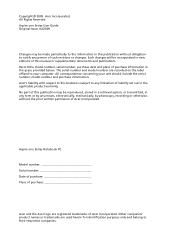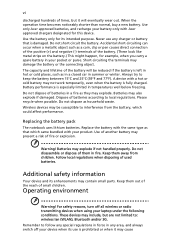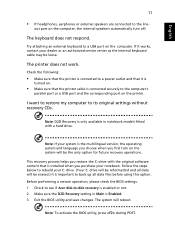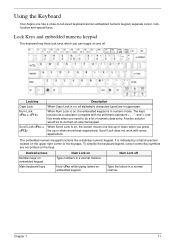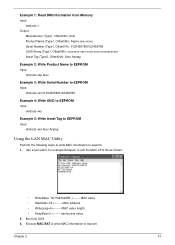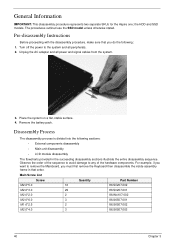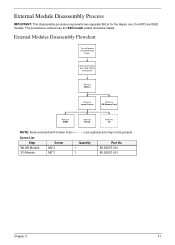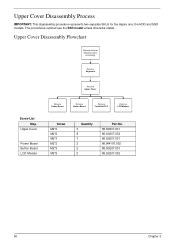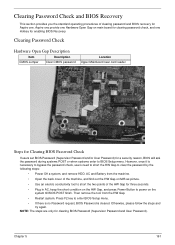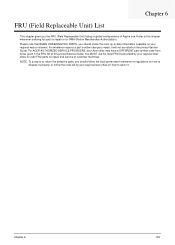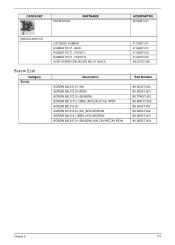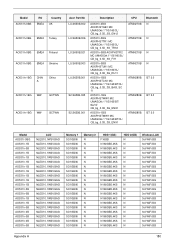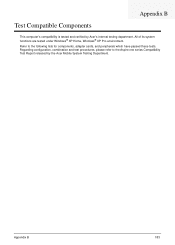Acer Aspire One AO531h Support Question
Find answers below for this question about Acer Aspire One AO531h.Need a Acer Aspire One AO531h manual? We have 2 online manuals for this item!
Question posted by jeelderiii on December 3rd, 2011
Acer Ao531h Harddrive Upgrade
What is the maximum hard drive upgrade possible using Acer replacement parts?
Current Answers
Related Acer Aspire One AO531h Manual Pages
Similar Questions
How To Remove Hard Drive From Acer Aspire One 531
(Posted by picspyma 9 years ago)
How To Disassemble Acer Netbook Aspire One Ao531h
(Posted by bashePeter 9 years ago)
My Acer Ao531h-0dk Wont Boot Up
My Acer Noteboot Ao531h-0dk Wont Boot Up It Keeps Saying No Bootable Device Insert Boot Disk. the N...
My Acer Noteboot Ao531h-0dk Wont Boot Up It Keeps Saying No Bootable Device Insert Boot Disk. the N...
(Posted by damienbritton 10 years ago)