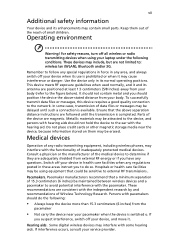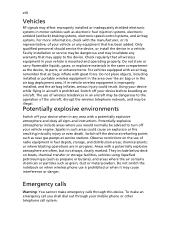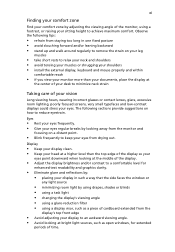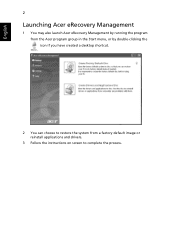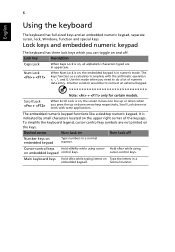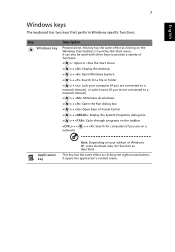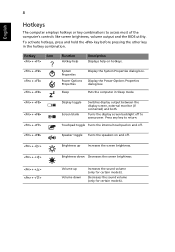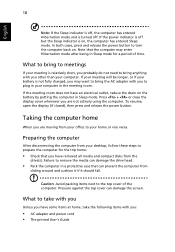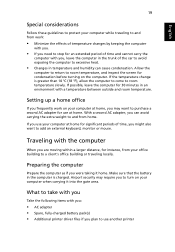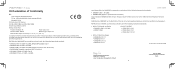Acer AOD150 Support Question
Find answers below for this question about Acer AOD150 - Aspire One w/ Screen Size 10.1.Need a Acer AOD150 manual? We have 2 online manuals for this item!
Question posted by geoffreyham1 on July 5th, 2014
How Do U Switch The Wifi On ?
how do u switch the wifi on ?
Current Answers
Related Acer AOD150 Manual Pages
Similar Questions
Which Wifi Driver For Acer Aspire 4750z
which wifi driver for acer aspire 4750z . plese help me. plese send me wifi driver link my acer aspi...
which wifi driver for acer aspire 4750z . plese help me. plese send me wifi driver link my acer aspi...
(Posted by pankajror000 9 years ago)
Acer Aspire One725-0845 Will No Switch To External Screen
(Posted by johnRankor 10 years ago)
Wifi Switch
where can i find the switch to the wifi, it's not working
where can i find the switch to the wifi, it's not working
(Posted by vegasandra 12 years ago)
Acer Aspire One Aod150 Wont Recover
I have an acer aspire one that kept restarting in safe mode because of an obtained virus. I tried us...
I have an acer aspire one that kept restarting in safe mode because of an obtained virus. I tried us...
(Posted by silverpsycho38 12 years ago)
Aspire One Ao531h Zg8
Wifi Drivers
hello there, i want to know how to install Aspire One Ao531h Zg8 wifi drivers
hello there, i want to know how to install Aspire One Ao531h Zg8 wifi drivers
(Posted by muhammadasjid 12 years ago)