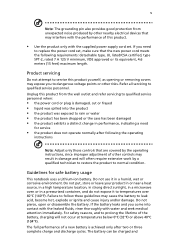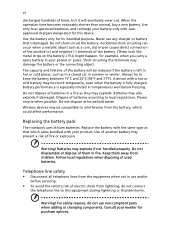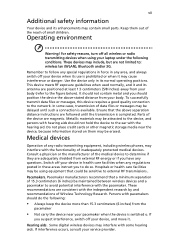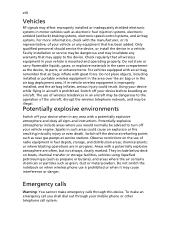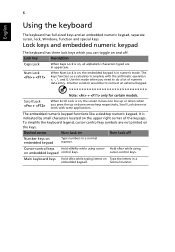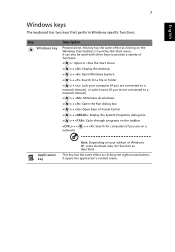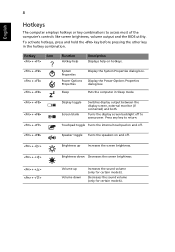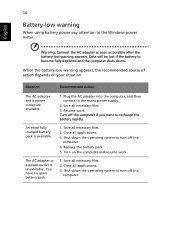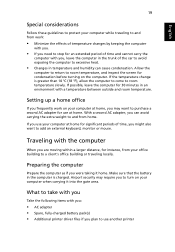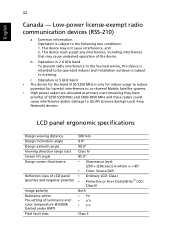Acer D150 1165 Support Question
Find answers below for this question about Acer D150 1165 - Aspire ONE - Atom 1.6 GHz.Need a Acer D150 1165 manual? We have 1 online manual for this item!
Question posted by vegasandra on November 26th, 2011
Wifi Switch
where can i find the switch to the wifi, it's not working
Current Answers
Answer #1: Posted by knorris00 on November 26th, 2011 12:49 PM
I have an Acer as well and it does not have a physical switch. To disable your Wifi, right click on your signal icon in your tool bar, open network and sharing center, from there you click on change adapter settings on the left and then right click on the wireless adapter and hit disable. Hoped that helped.
Related Acer D150 1165 Manual Pages
Similar Questions
I Format My Aspire One Ao531h Pc And Install Xp On It.but I Can't Install Wlan
i can't install wlan driver on my pc and my wifi switch is not working.help plzzz thxs
i can't install wlan driver on my pc and my wifi switch is not working.help plzzz thxs
(Posted by preslou07 9 years ago)
Which Wifi Driver For Acer Aspire 4750z
which wifi driver for acer aspire 4750z . plese help me. plese send me wifi driver link my acer aspi...
which wifi driver for acer aspire 4750z . plese help me. plese send me wifi driver link my acer aspi...
(Posted by pankajror000 9 years ago)
Sound Distortion Problem
The sound on my son's Acer Aspire One Netbook D250-1165 is distorted. It sounds as if you're standin...
The sound on my son's Acer Aspire One Netbook D250-1165 is distorted. It sounds as if you're standin...
(Posted by kurtvarga 13 years ago)