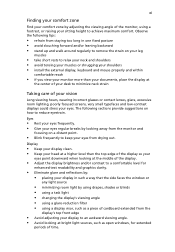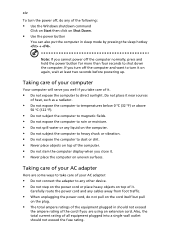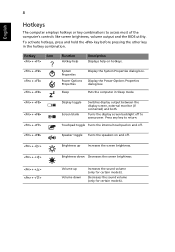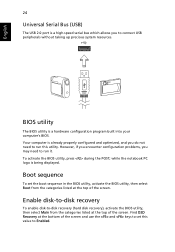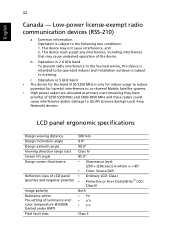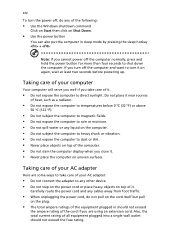Acer D250-1165 Support Question
Find answers below for this question about Acer D250-1165 - Aspire ONE - Atom 1.6 GHz.Need a Acer D250-1165 manual? We have 2 online manuals for this item!
Question posted by kurtvarga on July 26th, 2010
Sound Distortion Problem
Current Answers
Answer #1: Posted by bpshbp on December 14th, 2010 4:50 AM
Ideally, you would want to measure the signal level at as many points as possible, using a VU (Volume Unit) meter or similar device. Generally speaking, you should keep the level below about 0dBu at every point in the pathway.
If you can't measure the signal level, you'll have to do some deducing. Follow the entire audio pathway, beginning at the source (the source could be a microphone, tape deck, musical instrument, etc). Here are some things to look for:
- Is the distortion coming from a microphone? This could be caused by a very loud noise being too close to the mic. Try moving the mic further away from the noise source.
- Are you seeing any "peak" or "clip" lights on any of your equipment? These are warnings that a signal level is too high.
- Are any volume or gain controls in your system turned up suspiciously high? Are there any obvious points where you could drop the level?
- Are your speakers being driven too hard? If you have an amplifier which is pushing the speakers beyond their design limits, then be careful - you may well find that the distortion becomes permanent.
- If the distortion is coming from occasional peaking, consider adding a compressor.
- Could the distortion be caused by faultyequipment?
- Is the problem really distortion? There are some other unpleasant noises which could be confused with distortion; for example, the graunching sounds made by a dodgy cable connection or dirty volume knob.
Related Acer D250-1165 Manual Pages
Similar Questions
My Acer One D250 win 7 loses WiFi connection after 1 min listning to tunin radio with I Heart radio ...
How Could I Get My Acer Aspire One A0532h Webcam Work? Ive Been Tryin To Take Pics All Day And It Wo...
how to set wifi on acer nootebooke aspira D250-1165
My Wife's Acer Aspire One AO532h will not boot and of course she did not make up a boot disk. Can I ...