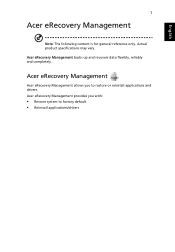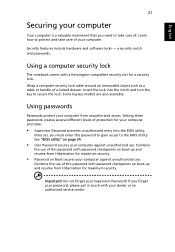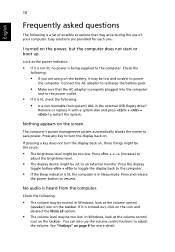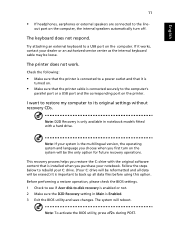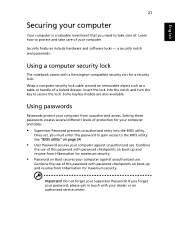Acer D250-1165 - Aspire ONE - Atom 1.6 GHz Support and Manuals
Get Help and Manuals for this Acer Computers item

View All Support Options Below
Free Acer D250-1165 manuals!
Problems with Acer D250-1165?
Ask a Question
Free Acer D250-1165 manuals!
Problems with Acer D250-1165?
Ask a Question
Most Recent Acer D250-1165 Questions
My Acer Wifi Drop Out
My Acer One D250 win 7 loses WiFi connection after 1 min listning to tunin radio with I Heart radio ...
My Acer One D250 win 7 loses WiFi connection after 1 min listning to tunin radio with I Heart radio ...
(Posted by petesavasta 11 years ago)
How To Set Up Wifi On Acer Nootebooke Aspira
how to set wifi on acer nootebooke aspira D250-1165
how to set wifi on acer nootebooke aspira D250-1165
(Posted by wardoprince 11 years ago)
Changing To Desktop Monitor
I have a Acer Aspire One D250-1165.It's getting to hard to see the screen for me.how do I change to ...
I have a Acer Aspire One D250-1165.It's getting to hard to see the screen for me.how do I change to ...
(Posted by karengray1 11 years ago)
File Missing Or Corrupt
I get the following message: windows could not start because the following file is missing or corrup...
I get the following message: windows could not start because the following file is missing or corrup...
(Posted by mvoghel 12 years ago)
Acer D250-1165 Videos
Popular Acer D250-1165 Manual Pages
Acer D250-1165 Reviews
We have not received any reviews for Acer yet.