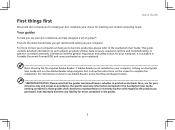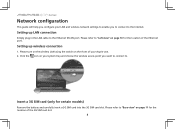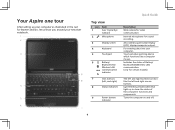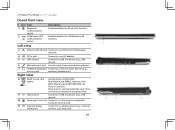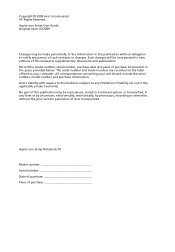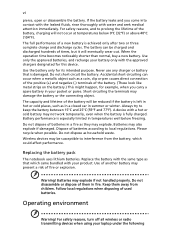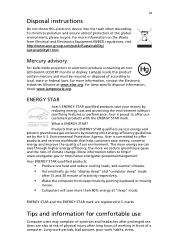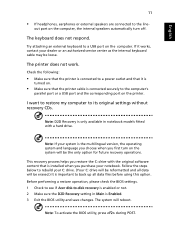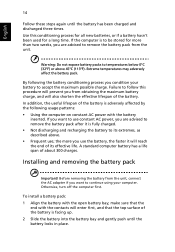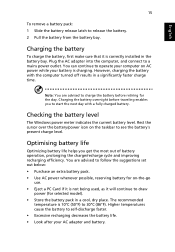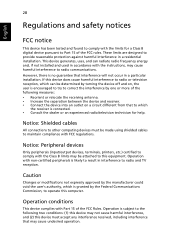Acer AO751h Support Question
Find answers below for this question about Acer AO751h.Need a Acer AO751h manual? We have 2 online manuals for this item!
Question posted by dpitchon on February 2nd, 2012
I Have A New Computer And I Cannot Take A Picture And Email It Out. Help
The person who posted this question about this Acer product did not include a detailed explanation. Please use the "Request More Information" button to the right if more details would help you to answer this question.
Current Answers
Related Acer AO751h Manual Pages
Similar Questions
Power Up Help
my aver aspire 7560-Sb416 will not boot. The 2 blue lights are on , help!!!!!
my aver aspire 7560-Sb416 will not boot. The 2 blue lights are on , help!!!!!
(Posted by Bjrnmom 9 years ago)
Why Do I Keep Getting Edit Boot Options Menu On My Acer Ao751h When I Try To Res
(Posted by adamezga 9 years ago)
How Do I Fix A Loose Connection To The Lcd Display Of An Acer Aspire One Netbook
(Posted by lwalls 12 years ago)
Not Working Just Black Screen. Drink Spilled On It. Pls Help.....
(Posted by acanter08 12 years ago)
Desktop Picture On Aspire One Netbook?
The desktop background is blank on my Acer Aspire One Netbook. Can I put a picture up?
The desktop background is blank on my Acer Aspire One Netbook. Can I put a picture up?
(Posted by pleasegfy 12 years ago)