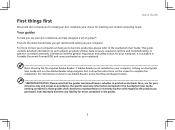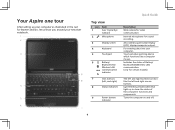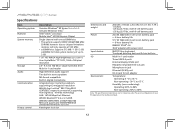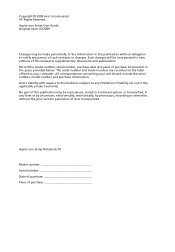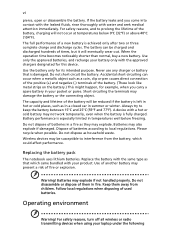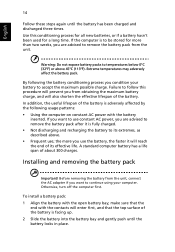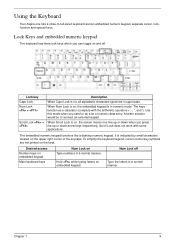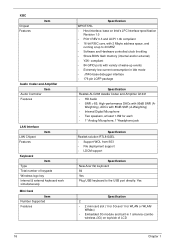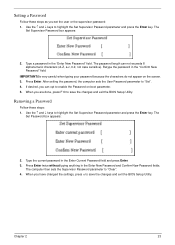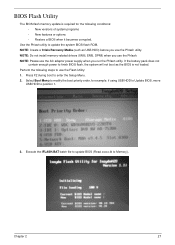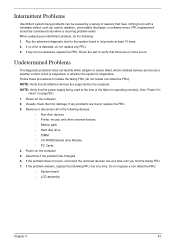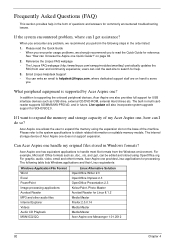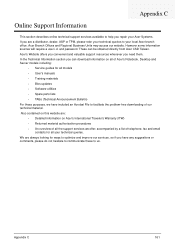Acer 751H - Aspire One Series Replacement 9 Cells Laptop Battery Fits UM09B31 UM09B34 UM09B7C UM09B7D ZA3 Laptops Support and Manuals
Get Help and Manuals for this Acer Computers item

Most Recent Acer 751H Questions
Bought used on ebay and has only 69 GB of free space on a 160 GB drive. Need to clean the trash out....
i was clearing up space it make it run faster using the defragment and the ac adapter was unpluged d...
Acer 751H Videos
Popular Acer 751H Manual Pages
Acer 751H Reviews
We have not received any reviews for Acer yet.