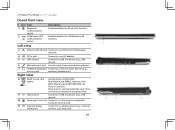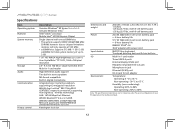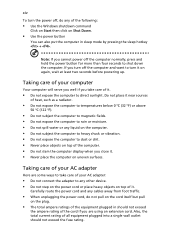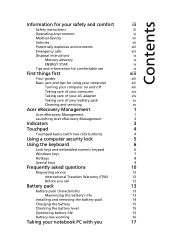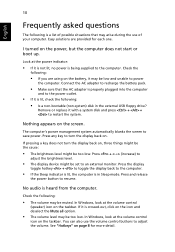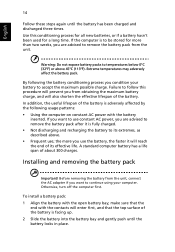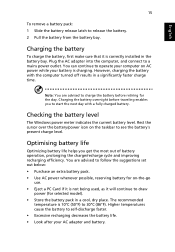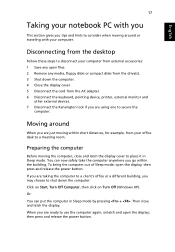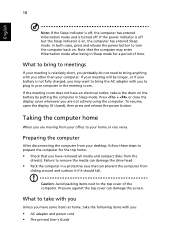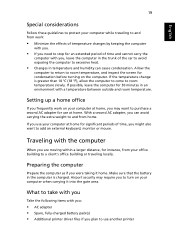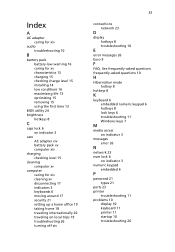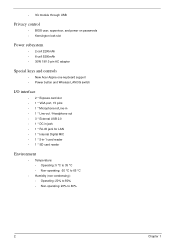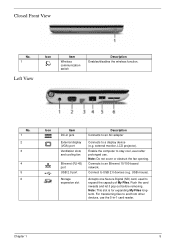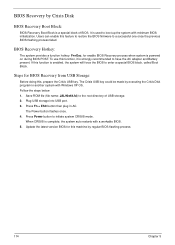Acer 751H Support Question
Find answers below for this question about Acer 751H - Aspire One Series Replacement 9 Cells Laptop Battery Fits UM09B31 UM09B34 UM09B7C UM09B7D ZA3 Laptops.Need a Acer 751H manual? We have 3 online manuals for this item!
Question posted by thabon on January 30th, 2013
My Laptop Is Showing The Black Screen With Blue Flash, How Do I Fix It?
i was clearing up space it make it run faster using the defragment and the ac adapter was unpluged during this. and since my battery stopped working, i have been using my ac adapter to turn on my laptop. so since it has been turned off it has been showing the choices; safe mode, safe mode with networking, safe mode with command prompt and last known good configuration and loading the windows, flashing a blue screen continuosly
Current Answers
Related Acer 751H Manual Pages
Similar Questions
How To Clean Hard Drive Acer Aspire One 751h
Bought used on ebay and has only 69 GB of free space on a 160 GB drive. Need to clean the trash out....
Bought used on ebay and has only 69 GB of free space on a 160 GB drive. Need to clean the trash out....
(Posted by mastiffs 11 years ago)
Black Screen On My Acer Aspire 5515
I own an Acer Aspire 5515. It looks like a lot of people are having the same issue as more. The comp...
I own an Acer Aspire 5515. It looks like a lot of people are having the same issue as more. The comp...
(Posted by ilanoharrison 11 years ago)
Why Am I Getting Nothing But A Black Screen On My Acer Aspire 7741z?
why am i getting nothing but a black screen when i power up my aspire 7741Z?
why am i getting nothing but a black screen when i power up my aspire 7741Z?
(Posted by bmpatty2000 12 years ago)