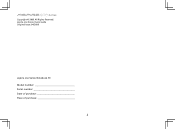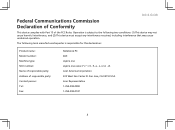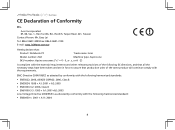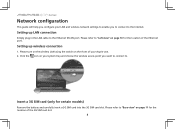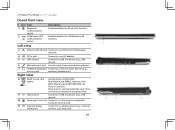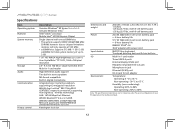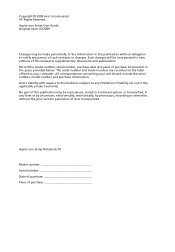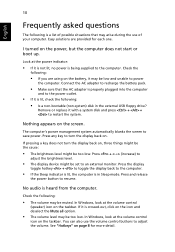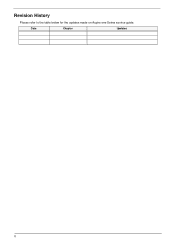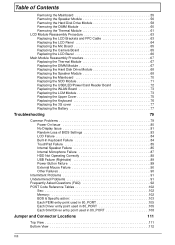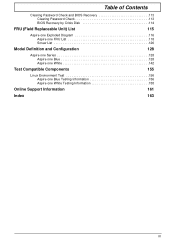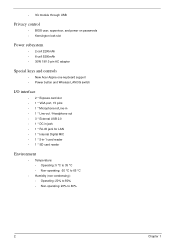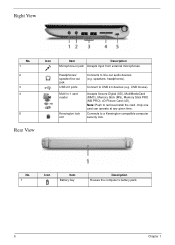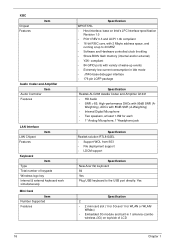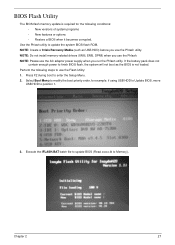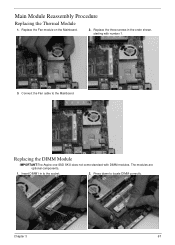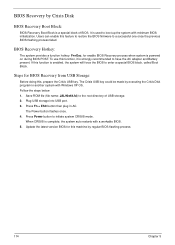Acer 751H Support Question
Find answers below for this question about Acer 751H - Aspire One Series Replacement 9 Cells Laptop Battery Fits UM09B31 UM09B34 UM09B7C UM09B7D ZA3 Laptops.Need a Acer 751H manual? We have 3 online manuals for this item!
Question posted by Alias55A on December 7th, 2013
How Do I Flash A Ao751h Za3 With A Usb Stick?
Requests for more information
your ? can't be answered without more info. PC model, are you trying to flash the bio's??
Responses to this request
Response submitted December 7th, 2013 6:37 PMOh Sorry, yeah I need to flash the bios on my aspire one 75o1h. I downloaded the BIOS update from the website : http://us.acer.com/ac/en/US/content/drivers
but it has no instructions for a usb flash, only a windows app.
It has a Phoenix Motherboard / Bios yet the manufacturer's website only directs you to a live scan from esupport.com.
I'm fixing it for a friend who said they couldn't boot to windows.
HDD is detected and everything passes on post, then skips to operating system not found. It has no dvd player so usb is the only way to go for running diagnostic utilities on the HDD, OS.
When a USB stick is inserted and the netbook powers on, it freezes on post showing "Press <F2> to enter SETUP". It hangs it you press f2 though. It does this nomatter if you push del, f12, f8, f2, or esc. My Idea is to figure out how to flash it with a usb so as it might fix the usb detection problem. Any suggestions?
Current Answers
Answer #1: Posted by BusterDoogen on December 7th, 2013 9:20 PM
If your aa1 does like this probably its BIOS has been damaged...
Luckily the Acer Aspire One has a built-in BIOS recovery routine, making it possible to flash the BIOS even if the system doesn't boot anymore.
Please note that the process I'm about to describe is only meant for emergencies and may void your warranty, so use at your own risk.
1) Format a USB memory key with the FAT mode.
2) Download the latest version of the BIOS from Acer support website:
- HERE if you have a Aspire One AO751h
3) Extract the files from the zip and put the DOS ZA33212.exe. in the root directory of the memory key.
5) Turn the AA1 off, insert the battery and connect the AC adapter.
6) Insert the USB Memory Key into one of the USB port of the Aspire One.
7) Press Fn+Esc, keep it pressed and press the power button to turn the AA1 on.
8) Release Fn+Esc after a few seconds, the power button will be blinking.
9) Press the power button once. The AA1 will start the BIOS flash, do not interrupt for any reason. After some minutes the power button will stop blinking, and then the AA1 will reboot. Wait till the AA1 has completed all the operations.
If everything has gone right, the BIOS is flashed and all settings are reset to default.
This fix isn't for the exact model you have but it is the only corrupt bios repair for the AA1.
I hope this is helpful to you!
Please respond to my effort to provide you with the best possible solution by using the "Acceptable Solution" and/or the "Helpful" buttons when the answer has proven to be helpful. Please feel free to submit further info for your question, if a solution was not provided. I appreciate the opportunity to serve you!
Related Acer 751H Manual Pages
Similar Questions
Bought used on ebay and has only 69 GB of free space on a 160 GB drive. Need to clean the trash out....
i was clearing up space it make it run faster using the defragment and the ac adapter was unpluged d...
The projector cannot read powerpoint presentations directly from USB stick in USB port A. Does not f...