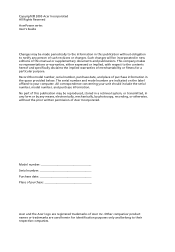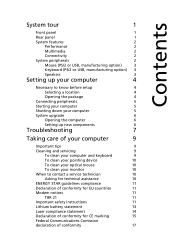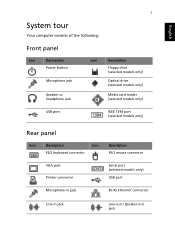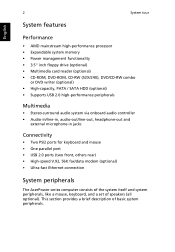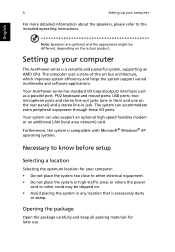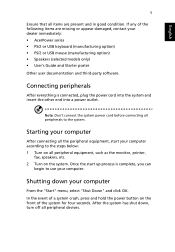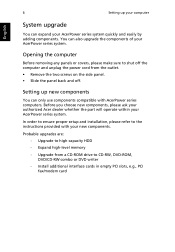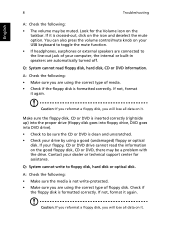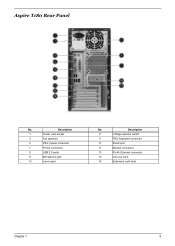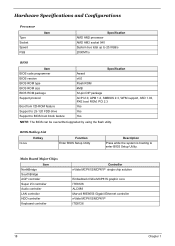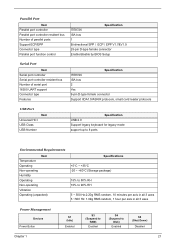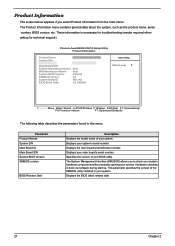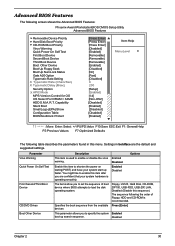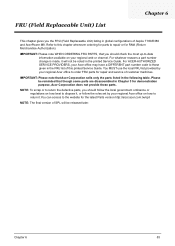Acer Aspire T180 Support Question
Find answers below for this question about Acer Aspire T180.Need a Acer Aspire T180 manual? We have 2 online manuals for this item!
Question posted by lamwylil on April 12th, 2014
How To Flash Bios With Usb Stick Acer Aspire T-180
The person who posted this question about this Acer product did not include a detailed explanation. Please use the "Request More Information" button to the right if more details would help you to answer this question.
Current Answers
Related Acer Aspire T180 Manual Pages
Similar Questions
Is The Bios And E Recovery Password On A Acer Aspire T180 The Same
(Posted by Sbonck 10 years ago)
Acer Aspire T180 Problem
It's switched ON but it won't switch off, and the cpu fan is erratic. What do ?
It's switched ON but it won't switch off, and the cpu fan is erratic. What do ?
(Posted by wytsend 11 years ago)
How Do I Use Acer's Update For Bios On My Acer Aspire M1610 ?
I downloaded acer's factory BIOS update to obviosly update my BIOS on my Aspire M1610 & it is a ...
I downloaded acer's factory BIOS update to obviosly update my BIOS on my Aspire M1610 & it is a ...
(Posted by degreen 12 years ago)
Retrieve Forgotten Supervisor Bios Password On Acer Aspire X3810
I forgot my administrator password to my Acer Aspire X3810. How can I recover it?
I forgot my administrator password to my Acer Aspire X3810. How can I recover it?
(Posted by corcushing 12 years ago)