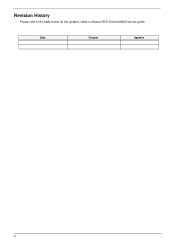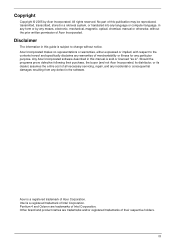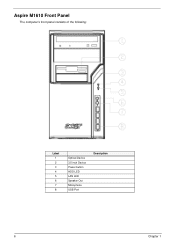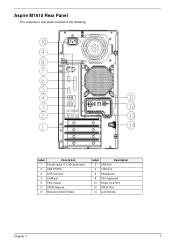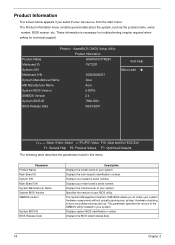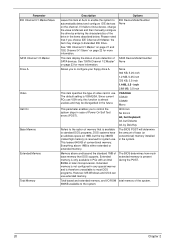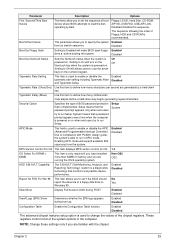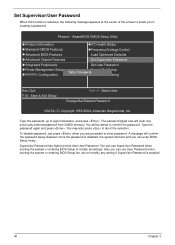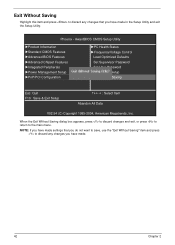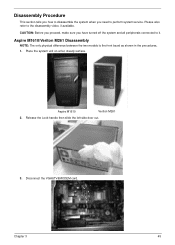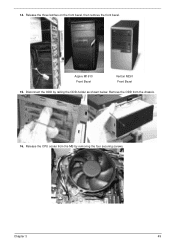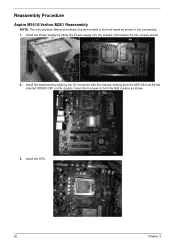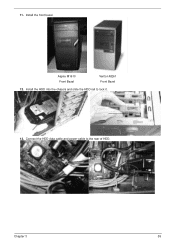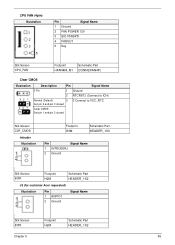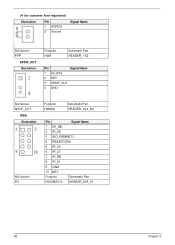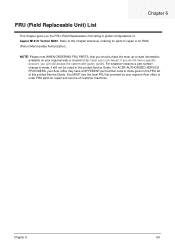Acer Aspire M1610 Support Question
Find answers below for this question about Acer Aspire M1610.Need a Acer Aspire M1610 manual? We have 1 online manual for this item!
Question posted by degreen on November 18th, 2011
How Do I Use Acer's Update For Bios On My Acer Aspire M1610 ?
Current Answers
Answer #1: Posted by kcmjr on November 21st, 2011 5:55 PM
If not go there and get them.
There should be a .BAT file that you run. It will create a bootable floppy disk or USB key to reboot into. That then launches the update.
Licenses & Certifications: Microsoft, Cisco, VMware, Novell, FCC RF & Amateur Radio licensed.