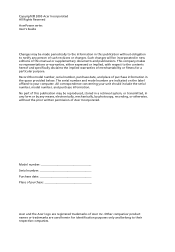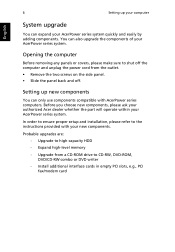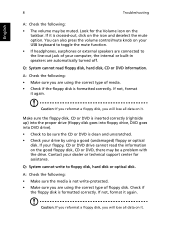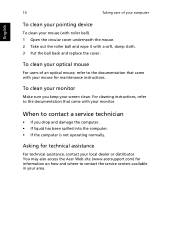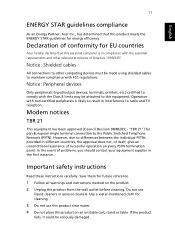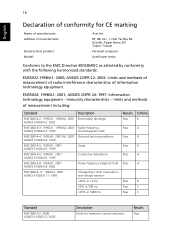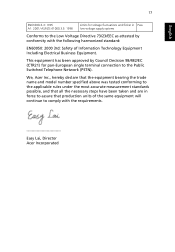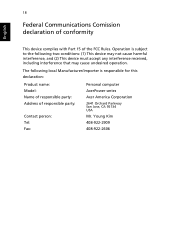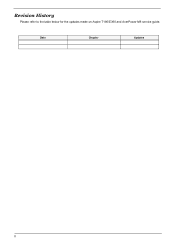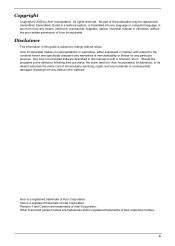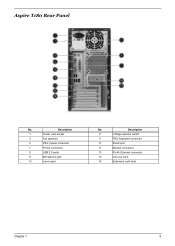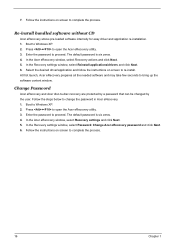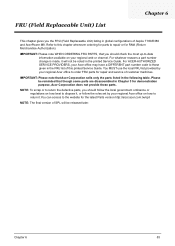Acer Aspire T180 Support Question
Find answers below for this question about Acer Aspire T180.Need a Acer Aspire T180 manual? We have 2 online manuals for this item!
Question posted by wytsend on December 14th, 2012
Acer Aspire T180 Problem
It's switched ON but it won't switch off, and the cpu fan is erratic. What do ?
Current Answers
Related Acer Aspire T180 Manual Pages
Similar Questions
Who Can To Restore My Acer Aspire T180 Wont Out The Disk
(Posted by anapbal 9 years ago)
Is The Bios And E Recovery Password On A Acer Aspire T180 The Same
(Posted by Sbonck 10 years ago)
Acer Aspire Upgrade
Can i upgrade the indivisual components of the acer aspire Z5761? Like the graphics card or replace ...
Can i upgrade the indivisual components of the acer aspire Z5761? Like the graphics card or replace ...
(Posted by ebykid 10 years ago)
Acer Aspire Z5751
I will like to know how to down Acer Aspire Z5751 manual and user guides.
I will like to know how to down Acer Aspire Z5751 manual and user guides.
(Posted by engrnnajiofor 12 years ago)