Acer 5601AWLMi - Aspire - Core Duo 1.6 GHz Support and Manuals
Get Help and Manuals for this Acer Computers item
This item is in your list!

View All Support Options Below
Free Acer 5601AWLMi manuals!
Problems with Acer 5601AWLMi?
Ask a Question
Free Acer 5601AWLMi manuals!
Problems with Acer 5601AWLMi?
Ask a Question
Most Recent Acer 5601AWLMi Questions
How Can I Restore My Acer5600/3680 Series To Factory Default
(Posted by OdumBest 10 years ago)
Popular Acer 5601AWLMi Manual Pages
Aspire 5600 - 3680 User's Guide - Page 8
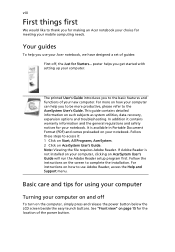
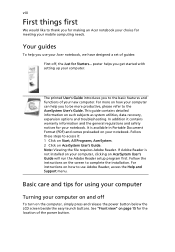
..., clicking on AcerSystem User's Guide will run the Adobe Reader setup program first. It is not installed on your notebook. Note:...Support menu. The printed User's Guide introduces you get started with setting up your Acer notebook, we have designed a set of the power button.
Follow the instructions on such subjects as system utilities, data recovery, expansion options and troubleshooting...
Aspire 5600 - 3680 User's Guide - Page 10


...:
• Use only batteries of the same kind as replacements. Cleaning and servicing
When cleaning the computer, follow the RF safety instructions for wireless option devices that may cause harmful interference to operate this device is intended to be operated indoors, and installation outdoors is granted by the manufacturer could void the user's authority, which...
Aspire 5600 - 3680 User's Guide - Page 12


...)
35
Launching the Acer OrbiCam
36
Changing the Acer OrbiCam settings
36
Capturing photos/videos
38
Using the Acer OrbiCam as webcam
38
Enabling the Acer VisageON
(for selected models)
39
Using the system utilities
42
Acer GridVista (dual-display compatible) 42
Launch Manager
43
Norton AntiVirus
44
Frequently asked questions
45
Requesting service
48
International Travelers...
Aspire 5600 - 3680 User's Guide - Page 15


... hooks up to location-based networks intelligently.
(for selected models)
• Acer ePower Management extends battery power via versatile usage
profiles.
• Acer ePresentation Management connects to a projector and adjusts
display settings conveniently.
Empowering Technology password
Before using Acer eLock Management and Acer eRecovery Management, you to do so. If you do...
Aspire 5600 - 3680 User's Guide - Page 20
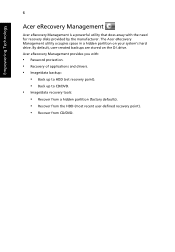
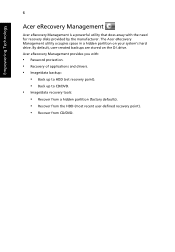
... with the need for recovery disks provided by the manufacturer. Empowering Technology
6
Acer eRecovery Management
Acer eRecovery Management is a powerful utility that does away with :
• Password protection. • Recovery of applications and drivers. • Image/data backup:
• Back up to HDD (set recovery point). • Back up to CD/DVD. • Image/data...
Aspire 5600 - 3680 User's Guide - Page 49


... transmit the best video conference quality over an Instant Messenger service. The Acer OrbiCam fully supports the Acer Video Conference technology so you to capture high-resolution photos ... to the illustrations below. Getting to achieve the desired angle.
English
35
Acer OrbiCam (for selected models)
The Acer OrbiCam is a 1.3/0.31 megapixel CMOS camera appropriately mounted on top of the...
Aspire 5600 - 3680 User's Guide - Page 62


... following information available when you call Acer for online service, and please be at the same time to
enter the recovery process. 3 Refer to the onscreen instructions to know about the ITW program. Important! Requesting service
International Travelers Warranty (ITW)
Your computer is in does not have your problems efficiently. An ITW passport comes with...
Aspire 5600 - 3680 User's Guide - Page 93


...same number within any 30 minute period for any single manual call initiation, and
b The equipment shall go on-hook...Specifications:
a There shall be set to ensure that automatic calls to different numbers are spaced such that any product is compatible with all of Telecom's network services... item of Telepermitted equipment of a different make or model, nor does it provide any sort of warranty....
Aspire 5600 - 3680 User's Guide - Page 94


... such problems occur, the user should be set to the same line.
6 Under power failure conditions this product from the wall outlet before cleaning. Important safety instructions
Read these instructions carefully.... Telecom's specifications, the associated equipment shall be set up to make automatic calls to bell tinkle or noise and may give rise to Telecom's 111 Emergency Service. This ...
User Manual - Page 13


... that due to use your Acer notebook, we have designed a set of guides:
First off
To turn on and off , the Just for the location of your computer on the computer, simply press and release the power button below will run the Adobe Reader setup program first. Follow the instructions on the screen to the...
User Manual - Page 28


... increase your settings at any time, run Acer Backup Manager from...instructions: 1 Select the content you want Acer Backup Manager to create back ups. You will be taken through the steps outlined above the keyboard. Acer Backup Manager cannot store a backup on certain models. Alternatively, you can also create backups manually by pressing the Acer Backup Manager key. English
9
Acer...
User Manual - Page 29


...10
Power management
This computer has a built-in power management unit that supports the advanced configuration and power interface (ACPI), which allows for a period...settings.
If no activity is detected for maximum power conservation and maximum performance at the same time.
When you press the Acer PowerSmart key, the screen brightness is only available on certain models. Press the Acer...
User Manual - Page 55


Single cable implementation allows tidy setup and fast connection. ExpressCards support a vast number of your computer to install and use the card, and its functions. Important! English
36
High-Definition Multimedia Interface (only for certain models)
HDMI (High-Definition Multimedia Interface) is an industry-supported, uncompressed, all ExpressCard slots will support both types. It is the...
User Manual - Page 65


... a helping hand.
If the country you are there to give you call . Please consult http://global.acer.com. Always have an Acer-authorized ITW service site, you need to receive the benefits from our support centers. You are error messages or beeps reported by an International Travelers Warranty (ITW) that gives you security and peace...
User Manual - Page 70
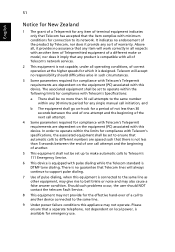
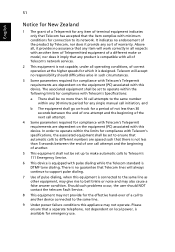
... telecom Fault Service.
8 This equipment may not provide for which it provide any sort of warranty. In order to operate within any 30 minute period for any single manual call attempts ...The equipment shall go on the equipment (PC) associated with Telecom's specifications, the associated equipment shall be set up to make or model, nor does it imply that any product is compatible with pulse ...
Acer 5601AWLMi Reviews
Do you have an experience with the Acer 5601AWLMi that you would like to share?
Earn 750 points for your review!
We have not received any reviews for Acer yet.
Earn 750 points for your review!
