Acer 5601AWLMi Support Question
Find answers below for this question about Acer 5601AWLMi - Aspire - Core Duo 1.6 GHz.Need a Acer 5601AWLMi manual? We have 2 online manuals for this item!
Current Answers
There are currently no answers that have been posted for this question.
Be the first to post an answer! Remember that you can earn up to 1,100 points for every answer you submit. The better the quality of your answer, the better chance it has to be accepted.
Be the first to post an answer! Remember that you can earn up to 1,100 points for every answer you submit. The better the quality of your answer, the better chance it has to be accepted.
Related Acer 5601AWLMi Manual Pages
Aspire 5600 - 3680 User's Guide - Page 20
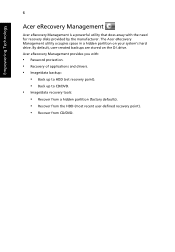
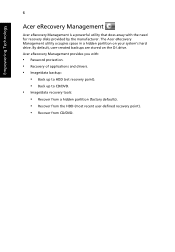
...'s hard drive. Empowering Technology
6
Acer eRecovery Management
Acer eRecovery Management is a powerful utility that does away with :
• Password protection. • Recovery of applications and drivers. • Image/data backup:
• Back up to HDD (set recovery point). • Back up to CD/DVD. • Image/data recovery tools: • Recover...
Aspire 5600 - 3680 User's Guide - Page 29


Also called Liquid-Crystal Display (LCD), displays computer output.
Front view
# Item 1 Built-in the Just for selected models). poster, let us show you around your computer as illustrated in camera
2 Display screen
Description
1.3/0.31 megapixel web camera for video communication (for Starters...
English
15
Your Acer notebook tour
After setting up your new Acer notebook.
Aspire 5600 - 3680 User's Guide - Page 32


... slot
Description Ejects the PC Card from the slot.
Accepts one Type II PC Card.
3
Two USB 2.0 ports Connect to USB 2.0 devices
(e.g., USB mouse, USB camera).
4
Ventilation slots Enable the computer to stay cool, even after
prolonged use.
5
External display Connects to a display device
(VGA) port
(e.g., external monitor, LCD projector...
Aspire 5600 - 3680 User's Guide - Page 33


.../1000- 19
Rear view
English
# Icon 1
Item DC-in jack
Description Connects to an AC adapter.
2
USB 2.0 port
Connect to USB 2.0 devices
(e.g., USB mouse, USB camera).
3
Ethernet (RJ-45)
Connects to a Kensington-compatible
computer security lock.
Aspire 5600 - 3680 User's Guide - Page 35


...(Service Pack 2)
• Intel® Centrino® Duo mobile technology
(for Aspire 5600 Series), featuring: • Intel® Core™ Duo processor 1.66/1.83/2/2.16 GHz,
2 MB L2 cache, 667 MHz FSB • ...8226; Intel® Celeron® M processor 410/420/430 (1 MB L2
cache, 1.46/1.6/1.73 GHz, 533 MHz FSB)
• Mobile Intel® 940GML Express chipset
• Acer InviLink™...
Aspire 5600 - 3680 User's Guide - Page 37


... via Acer OrbiCam and optional Acer Bluetooth® VoIP phone Acer Orbicam 1.3/0.31 megapixel CMOS camera (LCD panel-mounted) featuring (for selected models): • 225-degree ergonomic rotation •...modes 71 W 8-cell or 44.4 W 6-cell Li-ion battery pack Acer QuicCharge™ technology (for Aspire 5600 Series): • 80% charge in 1 hour • 2-hour rapid charge system-off •...
Aspire 5600 - 3680 User's Guide - Page 49


... to prevent damage to the illustrations below. English
35
Acer OrbiCam (for selected models)
The Acer OrbiCam is a 1.3/0.31 megapixel CMOS camera appropriately mounted on top of your Acer OrbiCam
1 23
#
Item
1
Lens
2
Power indicator
3
Rubber grip (selected models only)
Rotating the Acer OrbiCam
The Acer OrbiCam ...
Aspire 5600 - 3680 User's Guide - Page 50
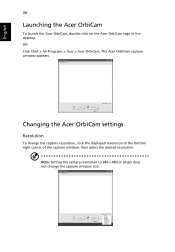
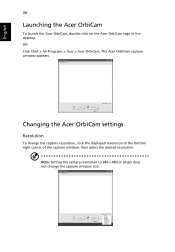
Changing the Acer OrbiCam settings
Resolution
To change the capture window size. Note: Setting the camera resolution to 640 x 480 or larger does not change the capture resolution, click the displayed resolution at the bottom right corner of the capture window, ...
Aspire 5600 - 3680 User's Guide - Page 51


.... You can adjust the Video, Audio, and Zoom/Face tracking options from the pop-up menu. Camera Settings
Basic settings Click the Camera Settings icon on the bottom right corner of the capture display, then select Camera Settings from this window. English
37 Options
Click Options to change the capture window size, preview...
Aspire 5600 - 3680 User's Guide - Page 52
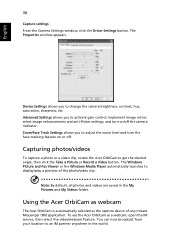
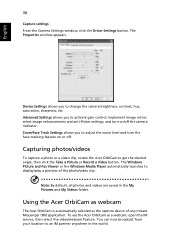
.../videos
To capture a photo or a video clip, rotate the Acer OrbiCam to change the camera brightness, contrast, hue, saturation, sharpness, etc. Using the Acer OrbiCam as webcam
The Acer...of any Instant Messenger (IM) application.
English
38
Capture settings From the Camera Settings window, click the Driver Settings button. Advanced Settings allows you to get the desired angle, then click ...
Aspire 5600 - 3680 User's Guide - Page 54


... face tracking feature automatically centers all the users' face in the capture window, otherwise the utility centers the face of the user closest to the camera.
2 Click the right icon to zoom in/out or reset the current view.
3 Click VisageON to display a pop-menu that allows configuration of the...
Aspire 5600 - 3680 User's Guide - Page 55


The Video
Effect Selection window appears.
2 Click on a video effect to use video effects when using avatars, you to achieve better tracking. When using the camera for IM chat/ video sessions or call conferences. You may have to calibrate the face points to select an avatar or accessory video effect from ...
Aspire 5600 - 3680 User's Guide - Page 60


... on the icon and deselect the Mute all option.
• The volume level may be blocking the ports.
• Make sure you have the appropriate drivers (for more detail.
• If headphones, earphones or external speakers are IrDA-compliant.
Aspire 5600 - 3680 User's Guide - Page 74
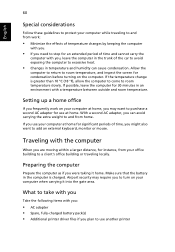
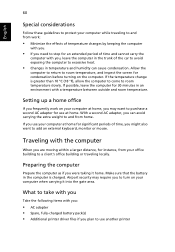
... may want to add an external keyboard, monitor or mouse. Traveling with you:
• AC adapter • Spare, fully-charged battery pack(s) • Additional printer driver files if you plan to use another printer If you use at home for significant periods of time, you might also want to purchase a second...
Aspire 5600 - 3680 User's Guide - Page 75


.... If not, purchase a power cord that are appropriate for the country to which you
are traveling
• Spare, fully-charged battery packs • Additional printer driver files if you plan to use converter kits sold for traveling.
Aspire 5600 - 3680 User's Guide - Page 86
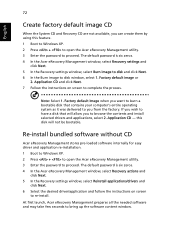
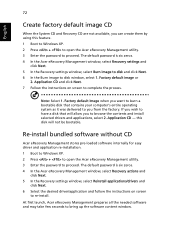
... six zeros. 4 In the Acer eRecovery Management window, select Recovery actions and
click Next. 5 In the Recovery settings window, select Reinstall applications/drivers and
click Next. 6 Select the desired driver/application and follow the instructions on screen to disk window, select 1. this feature. 1 Boot to Windows XP. 2 Press + to open the Acer...
User Manual - Page 31


... the Backup page of Acer eRecovery Management, you can burn the factory default image or back up drivers and applications. 1 Click on Start > All Programs > Acer > Acer eRecovery Management. 2 Acer... eRecovery Management opens to the Backup page.
3 Select the type of backup (factory default or drivers and applications) you would like to burn to disc.
4 Follow the instructions on screen to you ...
User Manual - Page 32


...
Restore
The restore feature allows you to restore or recover the system from a factory default image or from a factory default image or reinstall applications and drivers.
4 Follow the instructions on Start, All Programs, Acer, Acer eRecovery Management. 2 Switch to the Restore page by clicking Restore.
3 You can also reinstall applications and...
User Manual - Page 48


... computer in the trunk of time and cannot carry the
computer with you:
• AC adapter • Spare, fully-charged battery pack(s) • Additional printer driver files if you can cause condensation.
If you use your computer at home, you may require you were taking it into the gate area. Setting...
User Manual - Page 49


... same special considerations as when traveling with the telecommunications system of the country you are traveling
• Spare, fully-charged battery packs • Additional printer driver files if you plan to use converter kits sold for traveling.
Preparing the computer
Prepare the computer as you are compatible.
Similar Questions
Free Acer Aspire 4750g Camera Driver
where can I get Free ACER ASPIRE 4750G camera driver to download onto my note book?
where can I get Free ACER ASPIRE 4750G camera driver to download onto my note book?
(Posted by cwj 8 years ago)
Camera Driver?
Where can I find the camera driver? The built in camera was accidentally unistalled.
Where can I find the camera driver? The built in camera was accidentally unistalled.
(Posted by dmwalters441 9 years ago)
How To Reinstall Built In Camera Driver In Acer Aspire 5336-2524 Laptop
(Posted by kmetanth 9 years ago)
Where Can I Download The Camera Driver For Acer Aspire 5733z Windows 7
(Posted by bogwil 10 years ago)
Acer Aspire 4750z Camera Drivers Free Download
(Posted by tukaramtalwar 11 years ago)

