Acer 3260 4853 - TravelMate - Core Duo 1.6 GHz Support and Manuals
Get Help and Manuals for this Acer Computers item
This item is in your list!

View All Support Options Below
Free Acer 3260 4853 manuals!
Problems with Acer 3260 4853?
Ask a Question
Free Acer 3260 4853 manuals!
Problems with Acer 3260 4853?
Ask a Question
Most Recent Acer 3260 4853 Questions
I Want To Skype On Video But My Acer Travelmate 3260 Video Not Activated
I own an Acer TravelMate 3260 laptop. I want to skype my friend with video but both my video and cam...
I own an Acer TravelMate 3260 laptop. I want to skype my friend with video but both my video and cam...
(Posted by rmhlanga 12 years ago)
Popular Acer 3260 4853 Manual Pages
TravelMate 3260 / 3270 User's Guide EN - Page 12
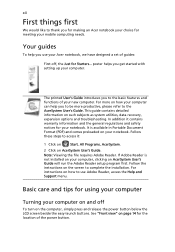
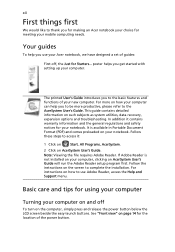
...... In addition it :
1 Click on
Start, All Programs, AcerSystem.
2 Click on AcerSystem User's Guide will run the Adobe Reader setup program first.
It is not installed on your computer, clicking on AcerSystem User's Guide.
Note: Viewing the file requires Adobe Reader. For instructions on how your computer can help you to be more productive, please refer...
TravelMate 3260 / 3270 User's Guide EN - Page 16


...
42
Acer GridVista (dual-display compatible)
42
Launch Manager
43
Norton Internet Security
44
Frequently asked questions
45
Requesting service
48
...Installing and removing the battery pack
50
Charging the battery
51
Checking the battery level
51
Optimising battery life
51
Battery-low warning
52
Acer Arcade (for selected models)
53
Finding and playing content
54
Settings...
TravelMate 3260 / 3270 User's Guide EN - Page 18


... Conformity for selected models)
74
PC Card slot
75
Installing memory
75
BIOS utility
76
Boot sequence
76
Enable disk-to-disk recovery
77
Password
77
Using software
78
Playing DVD movies
78
Acer eRecovery Management
79
Create backup
79
Burn backup disc
80
Restore and recovery
80
Troubleshooting
81
Troubleshooting tips
81
Error messages
81
Regulations...
TravelMate 3260 / 3270 User's Guide EN - Page 19


...) hooks up to location-based
networks intelligently.
• Acer ePower Management optimizes battery usage via customizable
power plans.
• Acer ePresentation Management connects to a projector and adjusts
display settings.
• Acer eDataSecurity Management (for selected models) protects data with
passwords and encryption.
• Acer eLock Management (for you to access frequently used...
TravelMate 3260 / 3270 User's Guide EN - Page 20


...group in a variety of locations.
Settings stored include network connection settings (IP and Acer eNet Management automatically detects the best settings for a new location, while offering you the option to manually adjust the settings to both wired and wireless networks in Start menu. Empowering Technology
2
Acer eNet Management
(for selected models) Acer eNet Management helps you quickly...
TravelMate 3260 / 3270 User's Guide EN - Page 24


... a projector, or you project your display settings using Display Properties or the utility provided by Acer ePresentation Management, adjust your computer's display to... an external display device or projector using the hotkey: + . If autodetection hardware is implemented in the system and the external display supports...
TravelMate 3260 / 3270 User's Guide EN - Page 25
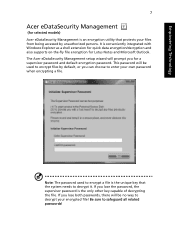
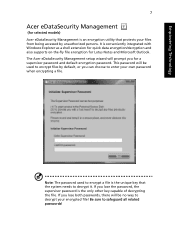
... a shell extension for quick data encryption/decryption and also supports on-the-fly file encryption for a supervisor password and default encryption password. If you lose both passwords, there will prompt you lose the password, the supervisor password is the only other key capable of decrypting the file. The Acer eDataSecurity Management setup wizard will be used to enter your encrypted...
TravelMate 3260 / 3270 User's Guide EN - Page 38


... GHz, 667 MHz FSB) (for TravelMate 3260) • Mobile Intel® 945GM/PM Express chipset • Intel® PRO/Wireless 3945ABG network connection (dual-band tri-mode 802.11a/b/g) or Intel® PRO/Wireless 3945BG network connection (dual-mode 802.11 b/g)Wi-Fi CERTIFIED™ solution, supporting Acer SignalUp™ wireless technology Intel®...
TravelMate 3260 / 3270 User's Guide EN - Page 65
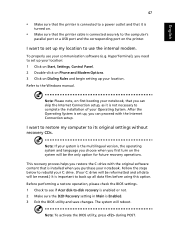
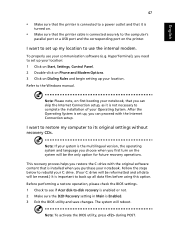
... to use your Operating System.
Before performing a restore operation, please check the BIOS settings. 1 Check to see if Acer disk-to-disk recovery is enabled or not. 2 Make sure the D2D Recovery setting in Main is not necessary to complete the installation of your communication software (e.g.
Note: Please note, on first booting your notebook...
TravelMate 3260 / 3270 User's Guide EN - Page 66


... receive the benefits from our support centers. Our worldwide network of purchase Important! A list of time a call Acer for online service, and please be at the same time to
enter the recovery process. 3 Refer to the onscreen instructions to give you security and peace of mind when traveling. If the country you can reduce the...
TravelMate 3260 / 3270 User's Guide EN - Page 88
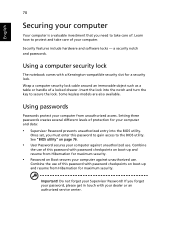
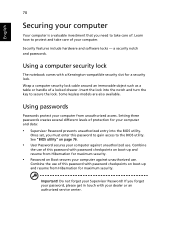
Once set, you must enter this password with your dealer or an authorized service center. Important! Using a computer security lock
The notebook comes with password checkpoints on Boot secures your computer against unauthorized use of this password with a Kensington-compatible security slot for maximum security.
• Password on boot-up and resume from Hibernation for a ...
TravelMate 3260 / 3270 User's Guide EN - Page 104
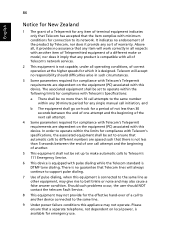
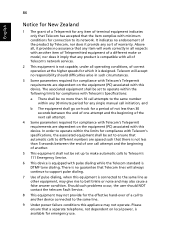
...Specifications:
a There shall be set to operate within any 30 minute period for any single manual...model, nor does it imply that the item complies with pulse dialing while the Telecom standard is no responsibility should NOT contact the telecom Fault Service.
8 This equipment may not operate. The associated equipment shall be set...such problems ...device connected to support pulse dialing.
...
TravelMate 3260 / 3270 User's Guide EN - Page 110
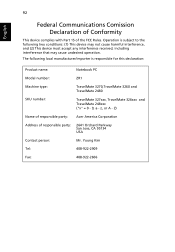
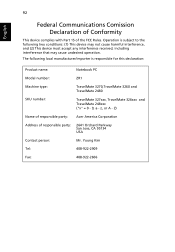
... with Part 15 of responsible party:
2641 Orchard Parkway San Jose, CA 95134 USA
Contact person:
Mr. Young Kim
Tel:
408-922-2909
Fax:
408-922-2606
Operation is subject to the following local manufacturer/importer is responsible for this declaration:
Product name:
Notebook PC
Model number:
ZR1
Machine type:
TravelMate 3270,TravelMate 3260 and TravelMate...
TravelMate 3260 / 3270 User's Guide EN - Page 111
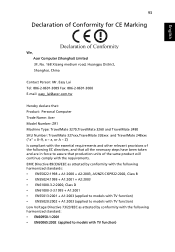
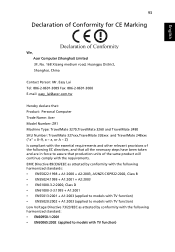
...: Mr. Easy Lai Tel: 886-2-8691-3089 Fax: 886-2-8691-3000 E-mail: easy_lai@acer.com.tw
Hereby declare that: Product: Personal Computer Trade Name: Acer Model Number: ZR1 Machine Type: TravelMate 3270,TravelMate 3260 and TravelMate 2480 SKU Number: TravelMate 327xxx,TravelMate 326xxx and TravelMate 248xxx ("x" = 0~9, a ~ z, or A ~ Z) Is compliant with the essential requirements and other relevant...
TravelMate 3260 / 3270 User's Guide EN - Page 114
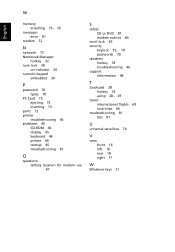
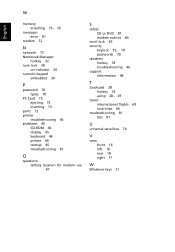
... installing 75- 76
messages error 81
modem 72
N
network 73 Notebook Manager
hotkey 32 num lock 30
on indicator 26 numeric keypad
embedded 30
P
password 70 types 70
PC Card 75 ejecting 75 inserting 75
ports 72 printer
troubleshooting 46 problems 45
CD-ROM 46 display 45 keyboard 46 printer 46 startup 45 troubleshooting 81
Q
questions setting...
Acer 3260 4853 Reviews
Do you have an experience with the Acer 3260 4853 that you would like to share?
Earn 750 points for your review!
We have not received any reviews for Acer yet.
Earn 750 points for your review!
