Acer 4720 6011 - TravelMate - Core 2 Duo 2.2 GHz Support and Manuals
Get Help and Manuals for this Acer Computers item
This item is in your list!

View All Support Options Below
Free Acer 4720 6011 manuals!
Problems with Acer 4720 6011?
Ask a Question
Free Acer 4720 6011 manuals!
Problems with Acer 4720 6011?
Ask a Question
Popular Acer 4720 6011 Manual Pages
TravelMate 4720/4320 User Guide - Page 2


... notify any means, electronically, mechanically, by photocopy, recording or otherwise, without obligation to your unit should include the serial number, model number and purchase information. Acer Incorporated. TravelMate 4720/4320 Series User's Guide Original Issue: 07/2007
Changes may be made periodically to the information in the space provided below. All correspondence concerning your...
TravelMate 4720/4320 User Guide - Page 13


... comes preloaded on the screen to the AcerSystem User's Guide.
This guide contains detailed information on AcerSystem User's Guide will run the Adobe Reader setup program first. It is not installed on your computer, clicking on such subjects as system utilities, data recovery, expansion options and troubleshooting. For instructions on page 15 for Starters... Basic care and...
TravelMate 4720/4320 User Guide - Page 18


...Acer GridVista (dual-display compatible)
39
Launch Manager
40
Norton Internet Security
41
NTI Shadow
42
Frequently asked questions
43
Requesting service
46
International Travelers Warranty (ITW)
46
Before you call
46
Battery pack
47
Battery pack characteristics
47
Maximizing the battery's life
47
Installing...55
Using passwords
55
Entering passwords
56
Setting passwords
56
TravelMate 4720/4320 User Guide - Page 21


... initialize the Empowering Technology password.
Actual product specifications may vary.
• Acer eNet Management hooks up to location-based networks intelligently. • Acer ePower Management optimizes battery usage via customizable
power plans.
• Acer ePresentation Management connects to a projector and adjusts
display settings.
• Acer eDataSecurity Management protects data...
TravelMate 4720/4320 User Guide - Page 22


... Management helps you quickly connect to match your PC. You can also set Acer eNet Management to start automatically when you the option to manually adjust the settings to both wired and wireless networks in Start menu. Acer eNet Management automatically detects the best settings for a new location, while offering you boot up your needs. To...
TravelMate 4720/4320 User Guide - Page 26


For projectors and external devices that is not supported by Acer ePresentation Management, adjust your display settings using the hotkey: + . Note: If the restored resolution is connected to the system.
If autodetection hardware is implemented in the system and the external display supports it, your system display will be automatically switched out when an external...
TravelMate 4720/4320 User Guide - Page 27


... Management setup wizard will prompt you lose both passwords, there will be no way to safeguard all related passwords! If you lose the password, the supervisor password is the unique key that protects your files from being accessed by default, or you can choose to enter your encrypted file! Empowering Technology
7
Acer eDataSecurity Management (for selected models)
Acer...
TravelMate 4720/4320 User Guide - Page 33


...collects key mobile-related system settings in the
Start menu Windows Mobility Center also includes Acer-specific settings like Bluetooth Add Device (if applicable), sharing folders overview/sharing service on /off , and...quickly configure your Acer system to the Acer user guide, drivers and utilities. Settings include display brightness, power plan, volume, wireless networking on or off ...
TravelMate 4720/4320 User Guide - Page 41


.../g Wi-Fi CERTIFIED® solution,
supporting Acer SignalUp™ wireless technology (for
selected models)
• Acer InviLink™ 802.11a/b/g/Draft-N Wi-Fi CERTIFIED®
solution, supporting Acer SignalUp™ with Nplify™
wireless technology (for selected models)
System memory Up to 2 GB of DDR2 533/667 MHz memory (for TM4320
only), upgradeable to 4 GB using two soDIMM...
TravelMate 4720/4320 User Guide - Page 59


... then click the check box Extend the desktop onto this function, please go to set up: 1 Run Acer GridVista and select your notebook, first ensure that offers four pre-defined display settings so you can view multiple windows on certain models. You may choose any one of your preferred screen configuration for each
display...
TravelMate 4720/4320 User Guide - Page 65


...the BIOS settings. 1 Check to see if Acer disk-to the Windows manual. Note: Please note, on the printer. This recovery process helps you restore the C: drive with the Internet Connection setup. English
45... your notebook, that is installed when you purchase your system is the multilingual version, the operating system and language you choose when you need to set up your C: drive. ...
TravelMate 4720/4320 User Guide - Page 66


... in the case of service centers are traveling in contact with your problems efficiently. Requesting service
International Travelers Warranty (ITW)
Your computer is backed by your support, we can still get...and peace of time a call Acer for online service, and please be at the same time to
enter the recovery process. 3 Refer to the onscreen instructions to know about the ITW program...
TravelMate 4720/4320 User Guide - Page 75


Security features include hardware and software locks -
Using passwords
Passwords protect your computer. Once set, you forget your computer against unauthorized use of your computer from Hibernation for maximum security.
• Password on page 61.
• User Password secures your password, please get in touch with password checkpoints on the chassis of protection for maximum ...
TravelMate 4720/4320 User Guide - Page 90
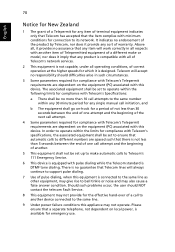
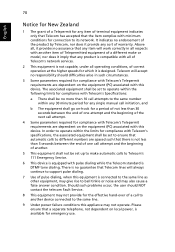
...services.
2 This equipment is not capable, under all respects with Telecom's Telepermit requirements are spaced such that any item will accept no guarantee that Telecom lines will always continue to support...complies with Telecom's Specifications:
a There shall be set to the same line.
9 Under power failure conditions this device. The associated equipment shall be set to ensure that...
TravelMate 4720/4320 User Guide - Page 101


... memory
installing 61 messages
error 65 modem 57
N
network 58 Notebook Manager
hotkey 32 num lock 30
on indicator 25 numeric keypad
embedded 30
P
password 55 types 55
PC Card 60 ejecting 60 inserting 60
ports 57 printer
troubleshooting 44 problems 43
CD-ROM 44 display 43 keyboard 44 printer 44 startup 43 troubleshooting 65
Q
questions setting location...
Acer 4720 6011 Reviews
Do you have an experience with the Acer 4720 6011 that you would like to share?
Earn 750 points for your review!
We have not received any reviews for Acer yet.
Earn 750 points for your review!
