Acer 6292 6856 - TravelMate - Core 2 Duo 2.2 GHz Support and Manuals
Get Help and Manuals for this Acer Computers item
This item is in your list!

View All Support Options Below
Free Acer 6292 6856 manuals!
Problems with Acer 6292 6856?
Ask a Question
Free Acer 6292 6856 manuals!
Problems with Acer 6292 6856?
Ask a Question
Popular Acer 6292 6856 Manual Pages
TravelMate 6291/6292/6231 User's Guide EN - Page 2


... purchase information.
TravelMate 6292/6291/6231 Series Notebook PC
Model number Serial number Date of purchase Place of purchase
Acer and the Acer logo are used herein for a particular purpose. No part of Acer Incorporated. All Rights Reserved. Acer Incorporated. All correspondence concerning your computer. TravelMate 6292/6291/6231 Series User's Guide Original Issue: 04...
TravelMate 6291/6292/6231 User's Guide EN - Page 12
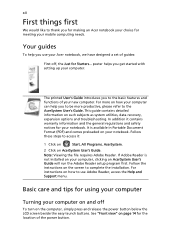
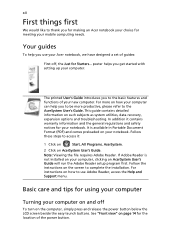
... screen beside the easy-launch buttons. Note: Viewing the file requires Adobe Reader. For instructions on AcerSystem User's Guide will run the Adobe Reader setup program first. xii
First things first
We would like to thank you use Adobe Reader, access the Help and Support menu.
Follow the instructions on the screen to complete the installation.
TravelMate 6291/6292/6231 User's Guide EN - Page 16


...system utilities
36
Acer Bio-Protection (for selected models)
36
Acer GridVista (dual-display compatible)
37
Launch Manager
38
Norton Internet Security
38
Frequently asked questions
40
Requesting service
43
International Travelers Warranty (ITW)
43
Before you call
43
Battery pack
44
Battery pack characteristics
44
Maximizing the battery's life
44
Installing and removing the...
TravelMate 6291/6292/6231 User's Guide EN - Page 19


... Management helps you the option to manually adjust the settings to match your PC. Acer eNet Management automatically detects the best settings for a new location, while offering you quickly connect to start automatically when you boot up your needs. You can also set Acer eNet Management to both wired and wireless networks in Start menu. To...
TravelMate 6291/6292/6231 User's Guide EN - Page 23


... correct after disconnecting a projector, or you project your display settings using the hotkey: + . If autodetection hardware is implemented in the system and the external display supports it, your system display will be automatically switched out when an external display is not supported by Acer ePresentation Management, adjust your computer's display to the system.
For...
TravelMate 6291/6292/6231 User's Guide EN - Page 24


... Windows Explorer as a shell extension for quick data encryption/decryption and also supports on-the-fly file encryption for a supervisor password and default encryption password. Note: The password used to encrypt files by unauthorized persons. This password will be used to safeguard all related passwords! If you for Lotus Notes and Microsoft Outlook. If you lose...
TravelMate 6291/6292/6231 User's Guide EN - Page 36


...; wireless technology (for selected models), or
• Intel® PRO/Wireless 3945ABG (dual-band tri-mode 802.11a/b/
g), or Intel® PRO/Wireless 3945BG (dual-mode 802.11b/g) WiFi CERTIFIED® network connection, supporting Acer SignalUp™ wireless technology (for selected models)
Up to 2 GB of DDR2 667 MHz memory, upgradeable to 4 GB using two...
TravelMate 6291/6292/6231 User's Guide EN - Page 50


... signal and deliver advanced wireless networking performance in addition to allin-one compatibility.Nplify supports Acer SignalUp technology and 802.11a/b/g (dual-band tri-mode) access points.To enjoy Nplify performance, please refer to the Access Point user manual to eject the optical drive tray when the computer is on. English
33
Ejecting...
TravelMate 6291/6292/6231 User's Guide EN - Page 59
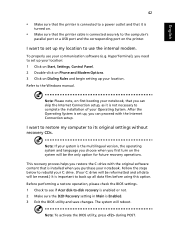
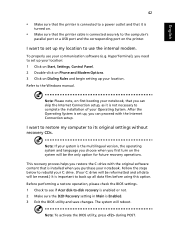
... C: drive with the Internet Connection setup. Follow the steps below to use your location. After the Operating System is set up all data will be the only option for future recovery operations.
Before performing a restore operation, please check the BIOS settings. 1 Check to see if Acer disk-to the Windows manual.
Note: To activate the...
TravelMate 6291/6292/6231 User's Guide EN - Page 60


...://global.acer.com.
Requesting service
International Travelers Warranty (ITW)
Your computer is in does not have your ITW passport on your proof-of the ITW passport.
If the country you are error messages or beeps reported by an International Travelers Warranty (ITW) that gives you security and peace of time a call takes and help solve your problems...
TravelMate 6291/6292/6231 User's Guide EN - Page 69
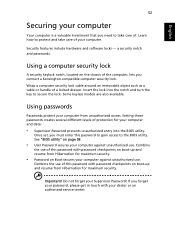
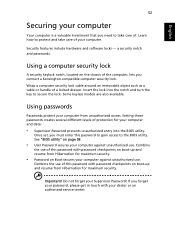
... lock into the BIOS utility.
Once set, you forget your password, please get in touch with password checkpoints on boot-up and resume from unauthorized access.
Do not forget your dealer or an authorized service center. If you must enter this password with password checkpoints on page 58.
• User Password secures your computer. Learn how to...
TravelMate 6291/6292/6231 User's Guide EN - Page 84


...support pulse dialing.
7 Use of the next call attempts to the same number within the limits for connection to operate within any sort of warranty. Please ensure that the item complies with minimum conditions for compliance with Telecom's specifications, the associated equipment shall be set...'s 111 Emergency Service.
6 This device is DTMF tone dialing. Should such problems occur, the ...
TravelMate 6291/6292/6231 User's Guide EN - Page 91
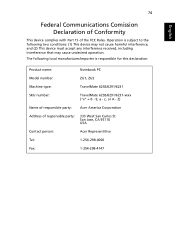
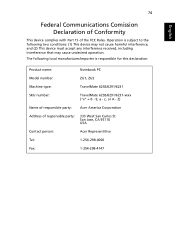
...:
Product name:
Notebook PC
Model number:
ZU1, ZU2
Machine type:
TravelMate 6292/6291/6231
SKU number:
TravelMate 6292/6291/6231-xxxx ("x" = 0 - 9, a - San Jose, CA 95110 USA
Contact person:
Acer Representitive
Tel:
1-254-298-4000
Fax:
1-254-298-4147 74
English
English
Federal Communications Comission Declaration of Conformity
This device complies with Part 15 of responsible...
TravelMate 6291/6292/6231 User's Guide EN - Page 92
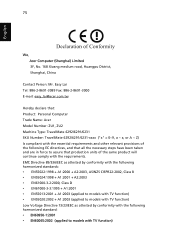
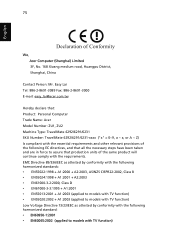
..., China
Contact Person: Mr. Easy Lai Tel: 886-2-8691-3089 Fax: 886-2-8691-3000 E-mail: easy_lai@acer.com.tw
Hereby declare that: Product: Personal Computer Trade Name: Acer Model Number: ZU1, ZU2 Machine Type: TravelMate 6292/6291/6231 SKU Number: TravelMate 6292/6291/6231-xxxx ("x" = 0~9, a ~ z, or A ~ Z) Is compliant with the essential requirements and other relevant provisions of...
TravelMate 6291/6292/6231 User's Guide EN - Page 95


...
memory installing 58
messages error 62
modem 54
N
network 55 Notebook Manager
hotkey 30 num lock 28
on indicator 24 numeric keypad
embedded 28
P
password 52 types 52
PC Card 57 ejecting 57 inserting 57
ports 54 printer
troubleshooting 41 problems 40
CD-ROM 41 display 40 keyboard 41 printer 41 startup 40 troubleshooting 62
Q
questions setting location...
Acer 6292 6856 Reviews
Do you have an experience with the Acer 6292 6856 that you would like to share?
Earn 750 points for your review!
We have not received any reviews for Acer yet.
Earn 750 points for your review!
