Acer 5710 6013 - TravelMate - Core 2 Duo 1.66 GHz Support and Manuals
Get Help and Manuals for this Acer Computers item
This item is in your list!

View All Support Options Below
Free Acer 5710 6013 manuals!
Problems with Acer 5710 6013?
Ask a Question
Free Acer 5710 6013 manuals!
Problems with Acer 5710 6013?
Ask a Question
Most Recent Acer 5710 6013 Questions
Popular Acer 5710 6013 Manual Pages
TravelMate 5710 / 5720 User's Guide FR - Page 97


79
LCD panel ergonomic specifications
English
Français
Français
Design viewing distance Design inclination angle Design azimuth angle Viewing direction range class Screen tilt angle Design screen illuminance
Reflection class of LCD panel (positive and negative polarity)
Image polarity Reference white: Pre-setting of luminance and color temperature @ 6500K (tested...
TravelMate 5710, 5720, 5720G User's Guide EN - Page 2


..., either expressed or implied, with respect to the contents hereof and specifically disclaims the implied warranties of this publication may be reproduced, stored in a retrieval system, or transmitted, in the space provided below.
Acer Incorporated. TravelMate 5720/5710/5320/5310 Series User's Guide Original Issue: 06/2007
Changes may be made periodically to their respective...
TravelMate 5710, 5720, 5720G User's Guide EN - Page 5
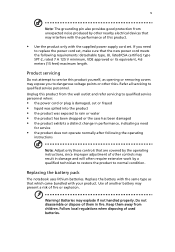
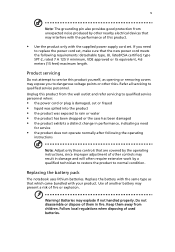
...replace the power cord set . Replacing the battery pack
The notebook uses lithium batteries. Warning! Follow local regulations when disposing of them away from the wall outlet and refer servicing to qualified service... cord set , make sure that the new power cord meets the following the operating
instructions
Note: Adjust only those controls that are covered by the operating instructions, since...
TravelMate 5710, 5720, 5720G User's Guide EN - Page 12
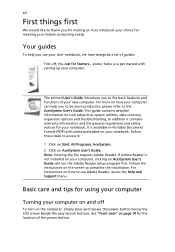
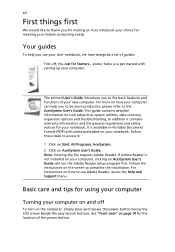
It is not installed on AcerSystem User's Guide will run the Adobe Reader setup program first. Follow the instructions on the screen to thank you for making an Acer notebook your choice for using your computer
Turning your computer. xii
First things first
We would like to complete the installation. If Adobe Reader is available in Portable...
TravelMate 5710, 5720, 5720G User's Guide EN - Page 16


... Bio-Protection (for selected models)
35
NTI Shadow
36
Acer GridVista (dual-display compatible)
37
Launch Manager
38
Norton Internet Security
38
Frequently asked questions
40
Requesting service
43
International Travelers Warranty (ITW)
43
Before you call
43
Battery pack
44
Battery pack characteristics
44
Maximizing the battery's life
44
Installing and removing the battery...
TravelMate 5710, 5720, 5720G User's Guide EN - Page 18
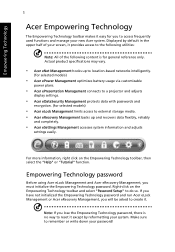
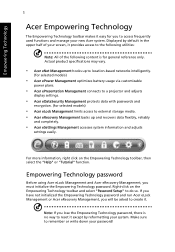
... ePresentation Management connects to do so. Right-click on the Empowering Technology toolbar and select "Password Setup" to a projector and adjusts
• disApclaeyr eseNtettinMgsa.nagement hooks up and recovers data flexibly, reliably
and completely.
• Acer eSettings Management accesses system information and adjusts
For morsetitninfogrsmeatsiolyn. , right click on the Empowering...
TravelMate 5710, 5720, 5720G User's Guide EN - Page 19


... Management to start automatically when you the option to manually adjust the settings to both wired and wireless networks in Start menu. Acer eNet Management automatically detects the best settings for a new location, while offering you boot up your needs. Empowering Technology
2
Acer eNet Management
Acer eNet Management helps you quickly connect to match your PC...
TravelMate 5710, 5720, 5720G User's Guide EN - Page 23


... automatically switched out when an external display is implemented in the system and the external display supports it, your display settings using the hotkey: + .
If autodetection hardware is connected to the system. Empowering Technology
6
Acer ePresentation Management
Acer ePresentation Management lets you need to use an external resolution that are not auto-detected, launch...
TravelMate 5710, 5720, 5720G User's Guide EN - Page 24


... for quick data encryption/decryption and also supports on-the-fly file encryption for a supervisor password and default encryption password.
Be sure to decrypt it. Note: The password used to encrypt files by unauthorized persons. Empowering Technology
Empowering Technology
7
Acer eDataSecurity Management (for selected models)
Acer eDataSecurity Management is the unique key that...
TravelMate 5710, 5720, 5720G User's Guide EN - Page 30


...
easy-to-find place, so you change locations, networks or activities. Windows Mobility Center also includes Acer-specific settings like Bluetooth Add Device (if applicable), sharing folders overview/sharing service on or off, and a shortcut to the Acer user guide, drivers and utilities. To launch Windows Mobility Center:
• Use the shortcut key < > + • Start Windows Mobility...
TravelMate 5710, 5720, 5720G User's Guide EN - Page 59


... port or a USB port and the corresponding port on Dialing Rules and begin setting up , you can skip the Internet Connection setup, as it is
turned on.
• Make sure that the printer cable is connected securely to the Windows manual.
The system will be erased.) It is important to -disk recovery is...
TravelMate 5710, 5720, 5720G User's Guide EN - Page 60


... beeps). Place your problems efficiently. Please consult http://global.acer.com. English
43
To start the recovery process: 1 Restart the system. 2 While the Acer logo is showing, press + at your computer, write them down as they appear on hand, especially when you travel, to receive the benefits from our support centers.
Requesting service
International Travelers Warranty (ITW...
TravelMate 5710, 5720, 5720G User's Guide EN - Page 69


... such as a table or handle of protection for maximum security. Some keyless models are also available. Once set, you must enter this password with your computer
Your computer is a valuable investment that you forget your password, please get in touch with password checkpoints on boot-up and resume from Hibernation for your computer from Hibernation...
TravelMate 5710, 5720, 5720G User's Guide EN - Page 85


...Service.
6 This device is equipped with pulse dialing while the Telecom standard is no assurance that any item will always continue to its network. The associated equipment shall be set to operate within the following limits for compliance with Telecom's Specifications:
a There shall be set up to make or model...for any single manual call initiation, ... connection to support pulse dialing....
TravelMate 5710, 5720, 5720G User's Guide EN - Page 96


... printer
troubleshooting 41 problems 40
CD-ROM 41 display 40 keyboard 41 printer 41 startup 40 troubleshooting 63
Q
questions setting location for modem use 42
S
safety CD or DVD 69 modem notices 66
scroll lock 31 security
keylock 29, 52 passwords 52 speakers hotkey 33 troubleshooting 41 support information 43
T
touchpad 27 hotkey 33 using 27- 28
travel...
Acer 5710 6013 Reviews
Do you have an experience with the Acer 5710 6013 that you would like to share?
Earn 750 points for your review!
We have not received any reviews for Acer yet.
Earn 750 points for your review!
