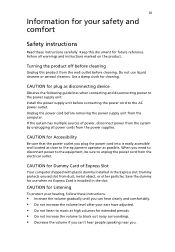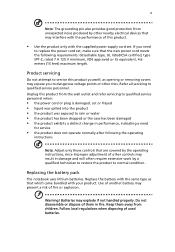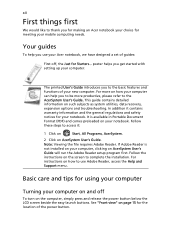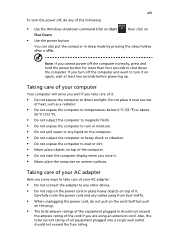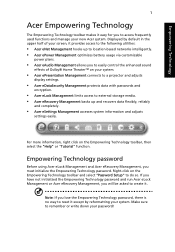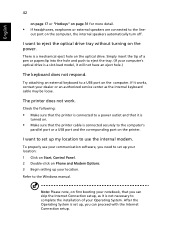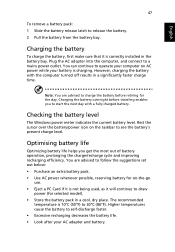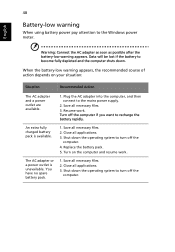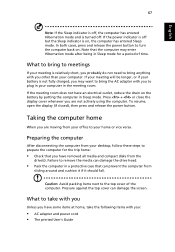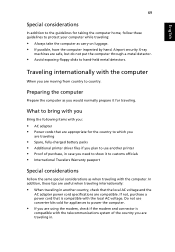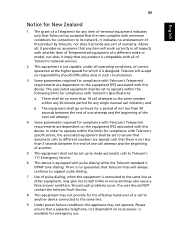Acer 5920-6864 - Aspire - Core 2 Duo 1.66 GHz Support and Manuals
Get Help and Manuals for this Acer Computers item

View All Support Options Below
Free Acer 5920-6864 manuals!
Problems with Acer 5920-6864?
Ask a Question
Free Acer 5920-6864 manuals!
Problems with Acer 5920-6864?
Ask a Question
Most Recent Acer 5920-6864 Questions
I Need To Purchase A Recovery Disk For As5920-6864 Where Can I Fine A Recovery
AS5920-6864 need recovery disk
AS5920-6864 need recovery disk
(Posted by lpennyma 11 years ago)
Acer 5920-6864 Videos
Popular Acer 5920-6864 Manual Pages
Acer 5920-6864 Reviews
We have not received any reviews for Acer yet.