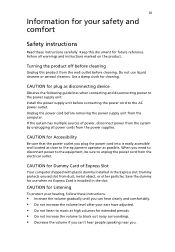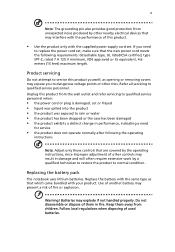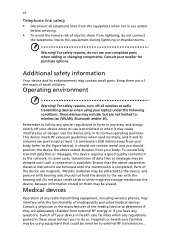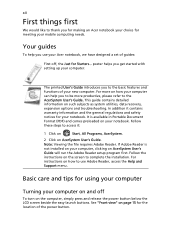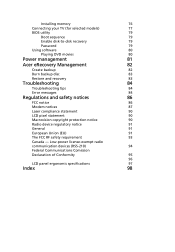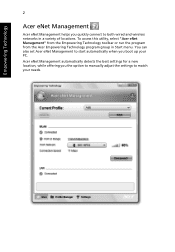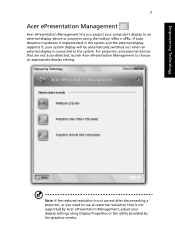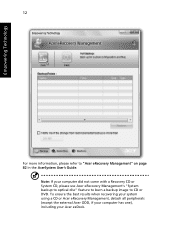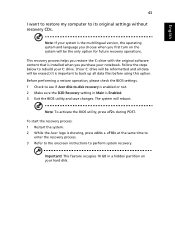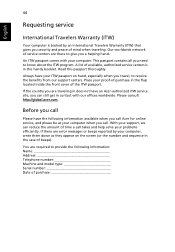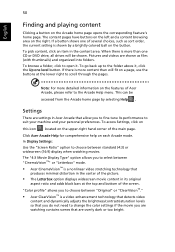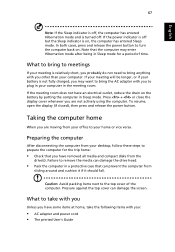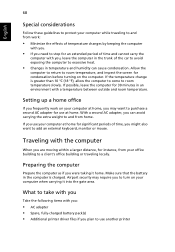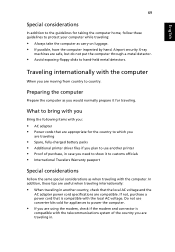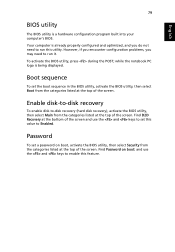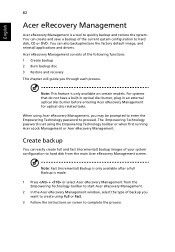Acer 5920-6864 Support Question
Find answers below for this question about Acer 5920-6864 - Aspire - Core 2 Duo 1.66 GHz.Need a Acer 5920-6864 manual? We have 1 online manual for this item!
Question posted by lpennyma on July 30th, 2012
I Need To Purchase A Recovery Disk For As5920-6864 Where Can I Fine A Recovery
AS5920-6864 need recovery disk
Current Answers
Answer #1: Posted by Hrubster066 on July 30th, 2012 8:01 PM
A recovery disk can be made with just a dvd or cd, and even a usb flash drive, assuming your laptop does not need specifics.
Instructions are here: http://www.ehow.com/how_8053734_can-make-recovery-disk.html
Related Acer 5920-6864 Manual Pages
Similar Questions
Battery Of My Laptop Is Detecting In Windows 7 Only But Not In Ubuntu & Black
screen comes sometimes before the windows 7 during booting....
screen comes sometimes before the windows 7 during booting....
(Posted by ak90ganguly 11 years ago)
Please Help Me Find Recovery Disk For My Acer Aspire 3100 Series Laptop.
How do I fix this problem? I have searched the web for the past week, trying to purchase the recover...
How do I fix this problem? I have searched the web for the past week, trying to purchase the recover...
(Posted by ChristyRae 11 years ago)
I Need Software Driver Disk, Can I Download?
I have a Aspire ZB2 laptop that was given to me. It needs to be blown out and reloaded. I have no di...
I have a Aspire ZB2 laptop that was given to me. It needs to be blown out and reloaded. I have no di...
(Posted by uj0225 12 years ago)
Acer Aspire 7535g Need A Recovery Disc,where Can I Get One?
(Posted by dyo207 12 years ago)
Bluetooth Problem
what is wrong with the bluetooth in Acer Aspire 5745G???? I turned it on but when I try to send a f...
what is wrong with the bluetooth in Acer Aspire 5745G???? I turned it on but when I try to send a f...
(Posted by bushab89 12 years ago)