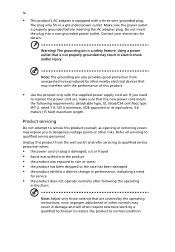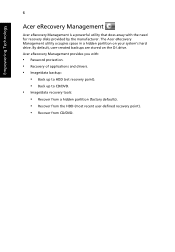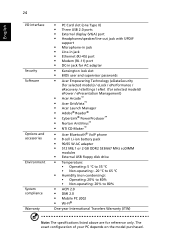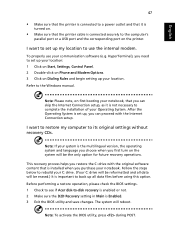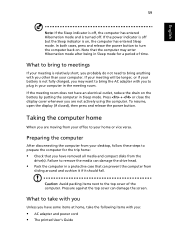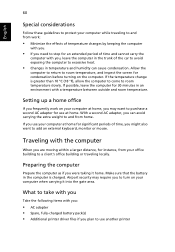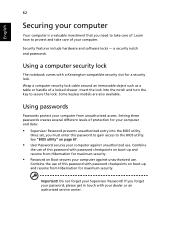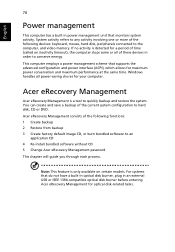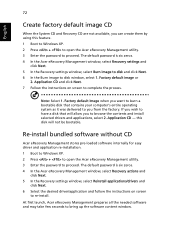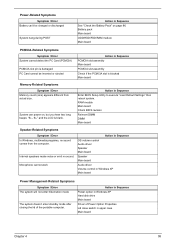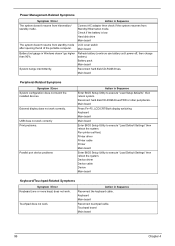Acer Aspire 5600 Support Question
Find answers below for this question about Acer Aspire 5600.Need a Acer Aspire 5600 manual? We have 5 online manuals for this item!
Question posted by uj0225 on October 6th, 2011
I Need Software Driver Disk, Can I Download?
Current Answers
Answer #1: Posted by kcmjr on October 6th, 2011 4:19 PM
Ad to a restore disk, you'll have to contact Acer to see if you can buy one. They cannot be downloaded since WIndows is on them and there are licensing issues.
800-816-2237
Direct line to Level 2 technical support: 254-298-4000
Licenses & Certifications: Microsoft, Cisco, VMware, Novell, FCC RF & Amateur Radio licensed.
Related Acer Aspire 5600 Manual Pages
Similar Questions
The product key sticker is not visible back of my laptop, kindly help me to know my product key, wha...