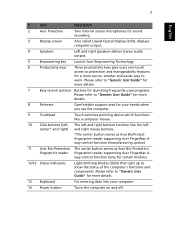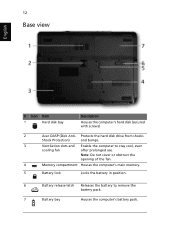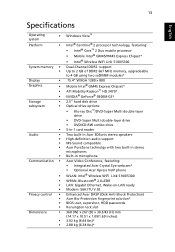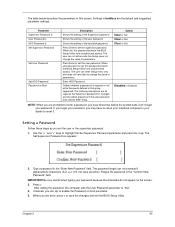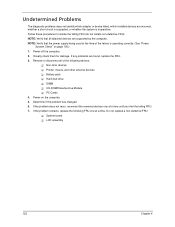Acer TravelMate 5730 Support Question
Find answers below for this question about Acer TravelMate 5730.Need a Acer TravelMate 5730 manual? We have 2 online manuals for this item!
Question posted by Anonymous-126484 on December 11th, 2013
How To Find My Product Key If I Changed My Old Crashed Hard Disk
The person who posted this question about this Acer product did not include a detailed explanation. Please use the "Request More Information" button to the right if more details would help you to answer this question.
Current Answers
Related Acer TravelMate 5730 Manual Pages
Similar Questions
Regarding Ram And Hard Disk
Pls tell me how much is ram and hard disk of acer laptop model ms2180
Pls tell me how much is ram and hard disk of acer laptop model ms2180
(Posted by sunilraisunz1 8 years ago)
Fingerprint Scanner
Hi i have just started workin for an IT company as a technician. the company just went through a cha...
Hi i have just started workin for an IT company as a technician. the company just went through a cha...
(Posted by andykavela 10 years ago)
What Is Product Key
i want to install microsoft office in my laptop but there creating window for insert product key, an...
i want to install microsoft office in my laptop but there creating window for insert product key, an...
(Posted by sssanjay8080 10 years ago)
Acer Aspire 5332 Hard Disk Failure
I have recently been getting a warning that the hard disk is about to fail and another warning that ...
I have recently been getting a warning that the hard disk is about to fail and another warning that ...
(Posted by leepaul716 12 years ago)