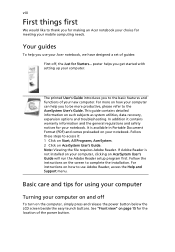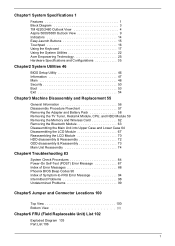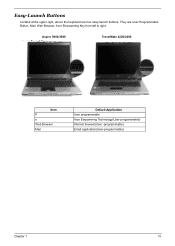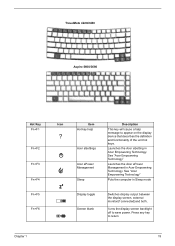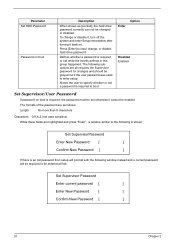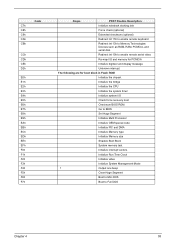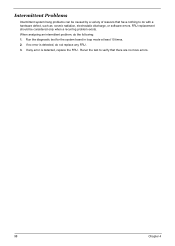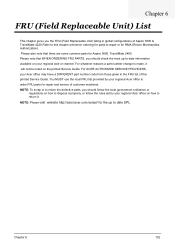Acer Aspire 5600 Support and Manuals
Get Help and Manuals for this Acer Computers item

View All Support Options Below
Free Acer Aspire 5600 manuals!
Problems with Acer Aspire 5600?
Ask a Question
Free Acer Aspire 5600 manuals!
Problems with Acer Aspire 5600?
Ask a Question
Most Recent Acer Aspire 5600 Questions
How To Change The Keyboard Typing Setting On Acer Aspire 5600
(Posted by Bobrogv 9 years ago)
Why Can Not Install Win7 On Acer Aspire 5600 3680 Series Laptop
(Posted by regrhemo 9 years ago)
Acer Aspire 5600 How To Remove Memory
(Posted by grahaocher 9 years ago)
How To Remove Hdd From Aspire 5600 Zb2
(Posted by paizaMary 9 years ago)
Acer Aspire 5600 Won't Start
(Posted by slpt4865 9 years ago)
Acer Aspire 5600 Videos
Popular Acer Aspire 5600 Manual Pages
Acer Aspire 5600 Reviews
We have not received any reviews for Acer yet.