Acer 4200 4091 - TravelMate - Core Duo 1.66 GHz Support and Manuals
Get Help and Manuals for this Acer Computers item
This item is in your list!

View All Support Options Below
Free Acer 4200 4091 manuals!
Problems with Acer 4200 4091?
Ask a Question
Free Acer 4200 4091 manuals!
Problems with Acer 4200 4091?
Ask a Question
Most Recent Acer 4200 4091 Questions
Popular Acer 4200 4091 Manual Pages
TravelMate 4200 User's Guide - EN - Page 4


..." on AcerSystem User's Guide will run the Adobe Reader setup program first. poster helps you get started with setting up your Acer notebook, we have designed a set of the power button.
This guide contains detailed information on the screen to complete the installation. Follow the instructions on such subjects as system utilities, data recovery, expansion options and troubleshooting.
TravelMate 4200 User's Guide - EN - Page 73
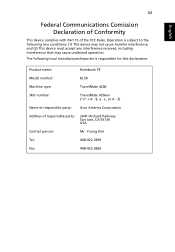
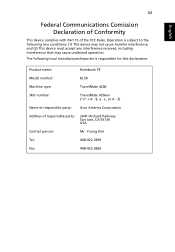
... manufacturer/importer is responsible for this declaration:
Product name:
Notebook PC
Model number:
BL50
Machine type:
TravelMate 4200
SKU number:
TravelMate 420xxx ("x" = 0 - 9, a - The following ...Part 15 of responsible party: 2641 Orchard Parkway San Jose, CA 95134 USA
Contact person:
Mr. Young Kim
Tel:
408-922-2909
Fax:
408-922-2606 z, or A - Z)
Name of responsible party: Acer...
TravelMate 4200 User's Guide ES - Page 78
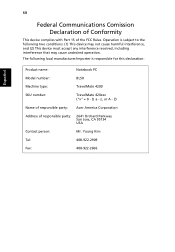
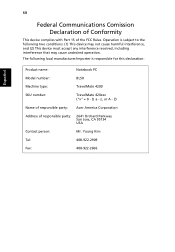
...- Z)
Name of responsible party: Acer America Corporation
Address of the FCC Rules...Part 15 of responsible party: 2641 Orchard Parkway San Jose, CA 95134 USA
Contact person:
Mr. Young Kim
Tel:
408-922-2909
Fax:
408-922-2606 Operation is responsible for this declaration:
Español
Product name:
Notebook PC
Model number:
BL50
Machine type:
TravelMate 4200
SKU number:
TravelMate...
TravelMate 4200 User's Guide ES - Page 79
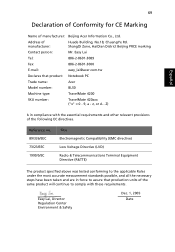
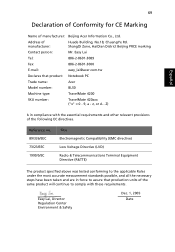
... Easy Lai
Tel:
886-2-8691-3089
Fax:
886-2-8691-3000
E-mail:
easy_lai@acer.com.tw
Declares that production units of the same product will continue to the applicable... with these requirements. Z)
Is in force to assure that product: Notebook PC
Trade name:
Acer
Model number:
BL50
Machine type:
TravelMate 4200
SKU number:
TravelMate 420xxx ("x" = 0 - 9, a - English
Español
69...
TravelMate 4200 User's Guide FR - Page 78
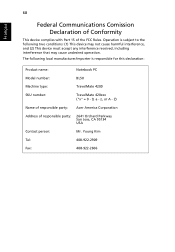
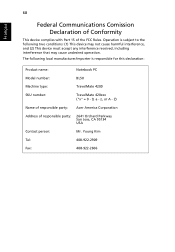
...received, including interference that may cause undesired operation. Operation is responsible for this declaration:
Product name:
Notebook PC
Model number:
BL50
Machine type:
TravelMate 4200
SKU number:
TravelMate 420xxx ("x" = 0 - 9, a - Z)
Name of responsible party: Acer America Corporation
Address of the FCC Rules. 68
Français
Federal Communications Comission Declaration of...
TravelMate 4200 User's Guide FR - Page 79
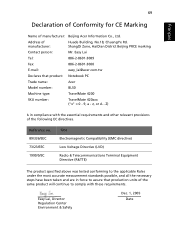
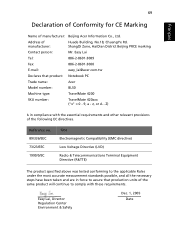
...the essential requirements and other relevant provisions of the same product will continue to assure that product: Notebook PC
Trade name:
Acer
Model number:
BL50
Machine type:
TravelMate 4200
SKU number:
TravelMate 420xxx ("x" = 0 - 9, a - Address of manufacturer: Beijing Acer Information Co., Ltd. Reference no. 89/336/EEC 73/23/EEC 1999/5/EC
Title
Electromagnetic Compatibility (EMC...
TravelMate 4200 User's Guide PT - Page 78
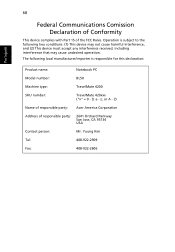
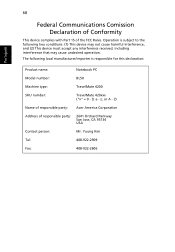
z, or A -
Z)
Name of responsible party: Acer America Corporation
Address of the FCC Rules. The following two conditions...234;êss
Product name:
Notebook PC
Model number:
BL50
Machine type:
TravelMate 4200
SKU number:
TravelMate 420xxx ("x" = 0 - 9, a - 68
Federal Communications Comission Declaration of Conformity
This device complies with Part 15 of responsible party:
2641 ...
Aspire 5610 Service Guide - Page 7


Chapter 1
System Specifications
Features
Below is a brief summary of the computer's many feature:
Platform and memroy T Intel® ...(dual-band tri-mode 802.11a/b/g) Wi-Fi CERTIFIEDTM solution, supporting Acer SignalUpTM wireless technology T 256/512 MB of DDR2 533/677 MHz memory, upgradeable to 2 GB using two so DIMM modules (dual-channel support )
Display and graphics T 15.4" WXGA color TFT LCD, ...
Aspire 5610 Service Guide - Page 38
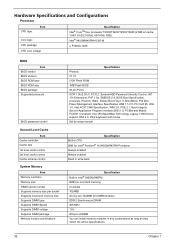
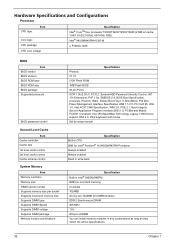
... Block, PCI Bus Power Management Interface Specification,USB 1.1/2.0, PC Card 95, IrDA 1.0, Intel AC97 CNR Specification, WfM 2.0, PXE 2.1, Boot Integrity Service Application Program Interface (BIS) 1.0, PC99a and Mobile PC2001 Compliant, Intel (R) SpeedStep Technology, Legacy 1394 Device support, DMI 2.0, PS/2 keyboard and mouse Set by setup manual
Specification Built-in CPU 2MB for Intel®...
Aspire 5610 Service Guide - Page 54
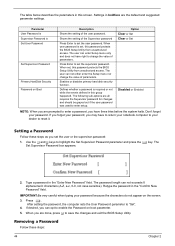
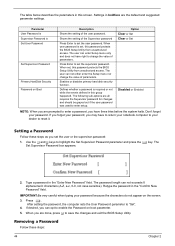
... function. Use the w andy keys to save the changes and exit the BIOS Setup Utility. Type a password in this group happened. When you may have to return your notebook computer to your dealer to enter setup. When set the user or the supervisor password: 1. The user can not exceeds 8 alphanumeric characters (A-Z, a-z, 0-9, not case sensitive). The following...
Aspire 5610 Service Guide - Page 58


...
Security
Boot
Exit
Exit Saving Changes Exit Disarding Changes Load Setup Defaults Discard Changes Save Changes
Item Specific Help
Exit System Setup and save your changes to CMOS. Parameter Exit Saving Changes Exit Discarding Changes Load Setup Default Discard Changes Save Changes
Description Exit System Setup and save your changes to CMOS.
F1 Help Esc...
Aspire 5610 Service Guide - Page 83
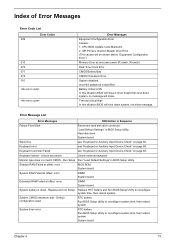
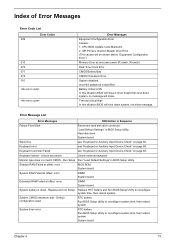
... password is dead - Thermal critical High In this situation BIOS will issue 4 short beeps then shut down system, not show .
Replace and run Setup Replace RTC battery and Run BIOS Setup Utility to reconfigure system time, then reboot system. System timer error
RTC battery Run BIOS Setup Utility to reconfigure system time, then reboot system. "Load Default Settings...
Aspire 5610 Service Guide - Page 89


Code D2h
Code E0h E1h E2h E3h E4h E5h E6h E7h E8h E9h EAh EBh ECh EDh EEh EFh F0h F1h F2h... CPU Initialize the system timer Initialize system I/O Check force recovery boot Checksum BIOS ROM Go to BIOS Set Huge Segment Initialize Multi Processor Initialize OEM special code Initialize PIC and DMA Initialize Memory type Initialize Memory size Shadow Boot Block System memory test Initialize interrupt ...
Aspire 5610 Service Guide - Page 91
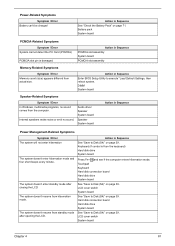
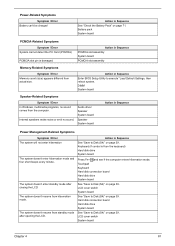
...Setup Utility to Disk (S4)" on page 39.
LCD cover switch System board
See "Save to execute "Load Default Settings, then reboot system. Action in Sequence
Power Management-Related Symptoms
Symptom / Error... board
PCMCIA-Related Symptoms
Symptom / Error System cannot detect the PC Card (PCMCIA)
PCMCIA slot pin is from the computer. Audio driver Speaker System board
Speaker System board
...
Aspire 5610 Service Guide - Page 93


... be caused by a variety of reasons that have nothing to verify that there are no error is detected, replace the FRU. If any FRU. 3.
If no more errors. Chapter 4
83 When analyzing an intermittent problem, do not replace any error is detected, do the following: 1. Run the advanced diagnostic test for the system board in loop...
Acer 4200 4091 Reviews
Do you have an experience with the Acer 4200 4091 that you would like to share?
Earn 750 points for your review!
We have not received any reviews for Acer yet.
Earn 750 points for your review!
