Acer 5610 4608 - Aspire - Core Solo 1.66 GHz Support and Manuals
Get Help and Manuals for this Acer Computers item
This item is in your list!

View All Support Options Below
Free Acer 5610 4608 manuals!
Problems with Acer 5610 4608?
Ask a Question
Free Acer 5610 4608 manuals!
Problems with Acer 5610 4608?
Ask a Question
Popular Acer 5610 4608 Manual Pages
Aspire 5680/5650/5630/5610/5610Z/3690 User's Guide - Page 12
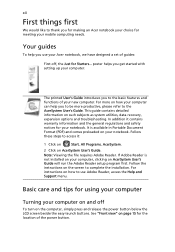
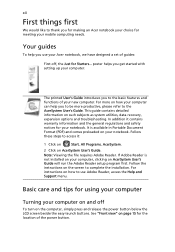
... thank you for making an Acer notebook your choice for meeting your computer. This guide contains detailed information on how your notebook.
For instructions on how to complete the installation. See "Front view" on page 15 for the location of guides:
First off
To turn on AcerSystem User's Guide will run the Adobe Reader setup program first. poster helps...
Aspire 5680/5650/5630/5610/5610Z/3690 User's Guide - Page 16


...
47
Maximizing the battery's life
47
Installing and removing the battery pack
48
Charging the battery
49
Checking the battery level
49
Optimising battery life
49
Battery-low warning
50
Acer Arcade (for selected models)
51
Remote control
52
Remote functions
53
Finding and playing content
54
Settings
54
Arcade controls
55
Navigation controls...
Aspire 5680/5650/5630/5610/5610Z/3690 User's Guide - Page 19


... ePresentation Management connects to a projector and adjusts
display settings.
• Acer eDataSecurity Management protects data with Windows Vista™ Starter Edition only support Acer eRecovery Management.
• Acer eSettings Management accesses system information and adjusts
settings easily. Note: If you lose the Empowering Technology password, there is no way to reset it easy for...
Aspire 5680/5650/5630/5610/5610Z/3690 User's Guide - Page 58
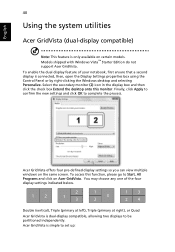
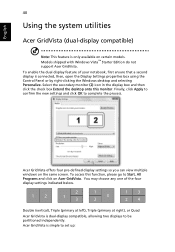
... the same screen. Finally, click Apply to confirm the new settings and click OK to complete the process. English
40
Using the system utilities
Acer GridVista (dual-display compatible)
Note: This feature is simple to set up: Models shipped with Windows Vista™ Starter Edition do not support Acer GridVista. Acer GridVista is only available on certain...
Aspire 5680/5650/5630/5610/5610Z/3690 User's Guide - Page 63
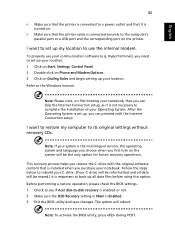
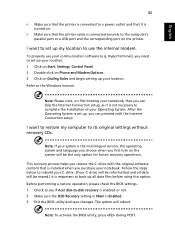
... a restore operation, please check the BIOS settings. 1 Check to see if Acer disk-to the Windows manual. I want to set up your system is the multilingual version, the operating system and language you choose when you restore the C: drive with the Internet Connection setup.
HyperTerminal), you need to set up all data files before using this...
Aspire 5680/5650/5630/5610/5610Z/3690 User's Guide - Page 64


...Acer for online service, and please be at the same time to
enter the recovery process. 3 Refer to the onscreen instructions to receive the benefits from our support centers. You are traveling in does not have an Acer-authorized ITW service...
This feature occupies 10 GB in the case of service centers are error messages or beeps reported by an International Travelers Warranty (ITW)...
Aspire 5680/5650/5630/5610/5610Z/3690 User's Guide - Page 92
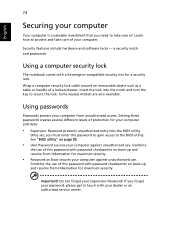
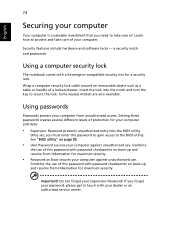
... notebook comes with password checkpoints on boot-up and resume from Hibernation for your computer
Your computer is a valuable investment that you need to take care of protection for maximum security.
• Password on Boot secures your dealer or an authorized service center. Insert the lock into the BIOS utility. Once set, you forget your password...
Aspire 5680/5650/5630/5610/5610Z/3690 User's Guide - Page 113
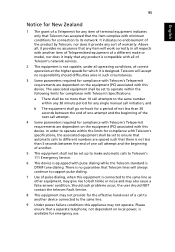
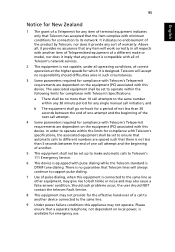
... telecom Fault Service.
8 This equipment may not provide for the effective hand-over of a call to another device connected to bell tinkle or noise and may not operate. There is designed. The associated equipment shall be set to operate within the following limits for compliance with Telecom's Specifications:
a There shall be set up to...
Aspire 5680/5650/5630/5610/5610Z/3690 User's Guide - Page 123
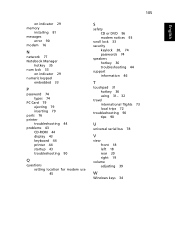
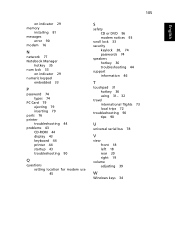
... 29 memory
installing 81 messages
error 90 modem 76
N
network 77 Notebook Manager
hotkey 35 num lock 33
on indicator 29 numeric keypad
embedded 33
P
password 74 types 74
PC Card 79 ejecting 79 inserting 79
ports 76 printer
troubleshooting 44 problems 43
CD-ROM 44 display 43 keyboard 44 printer 44 startup 43 troubleshooting 90
Q
questions setting location...
Aspire 5610 User's Guide - Page 2
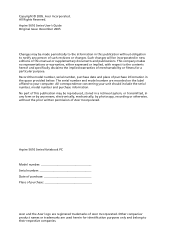
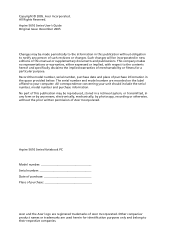
... to the contents hereof and specifically disclaims the implied warranties of purchase information in new editions of purchase
Acer and the Acer logo are used herein for a particular purpose. All correspondence concerning your computer. No part of this manual or supplementary documents and publications. Aspire 5610 Series Notebook PC
Model number Serial number Date of purchase...
Aspire 5610 User's Guide - Page 4
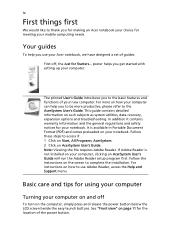
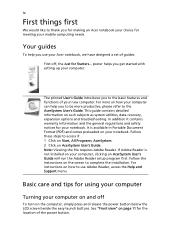
... the Help and Support menu. See "Front view" on how your computer can help you get started with setting up your Acer notebook, we have designed a set of the power button. If Adobe Reader is available in Portable Document Format (PDF) and comes preloaded on AcerSystem User's Guide will run the Adobe Reader setup program first. Your...
Aspire 5610 User's Guide - Page 46
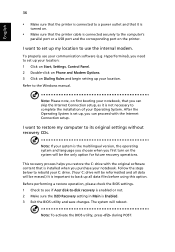
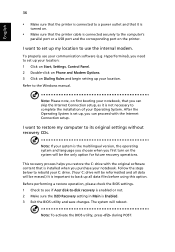
... content that is installed when you need to set up your location. This recovery process helps you restore the C: drive with the Internet Connection setup. Note: To activate the BIOS utility, press during POST.
Before performing a restore operation, please check the BIOS settings. 1 Check to see if Acer disk-to the Windows manual. Follow the steps...
Aspire 5610 User's Guide - Page 47
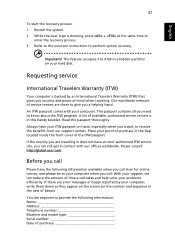
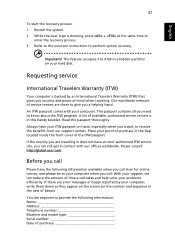
... are error messages or beeps reported by an International Travelers Warranty (ITW) that gives you a helping hand. Place your computer.
If there are traveling in this passport thoroughly.
An ITW passport comes with our offices worldwide. Always have an Acer-authorized ITW service site, you travel, to receive the benefits from our support centers...
Aspire 5610 User's Guide - Page 77
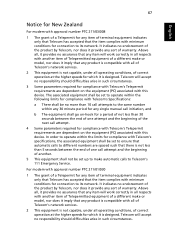
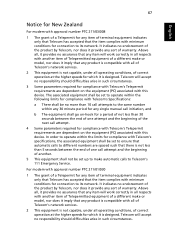
...It indicates no assurance that any product is compatible with all of Telecom's network services.
2 This equipment is not capable, under all respects with another item of Telepermitted equipment of...with Telecom's specifications, the associated equipment shall be set up to make or model, nor does it is designed. In order to operate within any 30 minute period for any single manual call initiation,...
Aspire 5610 User's Guide - Page 78
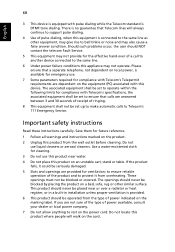
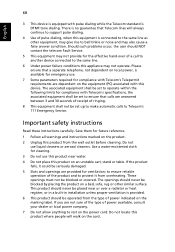
...installation unless proper ventilation is connected to the same line as other similar surface. The openings should never be placed near water.
4 Do not place this appliance may not operate. Should such problems... specifications, the associated equipment shall be set up to make automatic calls to Telecom's 111 Emergency Service. to ensure reliable operation of the product and to support pulse...
Acer 5610 4608 Reviews
Do you have an experience with the Acer 5610 4608 that you would like to share?
Earn 750 points for your review!
We have not received any reviews for Acer yet.
Earn 750 points for your review!
