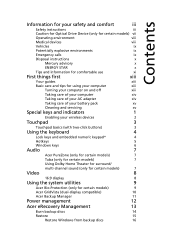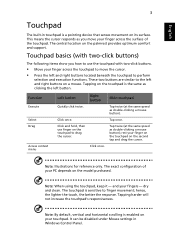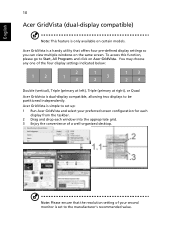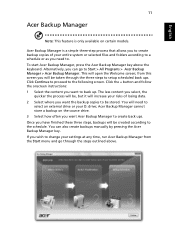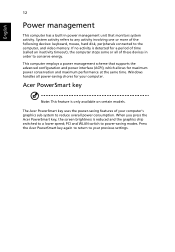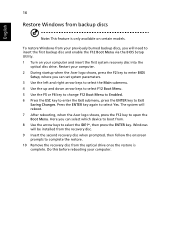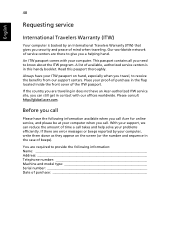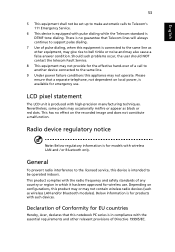Acer 5810T-8929 - Aspire Timeline - Core 2 Solo 1.4 GHz Support and Manuals
Get Help and Manuals for this Acer Computers item

View All Support Options Below
Free Acer 5810T-8929 manuals!
Problems with Acer 5810T-8929?
Ask a Question
Free Acer 5810T-8929 manuals!
Problems with Acer 5810T-8929?
Ask a Question
Most Recent Acer 5810T-8929 Questions
How Do I Access The Bios On Acer 5810tz
(Posted by 2bobmar225 11 years ago)
Popular Acer 5810T-8929 Manual Pages
Acer 5810T-8929 Reviews
We have not received any reviews for Acer yet.