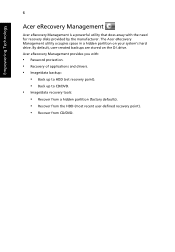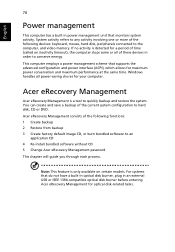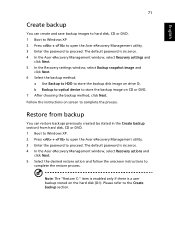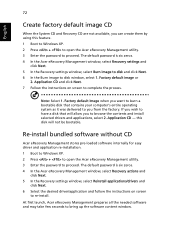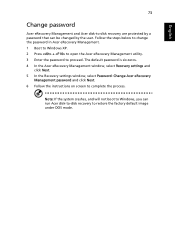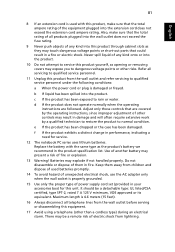Acer 5601AWLMi Support Question
Find answers below for this question about Acer 5601AWLMi - Aspire - Core Duo 1.6 GHz.Need a Acer 5601AWLMi manual? We have 2 online manuals for this item!
Question posted by OdumBest on October 28th, 2013
How Can I Restore My Acer5600/3680 Series To Factory Default
The person who posted this question about this Acer product did not include a detailed explanation. Please use the "Request More Information" button to the right if more details would help you to answer this question.
Current Answers
Related Acer 5601AWLMi Manual Pages
Similar Questions
Help With Resetting Cputer To Factory Defaults.
My wife was given an acre aspire 7741z-4485 by her mother. It did not have an operating system. We o...
My wife was given an acre aspire 7741z-4485 by her mother. It did not have an operating system. We o...
(Posted by Rowellkyle 9 years ago)
How Can I Restore To Factory Defaults/settings When There's A Recovery Error?
I try to use Alt+F10 options to Restore Factory Defaults or settings but when I press Enter to submi...
I try to use Alt+F10 options to Restore Factory Defaults or settings but when I press Enter to submi...
(Posted by Newsphere01 9 years ago)
How Do I Reset The Hardware And Software To Factory Defaults?
(Posted by Crayola 10 years ago)
Recovery To Factory Default
My name is Marcus Baiden using aspire 5250-0468 with it model number 14310463616, previously i was u...
My name is Marcus Baiden using aspire 5250-0468 with it model number 14310463616, previously i was u...
(Posted by baidenmarcus 11 years ago)