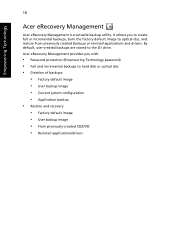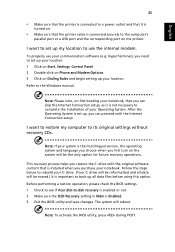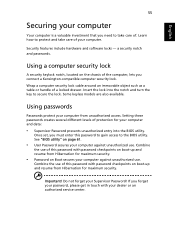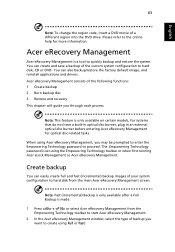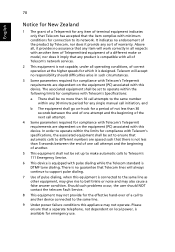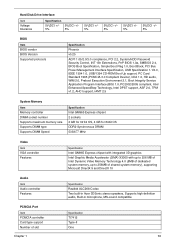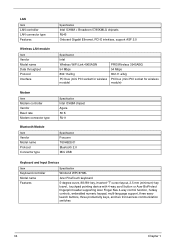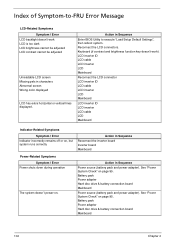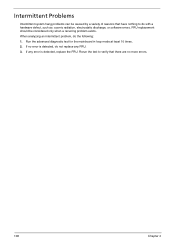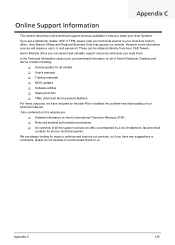Acer Extensa 4220 Support and Manuals
Get Help and Manuals for this Acer Computers item

View All Support Options Below
Free Acer Extensa 4220 manuals!
Problems with Acer Extensa 4220?
Ask a Question
Free Acer Extensa 4220 manuals!
Problems with Acer Extensa 4220?
Ask a Question
Most Recent Acer Extensa 4220 Questions
Extensa 4220 Recovery Cd - Acer Does Anyone Know Where To Get One ?
(Posted by lezliegoins 9 years ago)
How To Reset The Bios Password On An Acer Travelmate 4320
(Posted by agaltesti 10 years ago)
Acer Extensa 4220 Bios Password How To Remove
(Posted by ALvroko 10 years ago)
Acer Extensa 4220 Wont Turn On
(Posted by laOpaq 10 years ago)
Acer Extensa 4220
I forget my the password of BIOS now I want to install a new but I have to change the boot mode so h...
I forget my the password of BIOS now I want to install a new but I have to change the boot mode so h...
(Posted by w786 11 years ago)
Acer Extensa 4220 Videos
Popular Acer Extensa 4220 Manual Pages
Acer Extensa 4220 Reviews
We have not received any reviews for Acer yet.